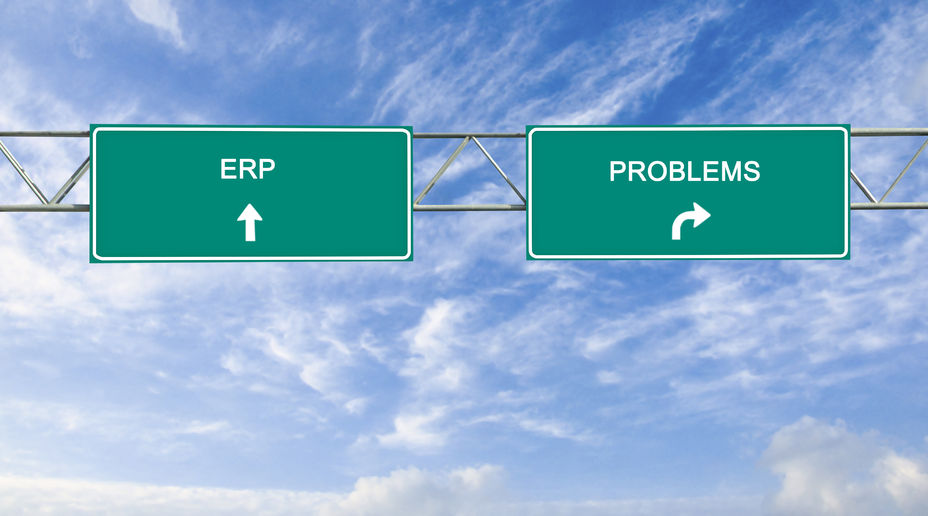Six Tips from UK Report Help SMBs Scale Up
In an unusual collaboration, Barclays, Oxford, and Cambridge prepared a report last year on how small businesses can best prepare to scale up. Barclays is one of the most prestigious banks in Great Britain. This reputation may have been helpful in getting the two rival universities to work together. However the negotiations took place, the report brings together excellent insight from these top-tier institutions. And Philip Salter, a contributing writer for Forbes.com, has publicized a summary of key details.
For our take on these six important factors, read on:
1. Commit to Grow - The starting point is the entrepreneur's will and ambition. This isn't to say anything belittling about small companies. Each business owner will be satisfied with a different balance of lifestyle and time spent supporting that lifestyle. The fact remains that a company won't grow on its own. In order to scale up, the company leaders must want to grow, create goals for growth, elaborate on plans for growth, and accomplish each step along the way.
2. Build a Broad Management Skillset - That commitment to grow is clearly a significant labor. It can't be handled by a single company founder. While the expertise and experience gained from starting a company will always be valuable, continued growth requires more. The founding members of an organization need to be looking for additional people to bring into the team. These supporting players will contribute more diverse experience and more varied skills. This team-building should obviously proceed as the needs of the company direct — there's no sense in hiring a great IT director if what the company currently needs is stronger marketing. And while business management degrees provide a solid set of general skills, you may find that someone with an accounting, banking, or other background might have the unique insight needed for certain roles.
3. Build Collaborations - Building a capable, resilient team doesn't end with the people on your payroll. Instead, a growing organization needs to reach out to other groups and build strong, reliable relationships with them. Partnerships may come in varying degrees of formality, from a contracted vendor to regular conversations with a mentor in another, more established company. It's easy to see how service providers, sales channel partners, and suppliers fit into this valuable network. But ideally an entrepreneur will recognize that customers are an important part of that same network. Besides just purchasing your product or service, these folks, who are clearly willing to invest in your growth, can be a source of feedback and market information. As you go beyond the basic transactions with clients, you may find that some of them become your most helpful promoters. In fact, the HubSpot Inbound Marketing Methodology highly recommends this approach.
4. Establish Standardized Processes - The old adage is that getting something done right requires that you do it yourself. But this is no way to promote your company's growth. As your organization becomes more busy, you can't do everything yourself. Nor can a team of founding members. The solution is to establish clear, standardized, repeatable processes, then delegate those tasks to your team. Of course, this requires several important tasks of a higher level of complexity — documenting processes, selecting staff, training, and supervision. But the result is additional time for you to focus on even more sophisticated and valuable work. One way to ensure that this effort is a success is to invest in software that the entire team can use, integrating finances with inventory and customer outreach.
5. Identify Core Competence - Similar to documenting processes, scaling your business requires documenting other details, especially crafting a description of what actually IS your business. In early stages, flexibility and adapting to customer interest can serve you well; however, when your organization is expanding, it will require some disciplined decision-making. And that will require prioritizing opportunities and resources around the things that are most important. These core competencies will often grow from the unique expertise that you bring to the market. When your entire team knows what you can do better than all the competition, it simplifies the strategic choices that will sustain your growth.
6. Articulate Competitive Strength - Going one step further, securing ongoing profitability requires not only that you know what your business is, but that you know how well your business is doing. Objective numbers can be useful here, but even more helpful can be a subjective perception of your company, as seen by your customers. With everything that passionate entrepreneurs know and want for their businesses, it can be hard to understand how people outside the company perceive it. But appreciating their perspective is vital, since they are people funding the venture. Don't be chained to your own definitions of quality and success; seek out what your current and prospective clientele feel is the competitive advantage you hold. Once you have a sense of that value proposition from the customer's point of view, you can connect it to your internal processes, adapting to better fill the demand.
You can use these six guidelines to help navigate the sometimes confusing options that confront any business at a time of growth. With a solid foundation of motivation, skillsets, collaborative relationships, processes, and competitive awareness, you'll be ready to ensure that your growth is steady and continuous.
To get more details about these recommendations from Barclays, Cambridge, and Oxford, download a full copy of the report.
As noted in this research, the ability to successfully scale your business can be optimized by the right software. Every business, from professional services to light manufacturing, includes a combination of general processes and unique features. The ideal business software solution will provide support for both aspects of your company. aACE 5 provides exactly this kind of support. The out-of-the-box functionality covers a majority of business accounting, CRM, and ERP needs. And because aACE 5 is built on FileMaker, it is simple and affordable to customize. We can identify your company's unique expertise and codify it into an app that integrates perfectly with the rest of the system. The personalized aACE 5 solution for your SMB is cross-platform, mobile-enabled, and ecommerce-ready.
Contact us today to learn more.
“Most companies of our size buy a software package and change the way they run their business to fit that package. We have been lucky enough to work the other way – aACE started with a basic structure, which was then tailored to our specific way of working.” ~ Peter Osbourne, President, Special EFX Ltd.