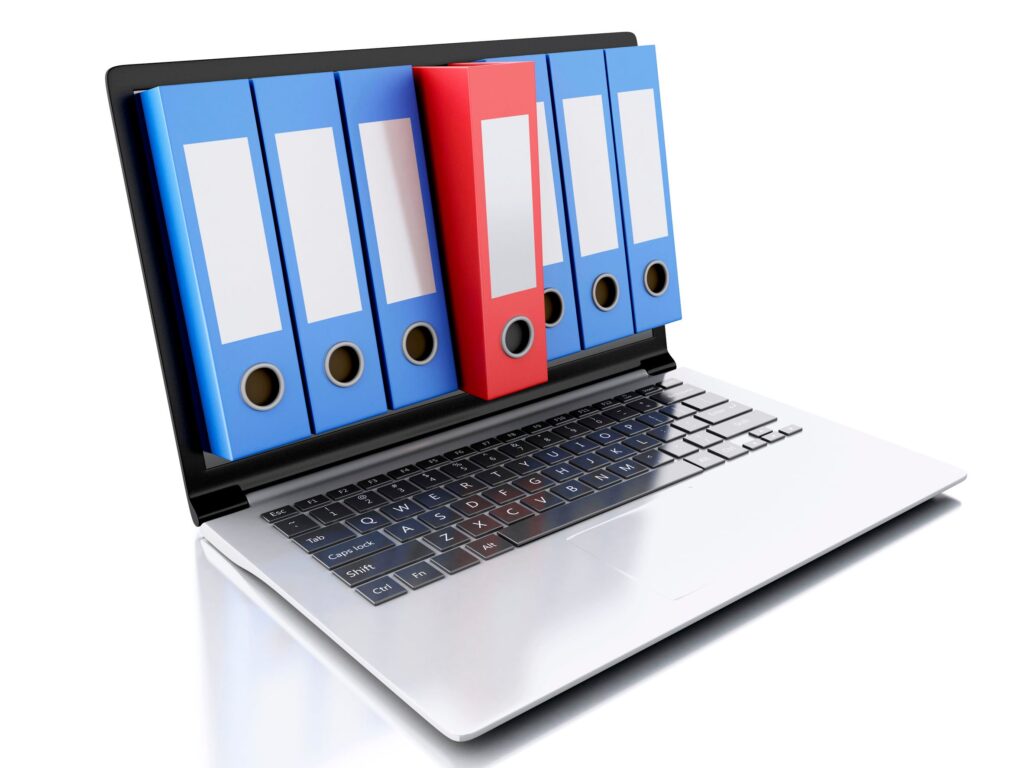Your CRM Can Help Build Customer Retention – Here’s How
Because of the coronavirus in 2020, which is continuing to affect many regions around the world in 2021, the business world has had to step back and adjust our strategies meeting customer needs. Not only have customers’ expectations evolved, but so have our delivery channels for many products and services. Many countries still have limits on social contact, making the old ways of doing business face-to-face and delivering products in a brick-and-mortar location increasingly challenging.
Many companies weren’t able to effectively adjust, choosing instead to shutter buildings, while others are continually working on new strategies to attract and retain customers. Hopefully, your business has found a way to survive—and thrive—during these challenging times.
Customer retention has always been a critical part of business success, but how do you do it successfully now under these new social conditions? And how can you ensure you’re meeting all of your customer needs while keeping them and your team safe?
If you haven’t already implemented a customer relationship management (CRM) solution for your business, now is the time. And if you have, there are several CRM strategies you can apply to your operations to help keep customers happy, deliver an outstanding personalized experience, and retain them for future business.
First, What Exactly is Customer Retention?
Customer retention encompasses all the ways you get an existing customer to stay engaged with your company, with the goal of getting that customer to purchase additional products or services from you. The longer your customers engage with you, the more you can learn about their behaviors, what they’re interested in, what they engage with most from your company, and what types of products and services they prefer with your company. If you’re using a CRM, especially one that integrates with your content management system (CMS) and your social media accounts, you can gather this and other data from your engagements for better data-driven decisions on how to interact with that customer and keep them engaged with your brand.
What is Customer Churn?
Customer churn is also known as customer attrition, and it represents the loss of customers from your existing customer base. A lot of companies ask the question, “What’s an acceptable churn rate?” The answer depends on your specific business. Basically, just remember you want your customer acquisition and customer retention numbers to be greater than your customer churn, or loss, rates.
Using Your CRM to Help Build Customer Retention
One of the benefits of using a CRM to engage with potential and existing customers is the ability to collect data about the customer that you can use to build a customer profile. By understanding who your customers are and what they want, you can deliver personalized content that leads them on a journey from product or service inquiry to a sale or purchase.
Think of it this way: Every customer has a problem that needs resolution and your company is there to provide that solution. Your product or service should address the customer’s pain point and, if you do so effectively, you can potentially retain that customer for an extended period — as long as the pain point exists and you can keep resolving it. It’s all about the buyer’s journey.
CRMs are great tools to chart a buyer’s journey all the way from a sales or marketing lead through the decision-making process all the way through final sale, and onto returning engagements. Some CRMs even have lead-scoring tools build it, which enables you to score what your company sees as the most valuable types of engagements that are likely to lead your lead to a purchase so you can focus on those and deliver personalized content and experiences that help facilitate that journey.
With your CRM, it’s all about the data—data collection, data analysis, and data-based decisions. Your CRM can collect this data and based on objectives and goals you set for engagements, you can create reports and review analytics to drive customers toward your goal.
On-Demand Communication Customers Want
Have you ever received an email from a business that left you scratching your head about why you got it? That’s a quick way to turn off customers from you. For example, if your data collection tells you that your potential lead is a 30-something, childless, unmarried female, you probably don’t want to send her newsletters with coupons for men’s shoes. You can use the information you collect through your CRM on the lead’s engagements to deliver personalized content about what the customer wants. Maybe in this case, it’s a pair of hiking boots for her next solo excursion outdoors.
And, in addition to helping you deliver personalized content, you can use your CRM to create automated engagements that help you engage with your customers on-demand, even if it’s outside of office hours. Let’s say, for example, you have a list of common questions you get from your customers. In the above example, maybe potential customers have questions about whether your hiking boots fit true to size. You’ve included it on your shop’s page under each item description, but it sometimes gets overlooked. Knowing that it’s an important question that could turn off a person from completing a transaction, you could use your CRM to automate answers to that FAQ in a number of ways, for example a chatbot embedded in your website or a personalized email that immediately recognizes the inquiry and sends out a fast, accurate response.
Other Ways Your CRM Can Help
Here are a few other ways your CRM can help you retain your customers and keep them happy:
- Deliver ongoing, automated communications (delivered how they prefer, such as by text or emails) so you customers don’t forget about you
- Facilitate automated engagements to let customers know about new product features, sales, or other promotions
- Send personalized messages — not just in content delivery, but also addressing the customer by his/her name and acknowledging previous engagements with you
- Engage in a two-way communication loop about customers’ needs, wants, and concerns
- Manage your company’s brand and image by facilitating automated, approved messages and responses
- Build trust with your customers by demonstrating a commitment to regulatory, compliance, and other mandated privacy and security measures to keep their data with your company safe
- Facilitate cross-channel communication methods like email, texts, social media, your website, and more
- Recognize potential points along the buyer’s journey where you may be at risk of losing a customer and facilitate engagements to encourage retention
These are some of the many ways a CRM can help you acquire and retain customers. Do you have questions about using a CRM or need help choosing the right CRM solution for your company’s needs? Register for an aACE webinar today to learn more!