If you sell more than a handful of products, chances are your staff can’t memorize every single one. So what happens when a customer wants to purchase something that’s out of stock – will your sales team know off-hand which other products would meet that customer’s needs? And if there’s a product in your catalog that would go great with the one your customer is ordering, will your employees think to recommend it? Wouldn’t it be great if you could put that information right at your order writers’ fingertips, exactly when they need it?
With aACE, you can.
aACE’s Product Options and Alternates allow you to link products together as alternates, which can be substituted for one another, or upgrades, which can be added on as enhancements. When your customers place an order, your staff has full visibility into your product line, enabling them to make recommendations and keep customers happy. To learn more about these features, let’s take a look at how our sample company, aACME Education Solutions, uses them on a day-to-day basis.
aACME’s student tablets are a popular product. They come in 3 different sizes, with optional accessories like styluses, screen protectors, and cases also available. In each tablet’s item record, we can see that the other tablets are listed as alternates and the accessories are listed as upgrades.
Because a customer who is ordering a certain number of tablets will likely need that same number even if they switch to a different model, the alternates each have a quantity of “1” – meaning that the quantity of the alternate will match the quantity of the original product 1:1. The same is true for certain upgrades, like cases and screen protectors. But customers may not want the same number of styluses, for example, as tablets, so those have a quantity of “0” – meaning that the quantity won’t be automatically based on the number of tablets in the order.
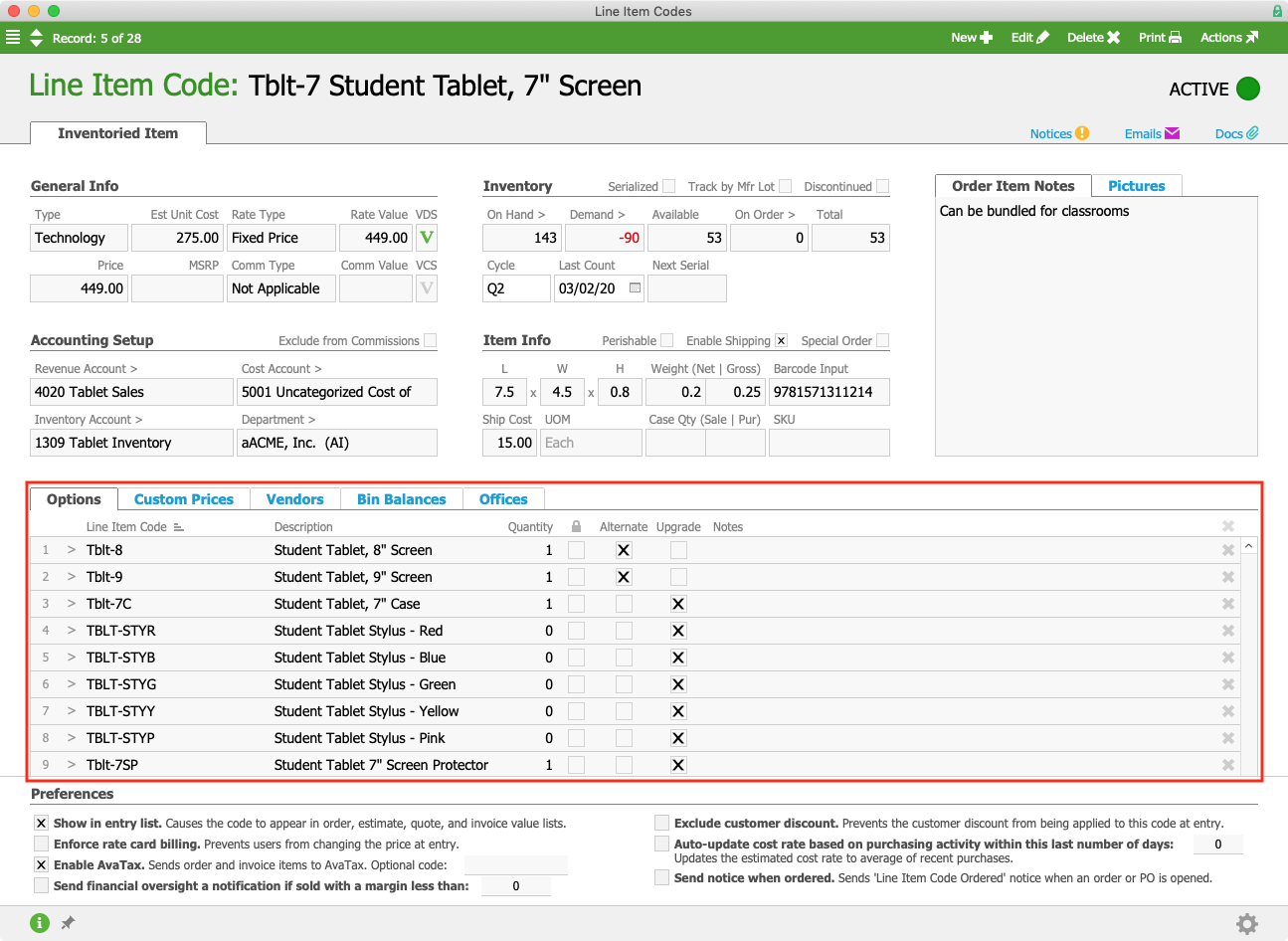
Jamie Gianelli, an aACME sales rep, gets a call from Ann Gideon at Chadwick High School. CHS has won a grant that will allow them to purchase 150 new tablets for next year’s freshman class. Ann asks for the 7” model, but when Jamie enters the order, she sees that there are only 53 of the 7” tablets available in inventory.
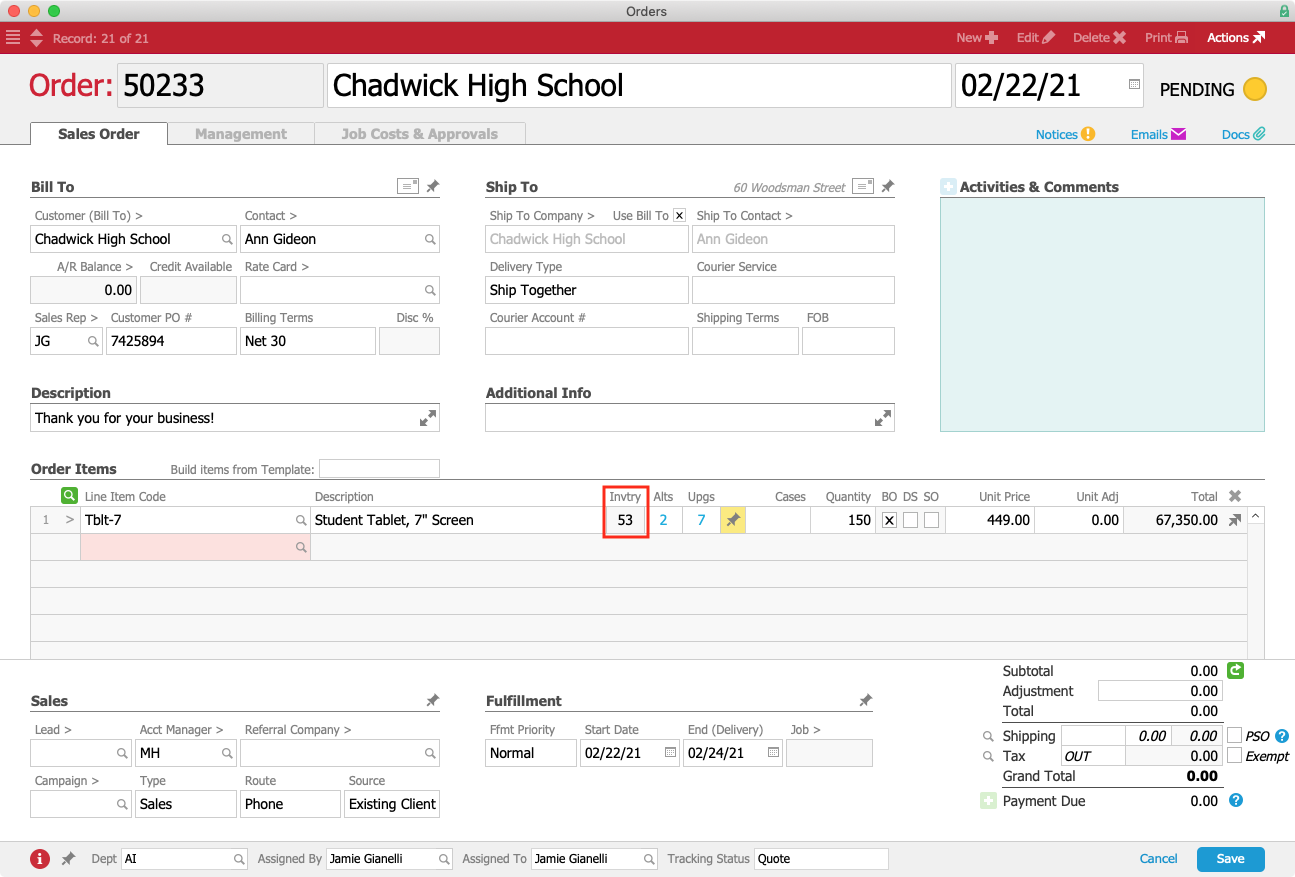
She could place the tablets on backorder, but Ann needs to spend the grant money by a certain deadline, and any delays could lead to problems with the funder. Fortunately, Jamie can also see right from the line item that there are alternative products that could be substituted for the 7” tablets.
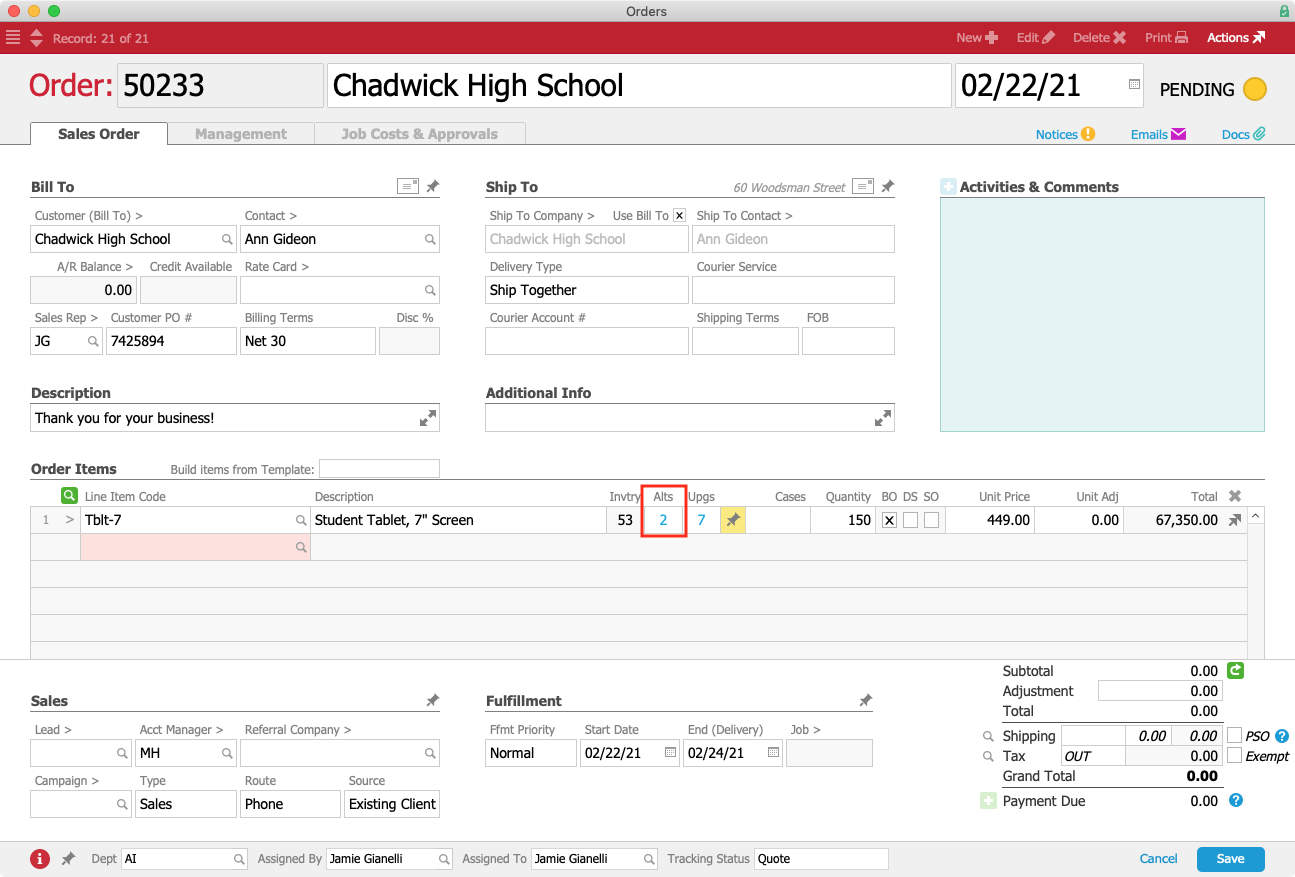
Jamie clicks on the “2” in the Alts field and aACE automatically pulls up a list of products that could be swapped out for the 7” student tablets. aACE even includes their current inventory balances, so Jamie can see at a glance that there is enough of each product in stock to fill the CHS order.
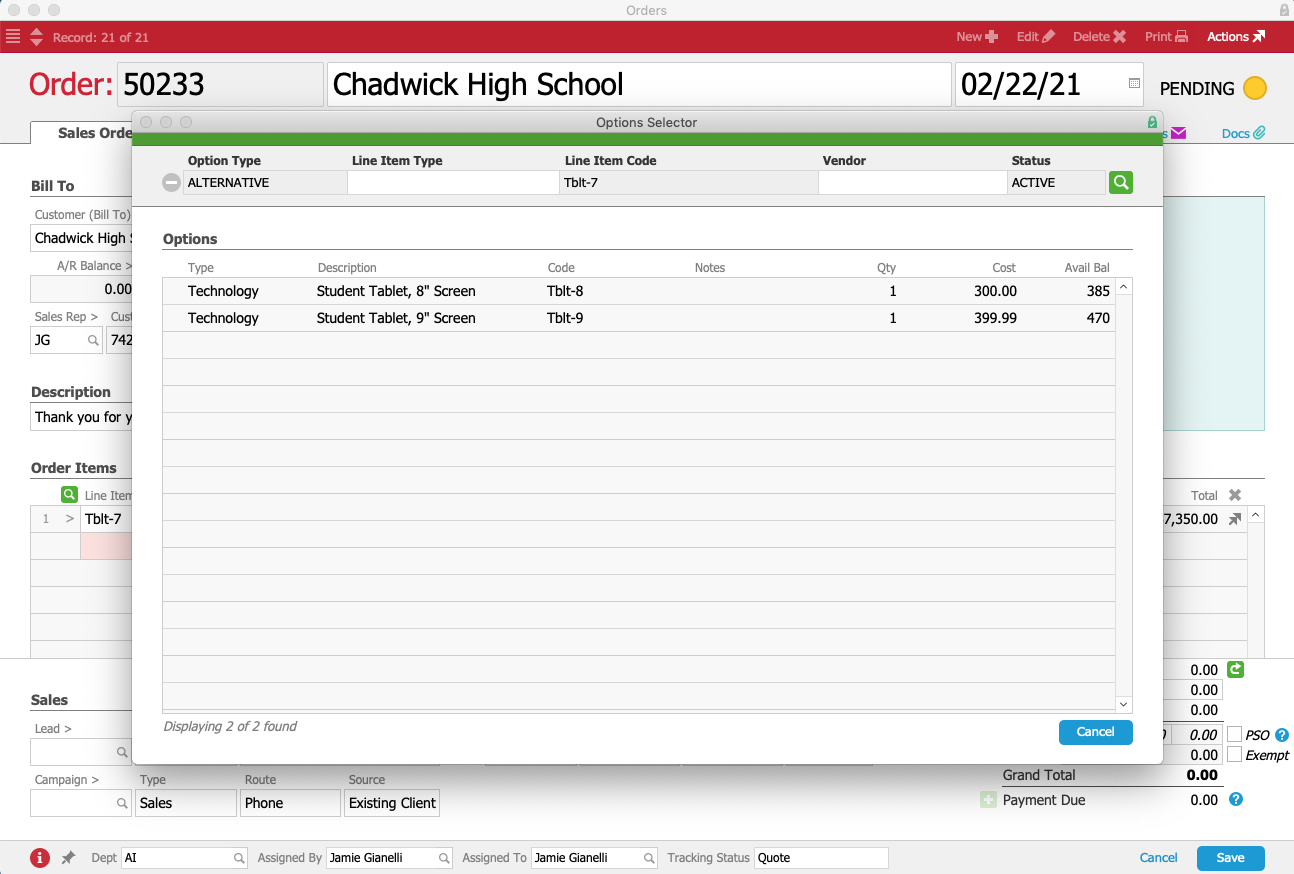
Because all of this information is available at her fingertips, Jamie is able to describe all of the possible options to Ann – without needing to place her on hold or call her back later. Ann decides to go with the 8” tablets. When Jamie clicks on that product, aACE automatically updates the line item in the order with the new product, keeping the original quantity.
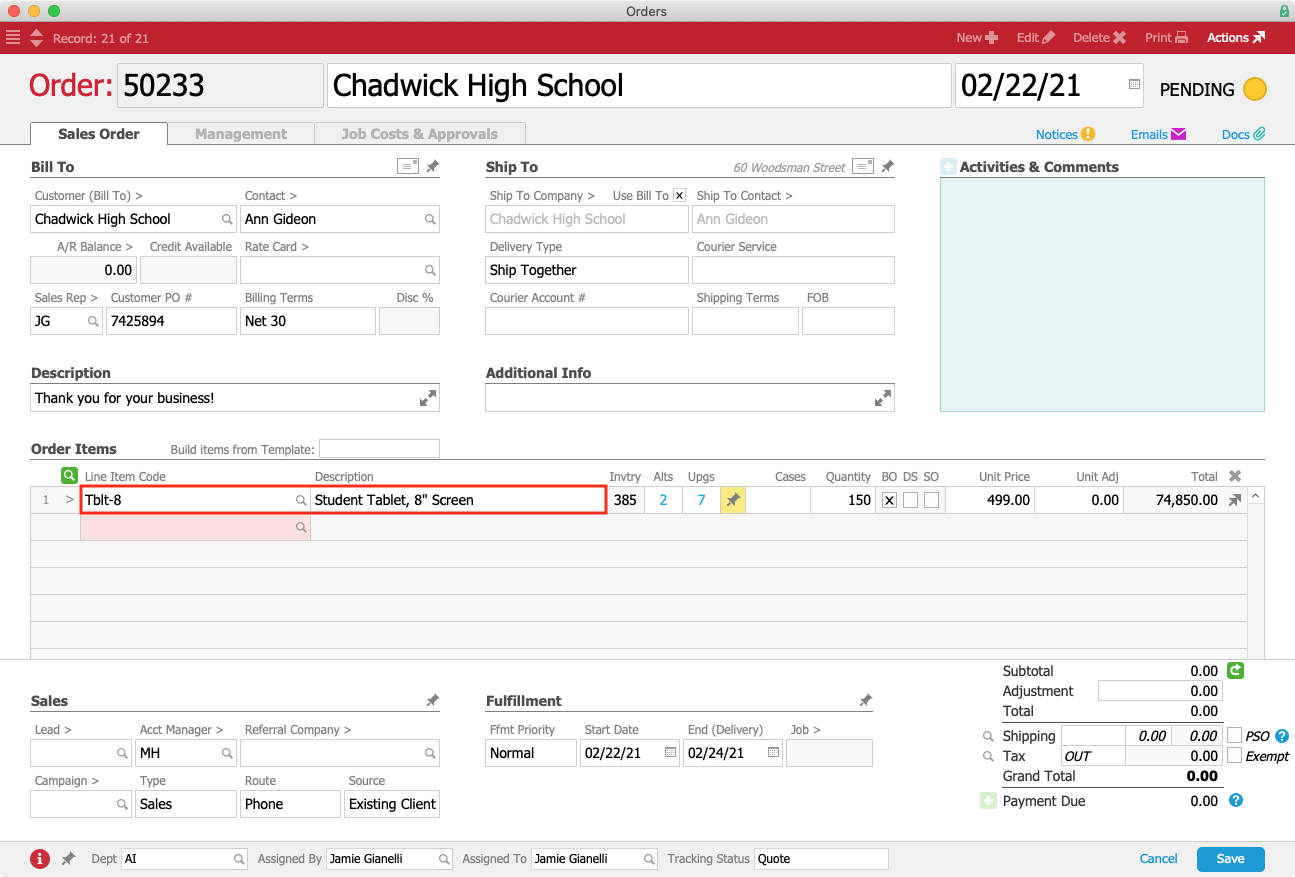
Later that day Jamie receives another order for student tablets, this time from Fiona Watson at the Douglas Fairbanks Elementary School. Fiona would like 50 of the 7” tablets for the school’s new aftercare program. When Jamie enters the tablets in the Order Items section, she notices that aACME has several products available as upgrades for this model.
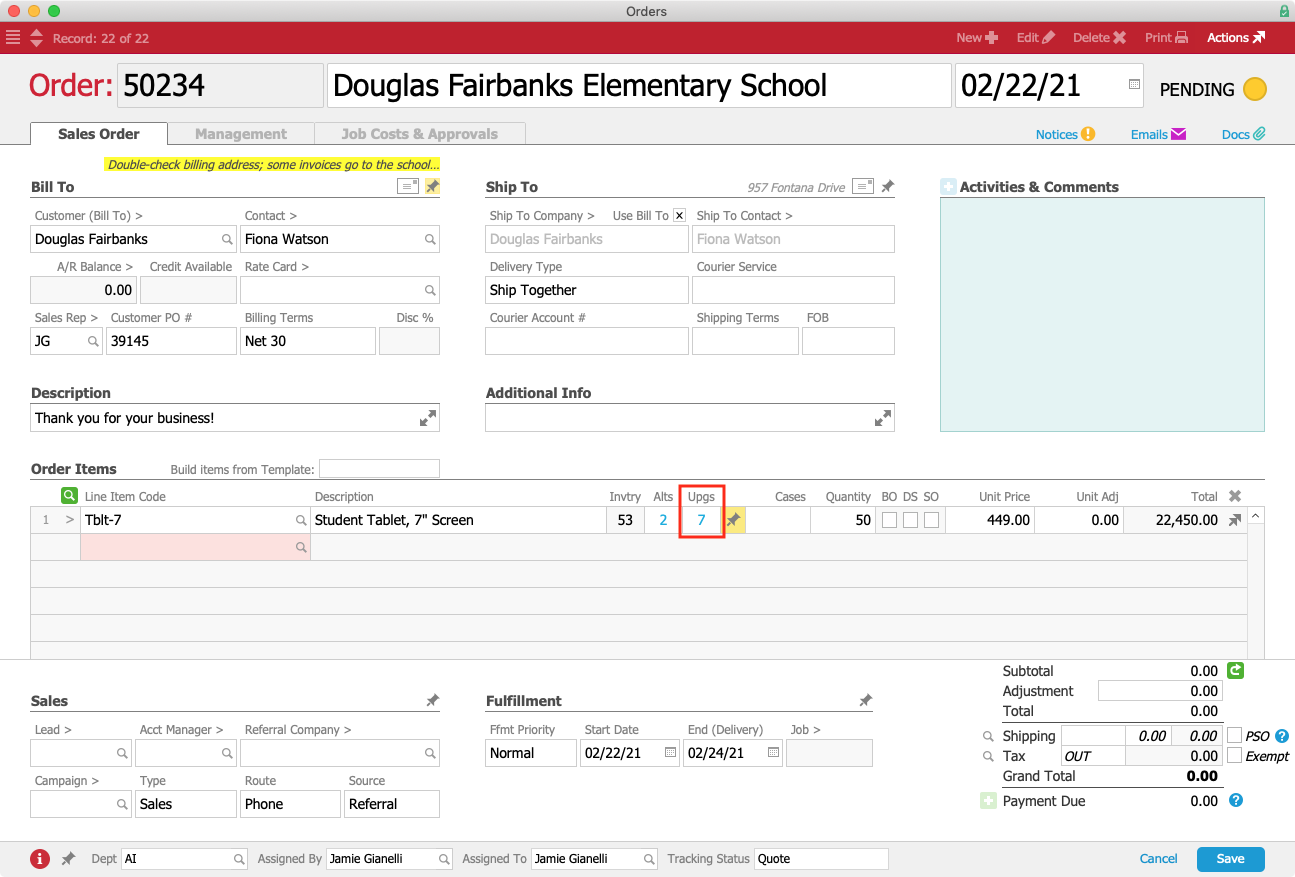
When Jamie clicks on the “7”, aACE pulls up a list of accessories that complement the tablets.
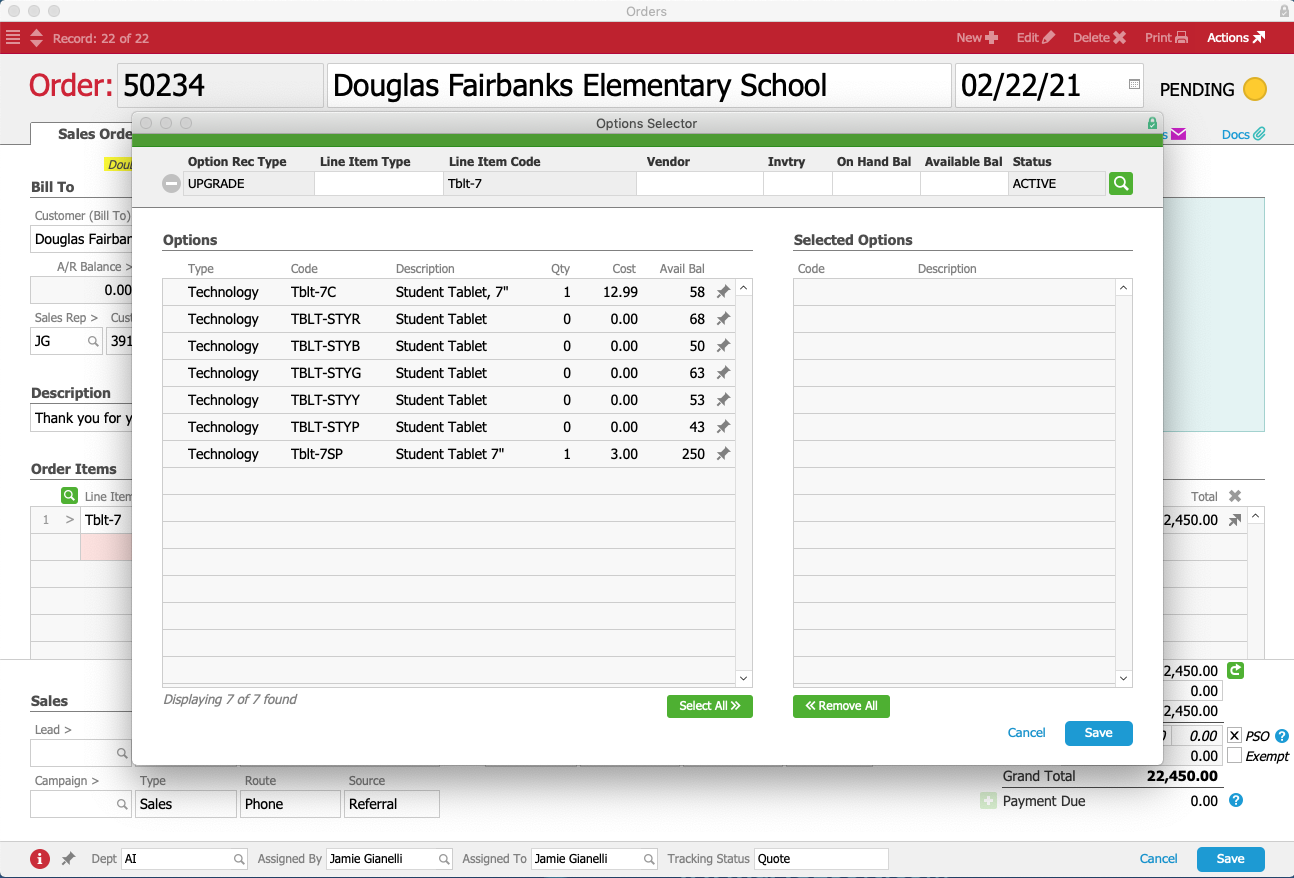
Knowing that young children are often rough on electronic devices, Jamie suggests to Fiona that she may want to consider purchasing cases and screen protectors to go with the tablets. She also recommends styluses in a variety of colors to help little hands practice writing on the screens. Fiona decides to purchase the cases and screen protectors as well as styluses in blue and yellow, the school’s colors.
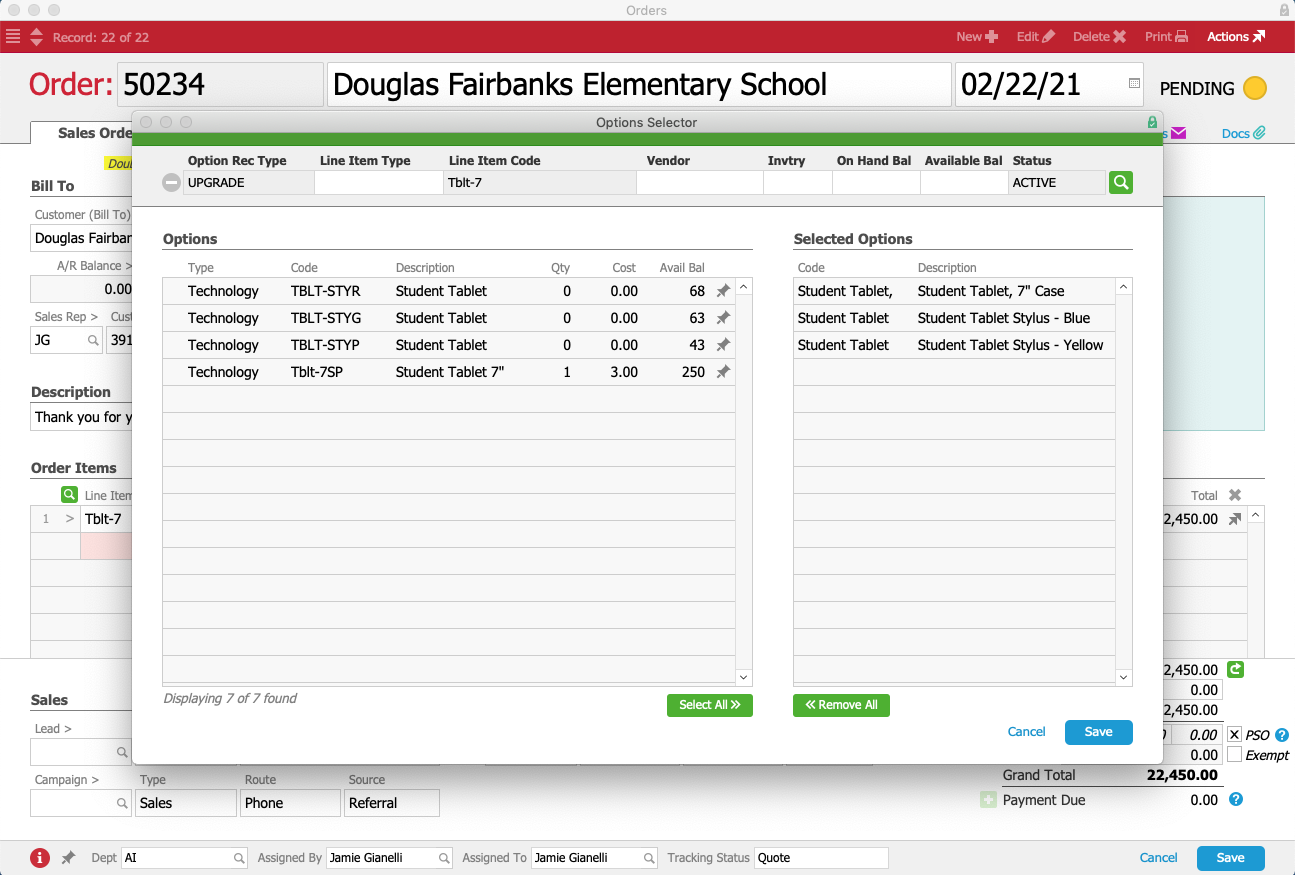
When Jamie adds those items to the order, they appear indented under the tablets, making it clear that they’re linked to that product. Because the cases have a 1:1 relationship with the tablets as we saw earlier, their quantity is automatically set at 50. Since the quantity of the styluses is not tied to the quantity of the tablets, Jamie will enter those numbers manually.
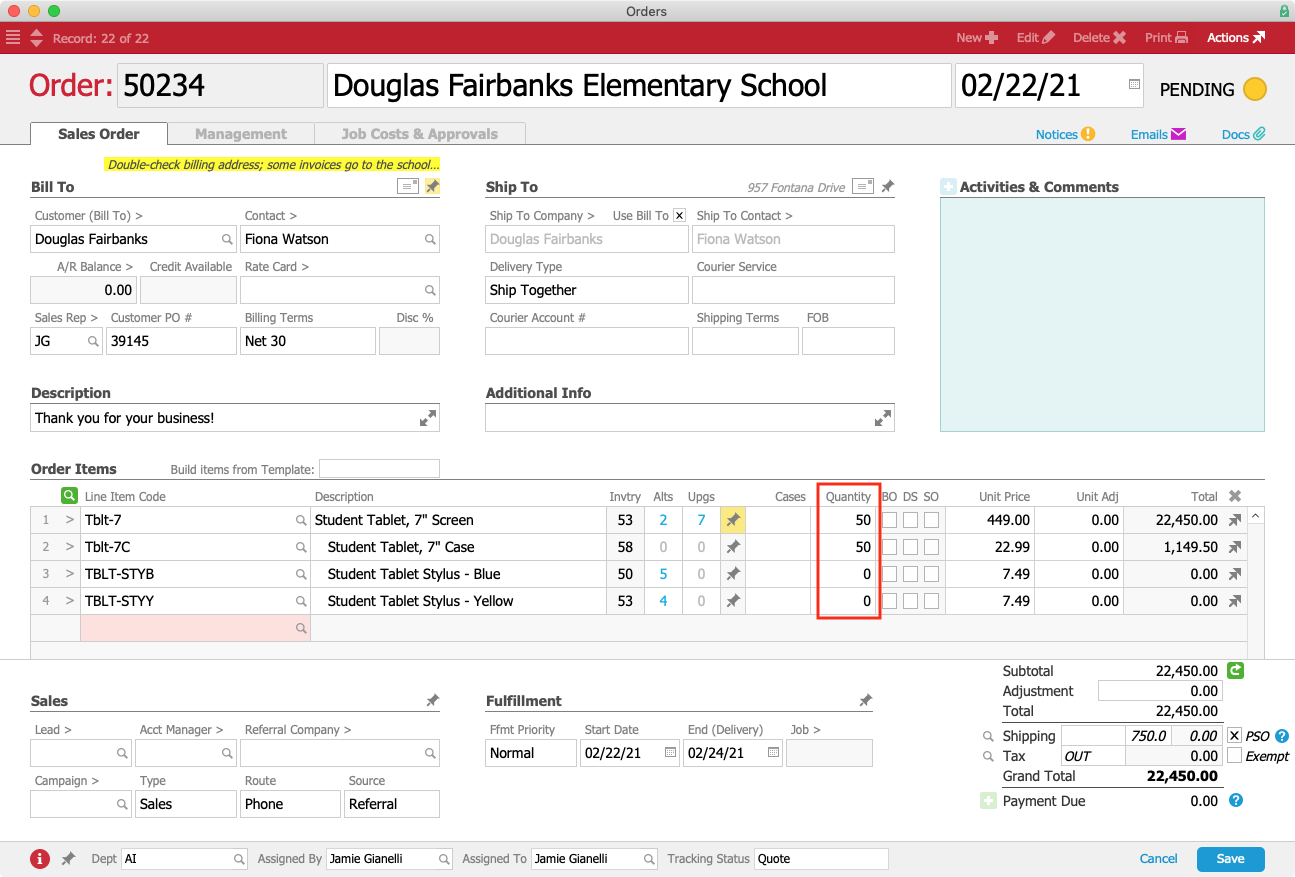
Fiona asks for 25 blue styluses and 25 yellow ones. Jamie updates those quantities and then processes the order. Once she’s finished, she sends Fiona a PDF of the order, which neatly lays out the tablets and upgrades.
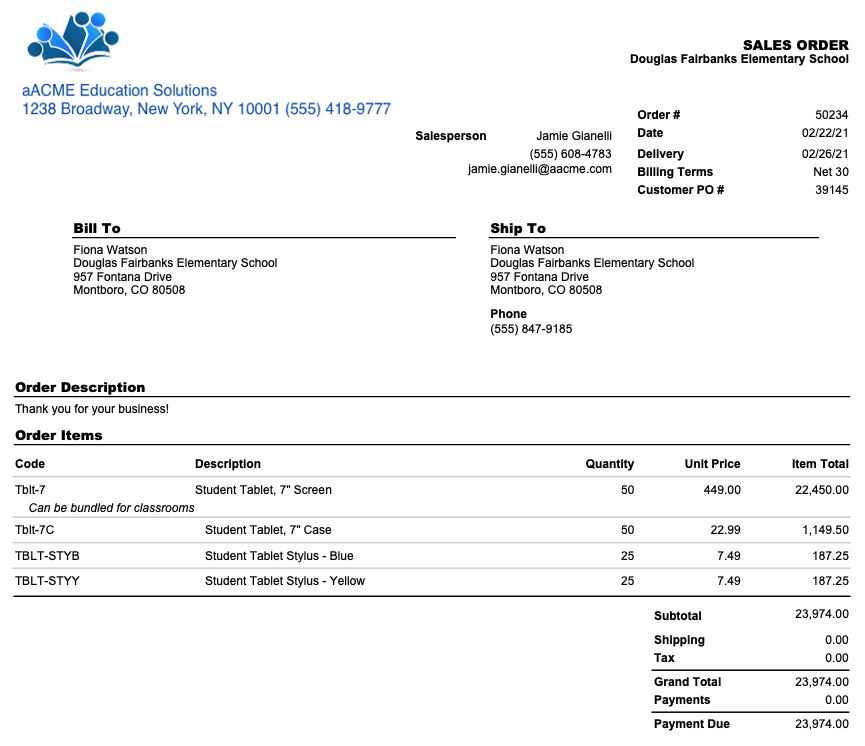
aACE’s Product Options and Alternates features enable your sales team to satisfy and delight your customers with savvy recommendations based on the products they already love. To learn how else aACE can help you take your business to the next level, register for an upcoming webinar today!




