Your team has worked hard to craft an engaging marketing campaign, and now the sales are rolling in — but to know that it’s really been a success, you first need to know how much the campaign cost, which customers interacted with the campaign prior to placing an order, and the total profit generated by those orders. Wouldn’t it be great if you could see all of that information at a glance, right from within your business management solution?
With aACE, you can.
aACE’s Campaigns module allows you to track the return on investment (ROI) of your marketing campaigns, giving your marketing team greater visibility into the impact that their efforts have on your company’s bottom line. And aACE’s Lists feature enables you to link customer records to your email marketing solution, allowing your order writers and account managers to see which newsletters your customers have received – making it easy to give your clients a seamless experience from that first communication through the end of the sale.
Gabby Velasquez, aACME’s VP of Marketing, is running a marketing campaign on student tablets for the fall. The campaign, which will run in educational magazines, TV commercials, and aACME’s monthly newsletter, will offer customers free shipping and 20% off of accessories like styluses and cases when they purchase a deluxe 9” student tablet.
First, Gabby creates a template with all of the items that are part of the sale. She enters “20% Off Tablet Accessories” as the template’s title and “20TAB” as the abbreviation. This will make it easy to use the template again in future campaigns with the same sale. She fills in the transaction information, description, and shipping, then begins adding products to the template’s Items section.
Gabby starts with the tablets; because they’re being sold at full price, she leaves the Apply and Amount fields blank. For the case, she selects “Unit Adj %” from the Apply drop-down field. This tells aACE that the price of each case will be adjusted by a percentage. In the Amount field, she enters “-20.00%”. She repeats this for each of the tablet accessories included in the sale. Finally, she adds Shipping to the list of items, setting the Apply field to “Fixed Price” and the Amount field to “0.00”. This will override any shipping costs in orders associated with the campaign.
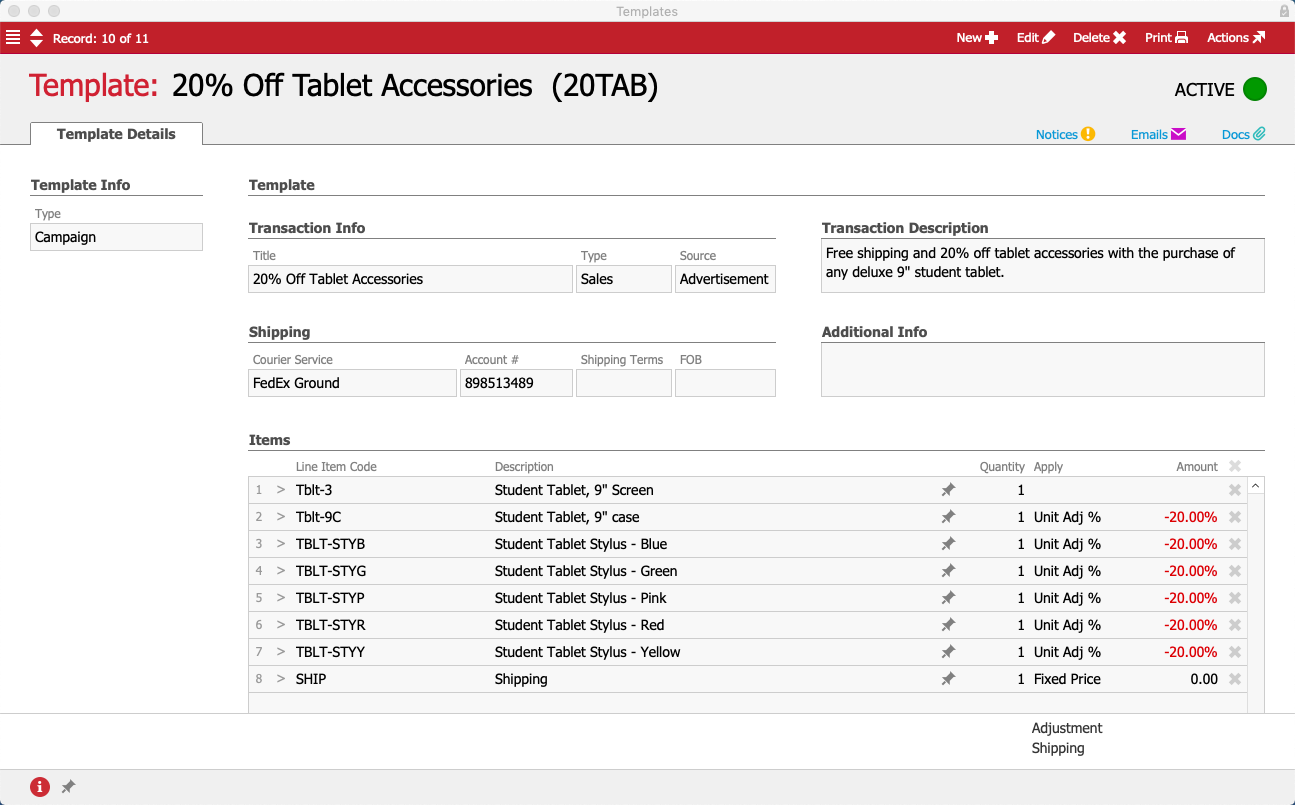
To track the results, she creates a new Campaign record in aACE and titles it “Fall 2020 Tablet Campaign”. In the abbreviation field she enters “FALLTAB20” – this will be the coupon code that customers will refer to in order to get the discount. Whether they mention the code while ordering in person or over the phone, or type it into the Coupon Code field while checking out via aACME’s website, this code will allow aACE to tie the sale back to the campaign.
In the Campaign Type field, Gabby chooses “Discount Incentive” from the drop-down menu. She enters herself as the Campaign Manager, and sets the campaign to run from August 1st through November 30th. Then she chooses “20% Off Tablet Accessories” from the drop-down list of templates. In the Description field she records a brief note about the parameters of the campaign and where it’s being advertised. Finally, in the Lists section, she selects the “K-12 Education” list; customers associated with this list will receive a newsletter about the campaign.
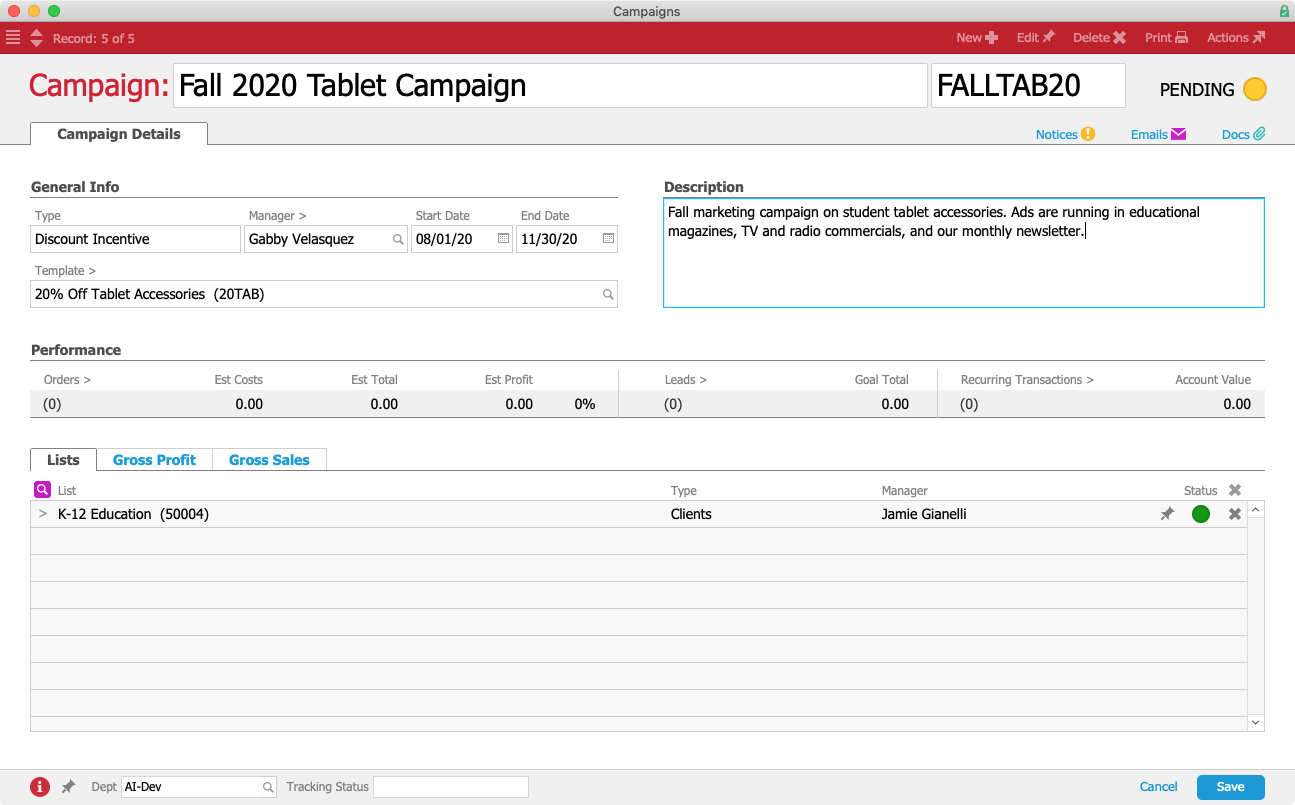
Now that the campaign has been created, it’s time to start producing the ads. First, Gabby creates an internal order for the campaign linked to aACME’s “2020 Marketing” project. She enters labor codes for the expenses that will go into the campaign — for instance, project management, video production for television ads, content development for things like a newsletter and blog post, and funding for services like Google Ads. In the Campaigns field she selects “Fall 2020 Tablet Campaign” from the drop-down, ensuring that any costs incurred will be properly tracked within the campaign record.
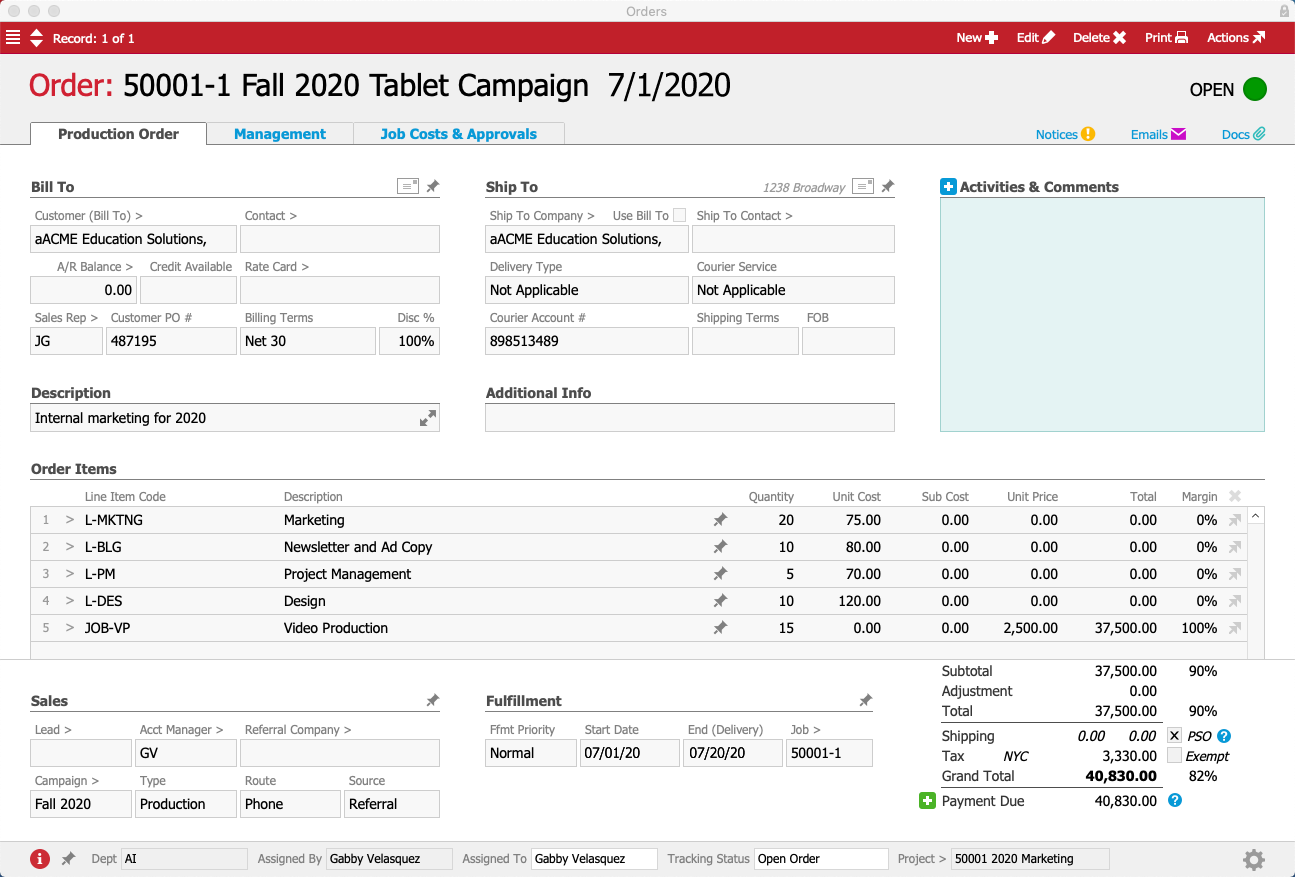
Once Gabby processes the order, aACE automatically generates a job for their marketing staff to apply any time and materials that they spend working on the campaign.
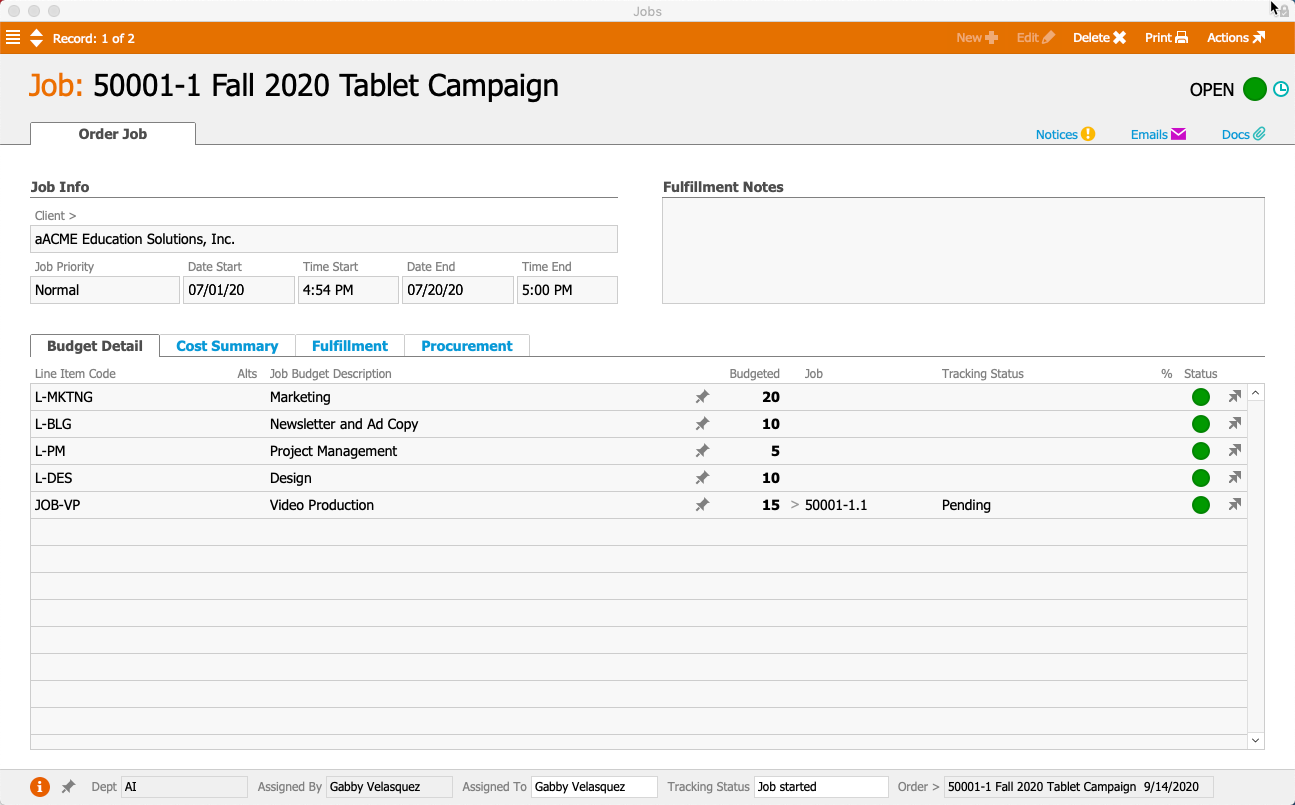
The campaign begins, and Gabby prepares to send a newsletter out to current aACME customers informing them of the sale. First she opens her list and reviews the contacts. Once she confirms that her contacts’ information is all correct, she opens the Actions menu and chooses “Open Email Marketing”. This takes Gabby to her email marketing solution, VerticalResponse, where she creates and sends a newsletter about the promotion to the list that she had put together in aACE.
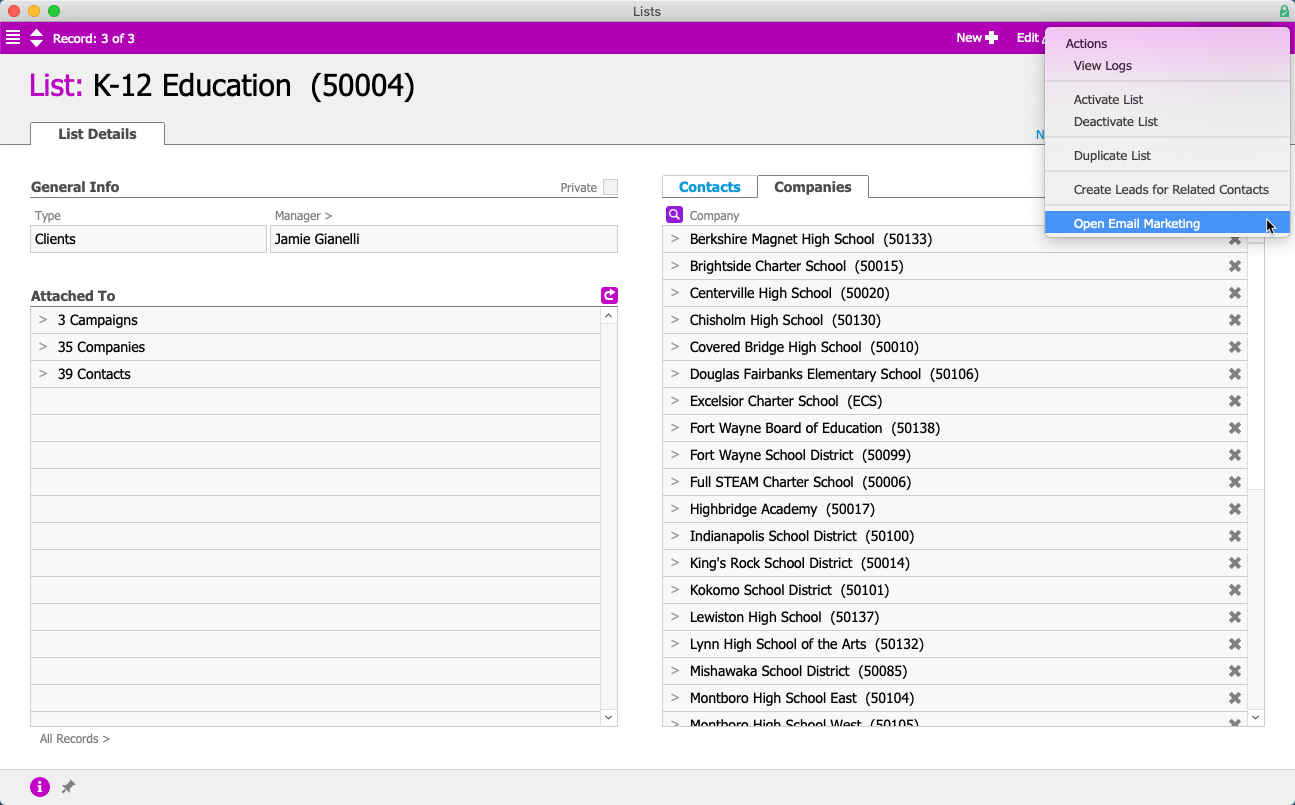
Shortly after the campaign begins, Jamie Gianelli in aACME’s Sales department receives an order from the Douglas Fairbanks Elementary School. Arnold Ruiz, the Assistant Principal, orders 25 9” student tablets along with cases and styluses for his second grade classes. He includes the code “FALLTAB20”, so when Jamie enters the code into the Campaign field, aACE automatically pulls in the 9” tablet as well as the case and stylus at 20% off of their normal prices. Jamie updates the quantities of each item and the prices update to reflect the discount. Because free shipping was also included in the template, the order’s Shipping field is automatically set to “0.00”.
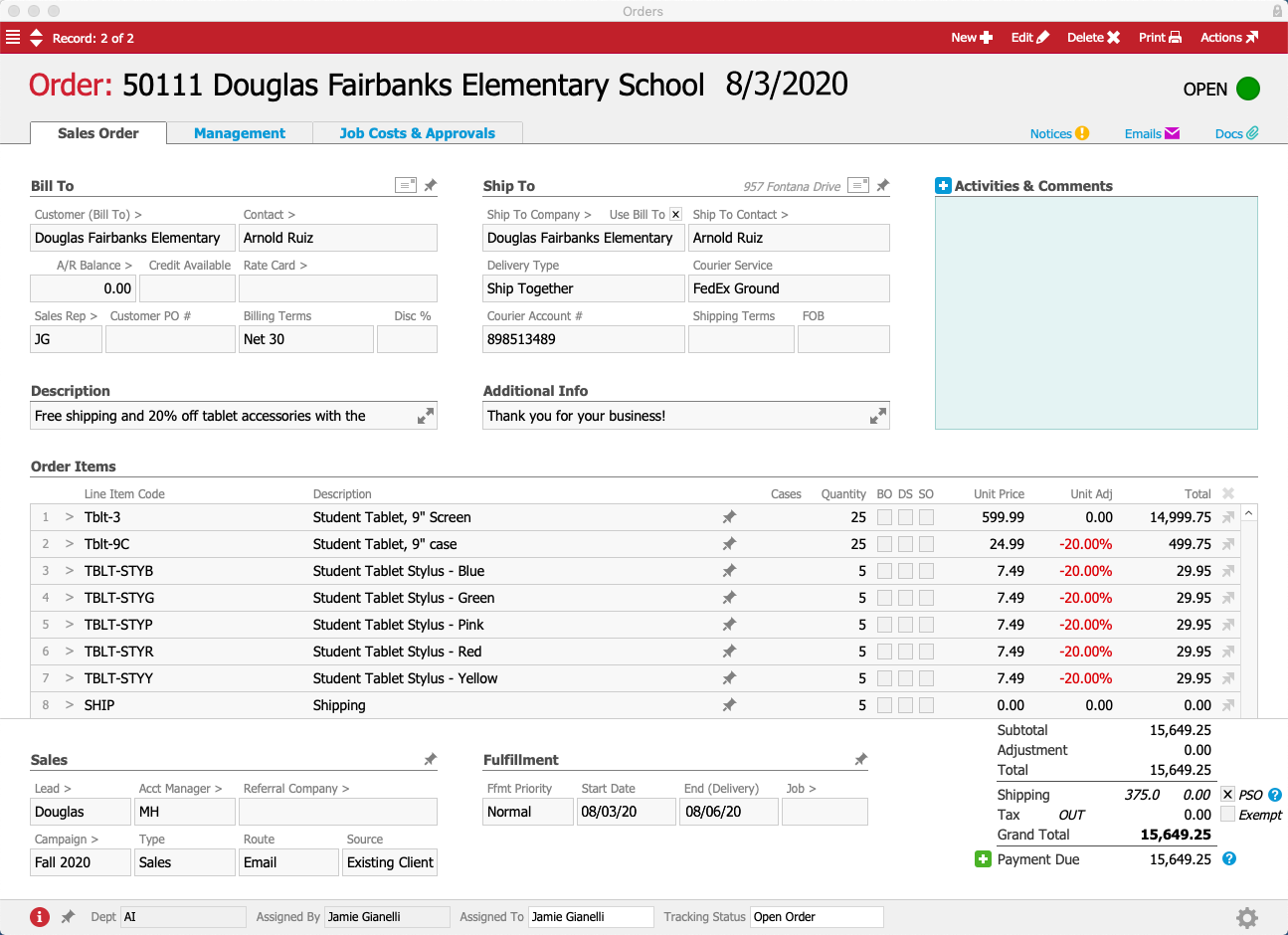
As the sales continue to roll in, Gabby checks the campaign’s progress periodically. She uses the advanced reporting tools in VerticalResponse to check on open, unsubscribe, and click rates; to review the promotion’s impact on sales, she navigates back to the Campaign record in aACE. In the Performance section she can see the total number of sales and their estimated costs and profits, as well as any active leads or recurring transactions.
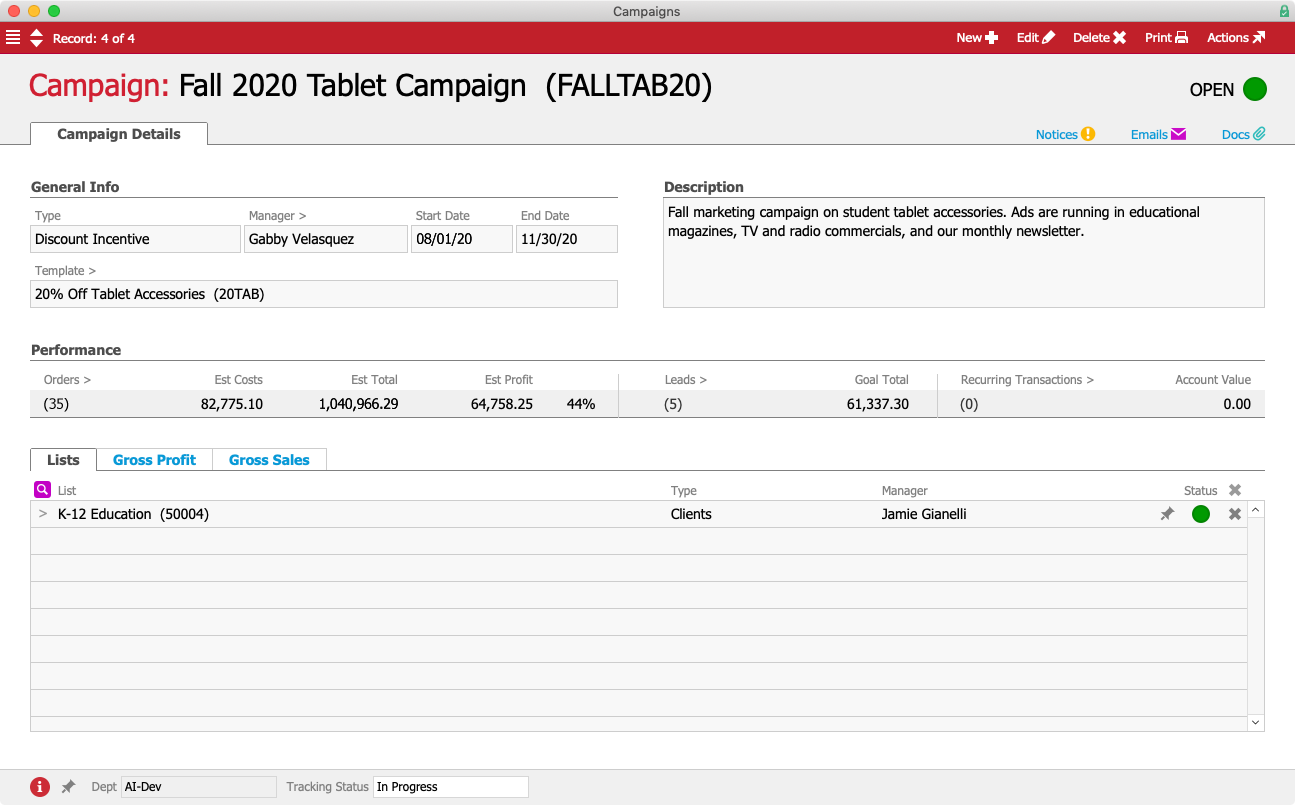
The Gross Profit tab shows her a graph of profits from orders linked to the campaign for each month that the campaign is active, minus any expenses that were captured in the Job record associated with the campaign.
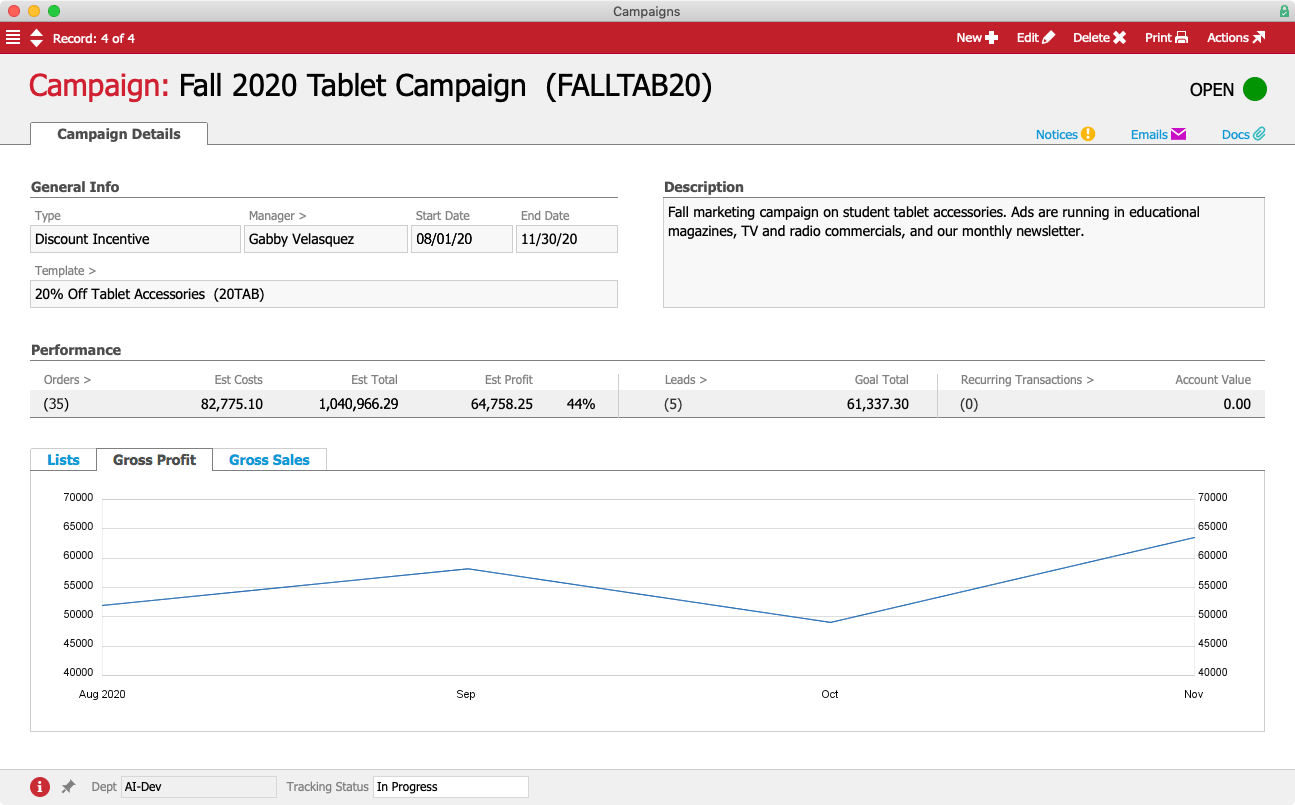
Finally, the Gross Sales tab shows her a bar graph of sales that have made as a result of the campaign, also broken down by month.
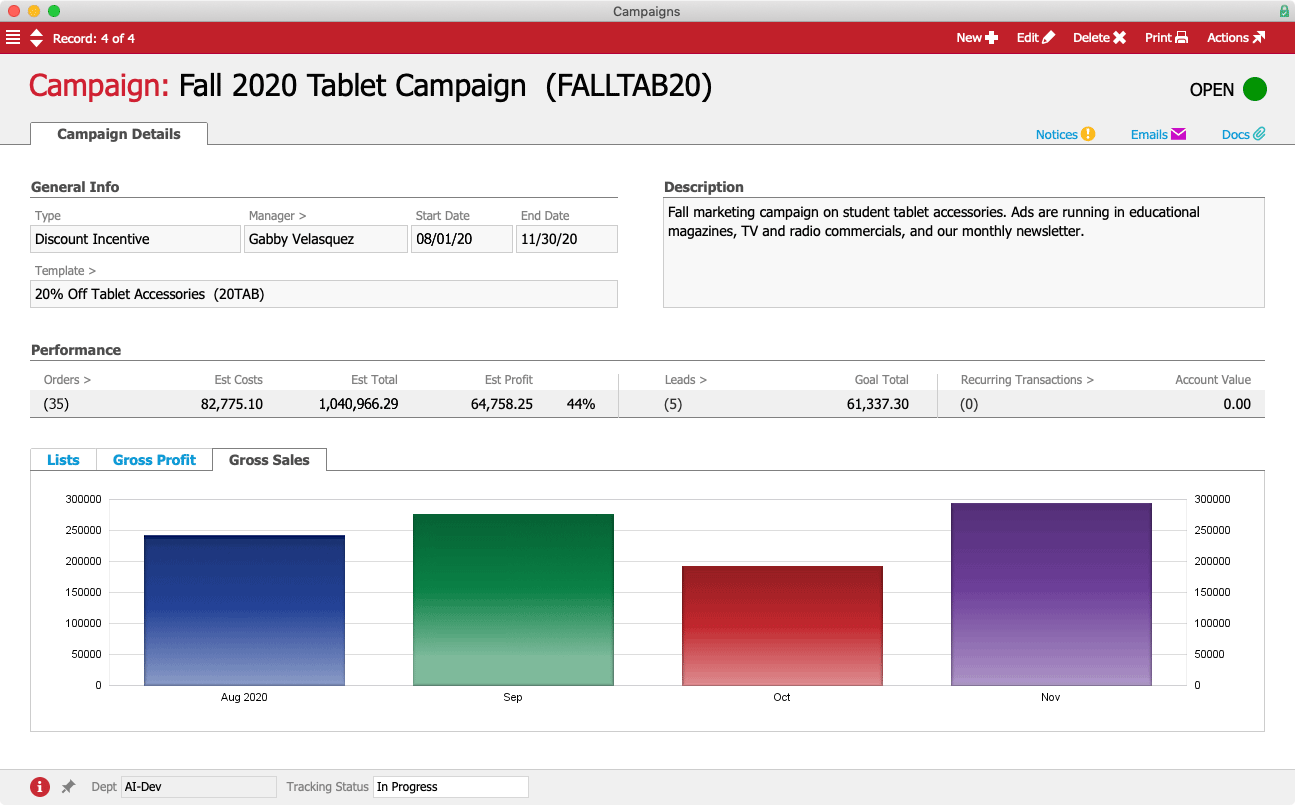
aACE’s Campaigns and Newsletters help you focus your marketing efforts and measure your success at a glance. To learn more about how aACE can help you cultivate strong relationships with your customers, check out our feature highlights on sales leads and the aACE CRM App as well as our success story on Restylers’ Choice’s experience with aACE+ VerticalResponse. And to see aACE in action, register now to save your seat in one of our upcoming webinars.
“Since moving to aACE + VerticalResponse we have been able to keep our mailing lists much more up-to-date. Our email marketing campaign has grown exponentially since introducing this system, and we are seeing excellent results. The best part is that it is super simple for us to use, making it much more likely to be used time and time again.” – Doug Jacobs, former President, Restylers’ Choice




