Your sales people are always in motion, whether they’re meeting new prospects or checking in on current clients. Between fast-moving customer activity and the constant contact necessary to service their accounts, your staff requires a mobile solution that can keep up.
aACE has the solution: the CRM app. aACE’s CRM app provides your sales team with the ability to manage leads, contacts, and customers on-the-go.
Interface Spotlight
When one of your sales staff opens the CRM app, aACE will display any current and active leads for that staff member. The Main Menu screen will also show what the next step is for the lead, the next step date, and quick access to the lead contact’s email address.
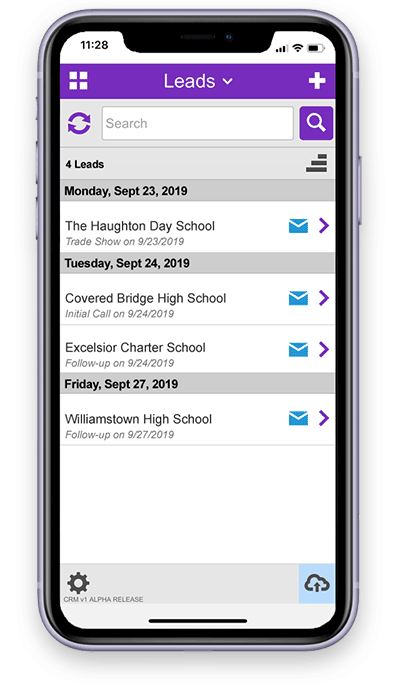
Selecting a lead provides further information. From the lead detail screen, your sales staff can access contact information and create comments about the lead, efficiently tracking the lead’s status and history. They can type in their comments and activities or use their iPhone’s talk-to-text feature to record the desired information. aACE stores these comments or activities across the system, allowing your sales team to have easy access to the information within both the app and the aACE desktop solution.
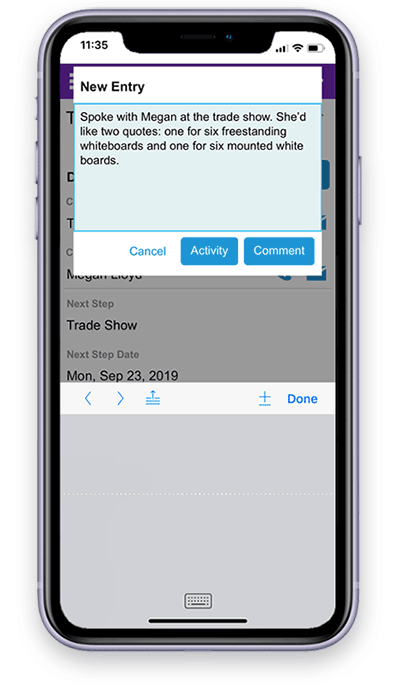
Team members can also create new leads, companies, and contacts through the CRM app. Any data created, edited, or deleted is automatically synced to your aACE desktop solution through the CRM app’s Live Sync feature. If you’re offline and unable to use Live Sync, you can still manage your information until you are back online.
aACE in Action: Events Away From the Office
Suppose a member of your sales team attends a trade show on your company’s behalf. Throughout the trade show, your team member meets several potential leads. This process requires collecting each potential lead’s contact information for future follow-up.
When your team member creates a new lead record using aACE’s CRM App, she can also create new company and contact records right from the lead record screen. This allows lead, company, and contact information to be input from within a single view.
Team members can also update a contact’s information from the “New Lead” entry screen. If an email address or phone number needs to be updated, your sales member can edit the contact’s aACE record within this same screen. aACE will then save and update the information to your aACE server.
aACE’s CRM mobile app is just one way aACE that can help you track and manage your leads. To read more about our CRM app, see Access Contacts and Leads On-the-Go with the aACE CRM App.


