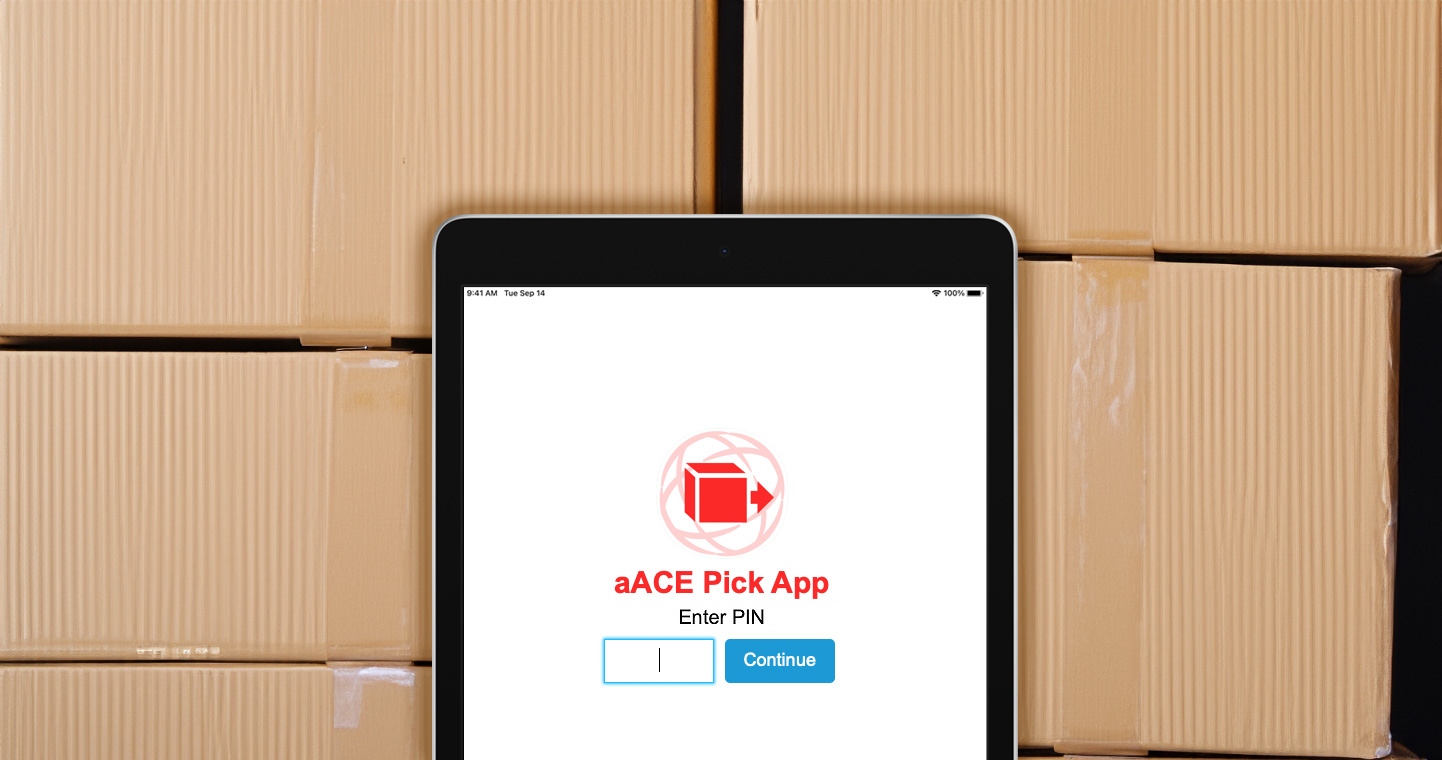Each order you ship out requires inventory. Most of the time, this inventory must be picked, packaged, and shipped by your warehouse staff. At any point in time your warehouse staff may have difficulty knowing which orders still need to be picked, which have already been fulfilled, and what needs to be shipped out. Having an updated and convenient list of orders and their associated inventory to pick is essential to the efficiency of your warehouse staff.
aACE’s Pick App is designed for mobile devices and delivers real-time item picking visibility to your warehouse members.
Interface Spotlight
The Pick App is designed to be used on shared iPads in the warehouse. Each member of your warehouse team will receive a customized personal identification number (“PIN”) to use for logging in. When they are ready to begin picking an order, they sign into the app with their PIN.
When a team member logs in to the Pick App, the app will show any orders that require picking. A team member can begin picking for an order by clicking into the specific order and starting the picking job.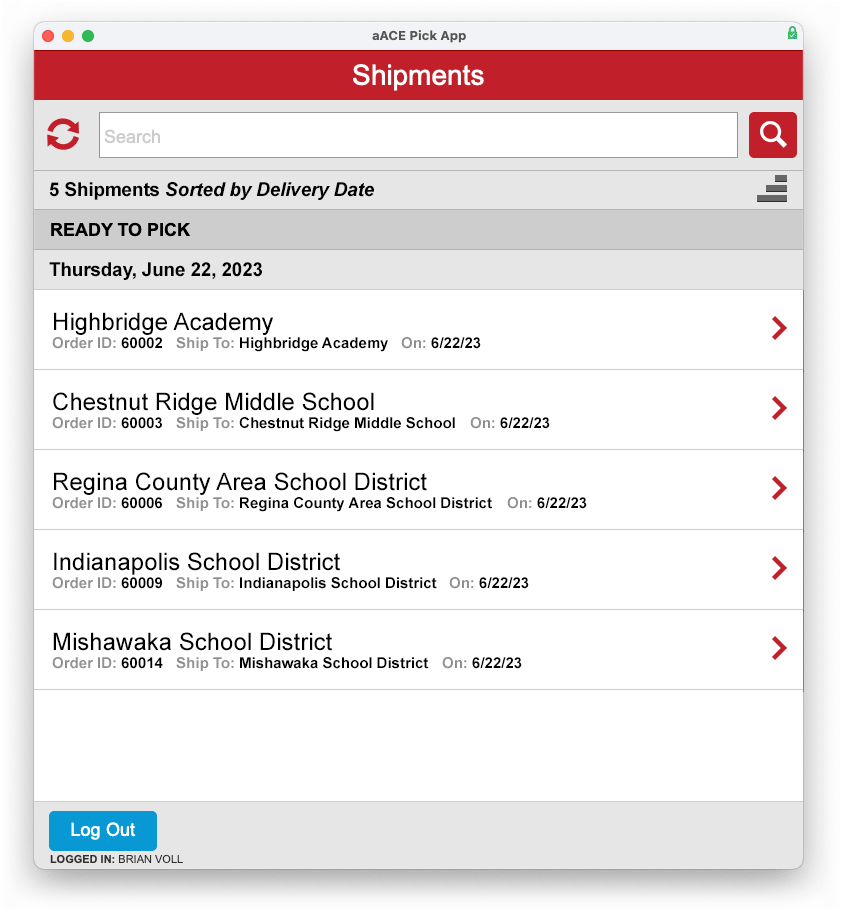
When a member of your production staff starts picking an order in the app, the Pick App will log the time they worked and send it to the desktop version of aACE for accurate tracking. Additionally, any data input into the app will automatically be transferred to the desktop version of aACE so any other team members involved in the order can view the order’s picking status.
Picking items for an order can be done in multiple ways. Warehouse members can input the picked numbers directly to the shared iPad in the warehouse, or they can use a bluetooth barcode scanner to scan in each item. Only one team member can pick items for an order at a time; if another team member tries to begin picking for the same order, aACE will display a message telling them they cannot pick the order.
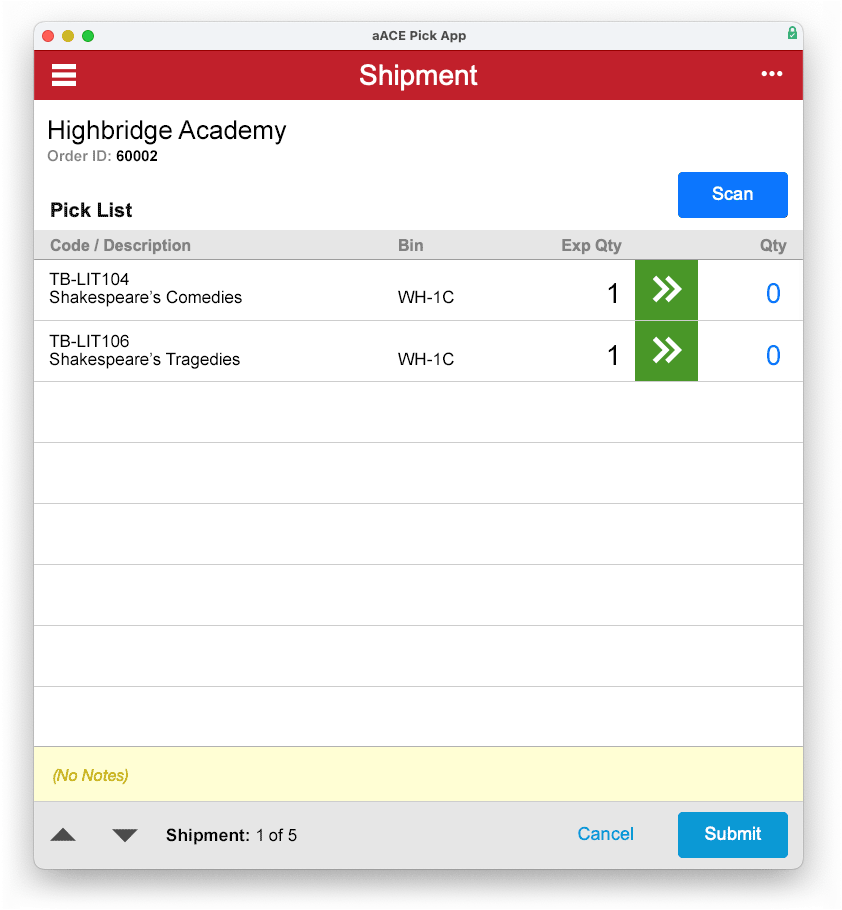
Once a team member has finished picking an order and submits the shipment in the Pick App, aACE transfers the data to the desktop version of aACE.
For more information about aACE’s Pick App, you can watch our Pick App webinar.
aACE in Action: Tracking a Shipment’s Picking Status
Suppose a business receives an order for educational textbooks. The order is ready to be picked by the business’s warehouse staff. A warehouse member logs in to the Pick App on the shared iPad using her log in PIN. Upon logging in, she views their list of orders to pick for the day. She selects the appropriate order and starts the picking job. Starting a job in the app signals aACE to automatically clear the screen. The app is now ready for the next team member’s input.
aACE’s shipment records display a tracking status in the desktop version. This tracking status automatically updates depending on the progress of the shipment. Before the warehouse member started picking the order items, the tracking status for the shipment was set to “Ready to Pick.” Once the team member started picking the items, aACE updated the shipment’s tracking status to “In Progress.” This communicates the progress of the shipment to the users on the desktop version of aACE, telling them the shipment is currently being picked and will be ready to transmit to a shipping solution soon.
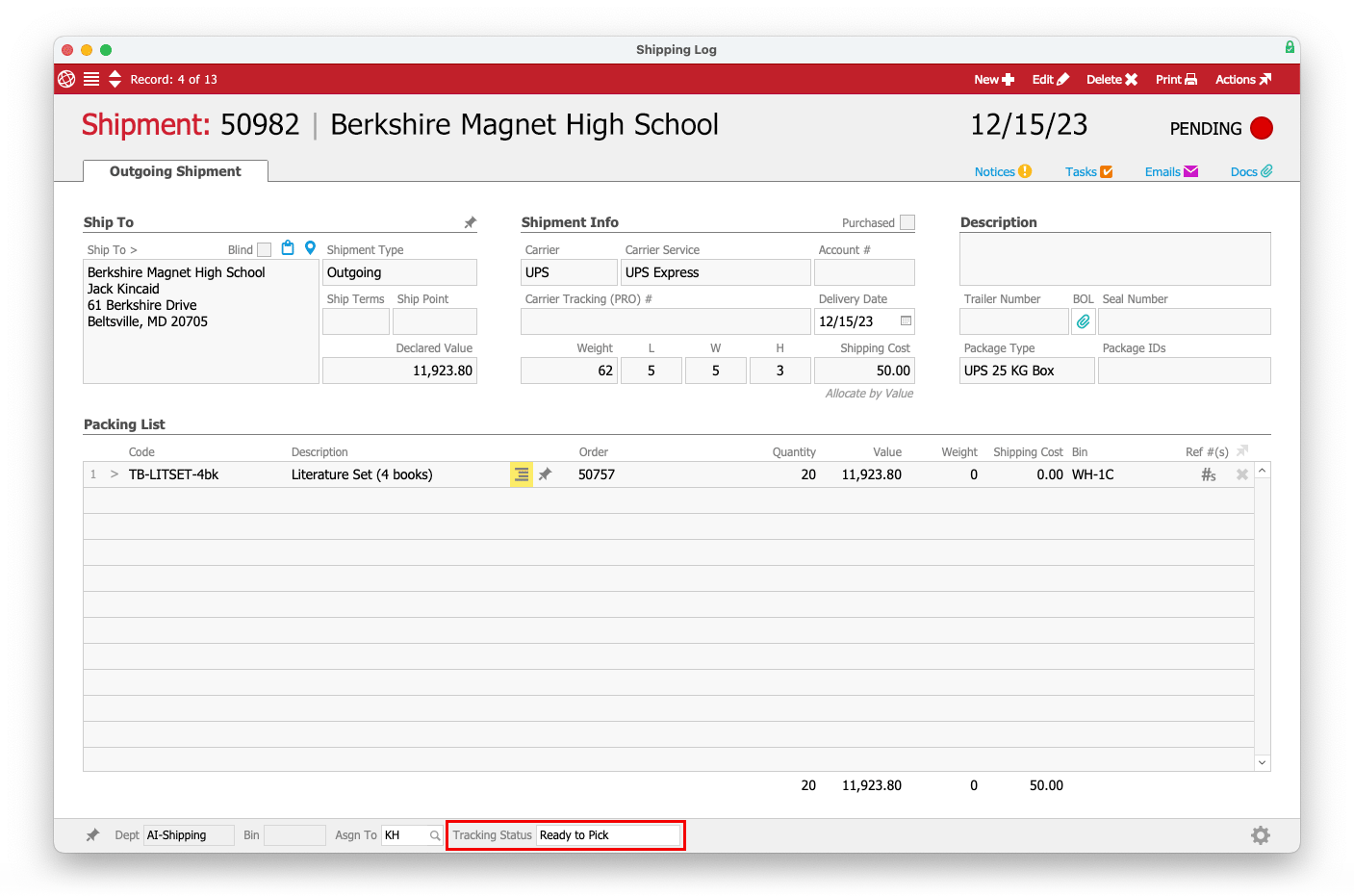
Streamlining your picking workflows is just one feature of aACE that helps you handle your shipments. Learn more about aACE and shipping in Drop Shipping and Special Orders Made Easy with aACE.