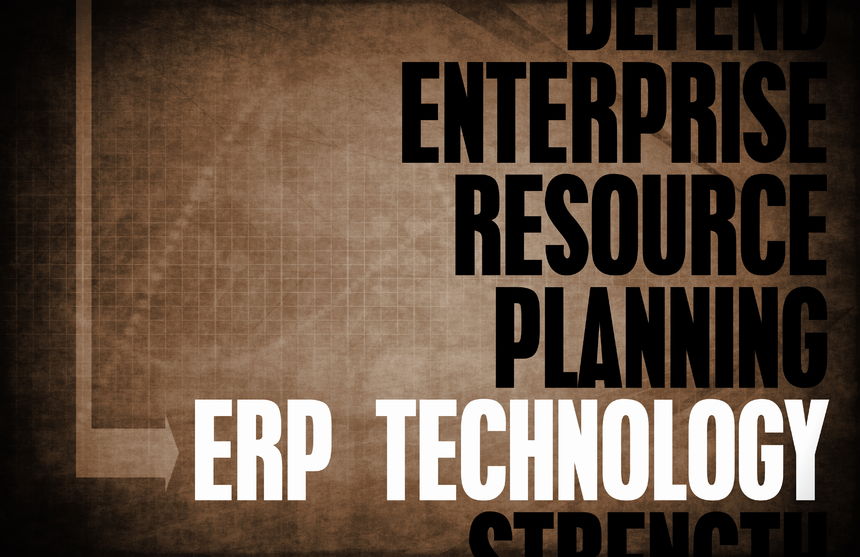Let's start with a little bit of bad logic: Big companies are using more SaaS ERP software. And big companies have lots of money. So if you want lots of money, you have to use SaaS software too.
You see the trouble. There's nothing wrong with software-as-a-service, of course, and even less wrong with making lots of money. But reaching your goal for profitability can only happen by making smart decisions based on your company's unique offering and niche in the market.
With that said, we can still gain some valuable insights from observing what major corporations are doing. So props to Juan Martinez at Business2Community.com for sharing some insights about SaaS ERP trends.
The source material is from Forrester, one of the most successful market research companies. At the start of the year, they surveyed major companies about their current ERP situations and upcoming plans. The full results are available in a report titled, Vendor Landscape: SaaS ERP Applications, 2017:
"Software-as-a-service (SaaS) enterprise resource planning (ERP) is accelerating as a mainstream delivery model to help companies gain flexibility and leverage modern cloud technologies. The market landscape is evolving as pure-play SaaS ERP providers battle traditional ERP vendors that are repositioning their offerings for the cloud. Application development and delivery (AD&D) leaders and their business partners should assess the viability of their current ERP deployments and consider the rapidly changing ERP landscape as you plan a transition path to the cloud."
Martinez highlights five trends visible from how these major companies are working with SaaS ERP tools:
SaaS Rising — Predictions state that the speed of companies shifting to SaaS will accelerate as we approach the next decade. SaaS is already a typical approach for other business management software, such as CRM and procurement. This approach is expected to become more dominant for ERP too. The upfront savings of SaaS are attractive, but as always, the decision must be based on thorough view of your business situation rather than any single hardware cost or current trend.
Hybrid Options — For your company, a balanced model of on-premises resources augmented by cloud-based support (or vice-versa) might be the ideal. With a high quality vendor, you might even be able to select specific modules to integrate with your current system. During these discussions with the vendor, be sure to ask pointed questions about support for integration and customization — the sticker-price for the package may be affordable, but getting the software out of the box and playing nice with your legacy system could include significant expense.
Subsidiary ERP — The large companies in the Forrester survey showed a trend for deploying the SaaS ERP on a trial basis for one slice of the business. However running real-world tests using one part of your company might not be a method you can replicate or a luxury you can afford. Instead you can investigate how the product has worked in live business settings by looking to a vendor's previous clients. Sites such as Capterra make it easy to compare various ERP, CRM, or accounting packages to find a 5-star solution that's right for you.
ERP Disruptors — From the viewpoint of a small or medium-sized business, this trend may be the most unsettling. It appears that SaaS-only startups are targeting large enterprise customers. This pattern is more likely to be a result from the sample selected for the survey. You can be confident that aACE Software and other high-quality ERP providers are dedicated to supporting local and regional businesses.
Internet of Things — Looking farther into the future, more devices and products will be linked to the internet. When more of your company data is channeled to your ERP system, it gives better oversight on your supply chain, shipping partners, and appliance performance. The primary obstacle is price. Few companies can afford to outfit their entire operation with codes and sensors.
These trends may not be patterns you can duplicate. However the directions they suggest can spark creativity for improving your own business processes, no matter whether you fall into the category of big, medium, or small; Mac or PC; or light manufacturing, wholesale distributor, or professional services. For example, moving toward the valuable goal of greater business intelligence, you can gather info from all sections of your company. An ERP system integrated with CRM, accounting, and inventory tools can help your existing business data coalesce into insight.
"The aACE team has provided a system and support that has really allowed us to do more than we expected to be able to in switching to a new software. It unified functions within our company that previously had little to no communication with each other." — Ted Fotopoulos, Raydoor