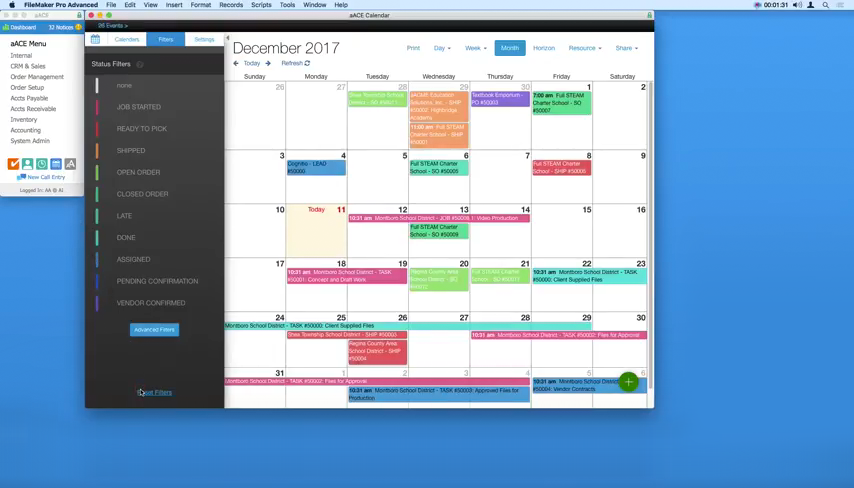Invest in CRM and Feel Confident About Customer Care
In his article for SmallBizDaily.com, Nathan Abadi approaches technology from a relationship-centered perspective. Wise business leaders understand the value of this paradigm, summed up in the phrase, "Customers might not remember the details of the sale, but they will remember how you treated them."
A quality CRM package helps you maximize excellence in customer care. It helps sustain the interactions that add up to a client feeling like they're an important part of your business family. The critical part of this effort is in the human interactions; however, your CRM package can create a data-foundation that facilitates these conversations with each client.
Abadi gives an example of this kind of considerate approach, taking a moment to make sure everyone is on the same page about what CRM actually is. Ideally all points of communication will be filtered into your Customer Relationship Management package — each phone call, email, and social media interaction. This client-centered database helps the business owner and sales staff to understand what customers want. (And, not to put too fine a point on it, the only things you can sell are what they want to buy.)
From the overview, Abadi starts exploring detailed applications of how your CRM software benefits your small or mid-sized business. Logically, this begins with leads. One of the most dangerous problems for a growing business is losing track of leads. You can't tell beforehand whether the person who handed over a business card or the one who posted a curious comment on your website will be the next loyal customer. High-quality CRM tools make it easier to aggregate and keep tabs on the wide variety of contacts you make each week. And the automation features can handle rote tasks, freeing up your time for the higher value activities that lead to increased sales.
For an even more specific example, Abadi turns to email marketing, an important field which strong CRM solutions will support. Of course there are constraints to what the software can do in this area. There isn't a program for writing compelling email marketing materials. But the computer can provide insight about how well a campaign is running, which efforts are getting results, and which prospective or returning customers are the most engaged.
The next CRM benefit Abadi explains is the connectivity to mobile devices. While your staff are at their computer terminal in the office frequently, they will have a phone available nearly always. A robust CRM tool will allow you to take advantage of that. Not only can information about leads and prospects be added to the system via smartphone, but your agents can also call up lead lists, purchase details, and service reports from any location. This amounts to reduced time lost in going to and from the office, which means more time spent on value-added tasks, like strengthening customer relationships. Along the same lines as mobile connections, Abadi also touches on how social media can feed into your CRM system and enhance your understanding of your clients.
The final aspect of CRM implementations that Abadi addresses is the important decisions about hosting the solution. As noted in other business software articles, some of the most important details for the purchase are not right in the package. Hosting is similar. The decision between whether to set up your new system on your own servers or to subscribe to a cloud-based solution should fit your company situation. If you need a more controlled on-site installation or a more affordable subscription service, the best CRM products will be able to accommodate you.
That concept bears repeating, since the number of available CRM offerings gives you a wide variety to choose from. Finding the best combination of features and flexibility can require some time. But in the end, securing the best match for your unique company will bring the most rewarding ROI.
At aACE Software, our own clients have shared their agreement with this idea, ranking aACE as a 5-star product for its ability to customize and thereby satisfy various business demands. Whether your growing company is in professional services, wholesale distribution, or light manufacturing, aACE can provide a solid CRM solution. And this comes integrated with robust accounting and ERP tools as well. Our comprehensive yet affordable solution may be exactly the opportunity you're looking for to accelerate your business. Take the time now to explore our website and learn how the aACE advantage can benefit you.
"I worked with the aACE Software team to deploy aACE Business Suite and it has met my client's needs extremely well. Their needs assessment was incredibly thorough and they worked to customize the suite to meet my client's requirements. The result was noticeable efficiency gains and a smoother end-to-end business process. I would recommend aACE without hesitation." ~ Christina Savage, Business IT Services Director & Project Manager, Christina Savage LLC