From your first contact with a customer, you know they want to have options. They want to know what an order will cost them before they place it. They need to know all the details before they confirm making a purchase from your business. And, they want a hassle-free way to get this information. You need a good quote generation tool to satisfy all these requirements, and aACE has just that.
aACE’s quote tools allow you to send quotes—a pending order in aACE—to your customers. You can view the lead record, and in one single click of a button, you can view all related quotes and quote management information too.
Interface Spotlight
Quotes can be created and managed in aACE’s Leads module, keeping information all in one location.
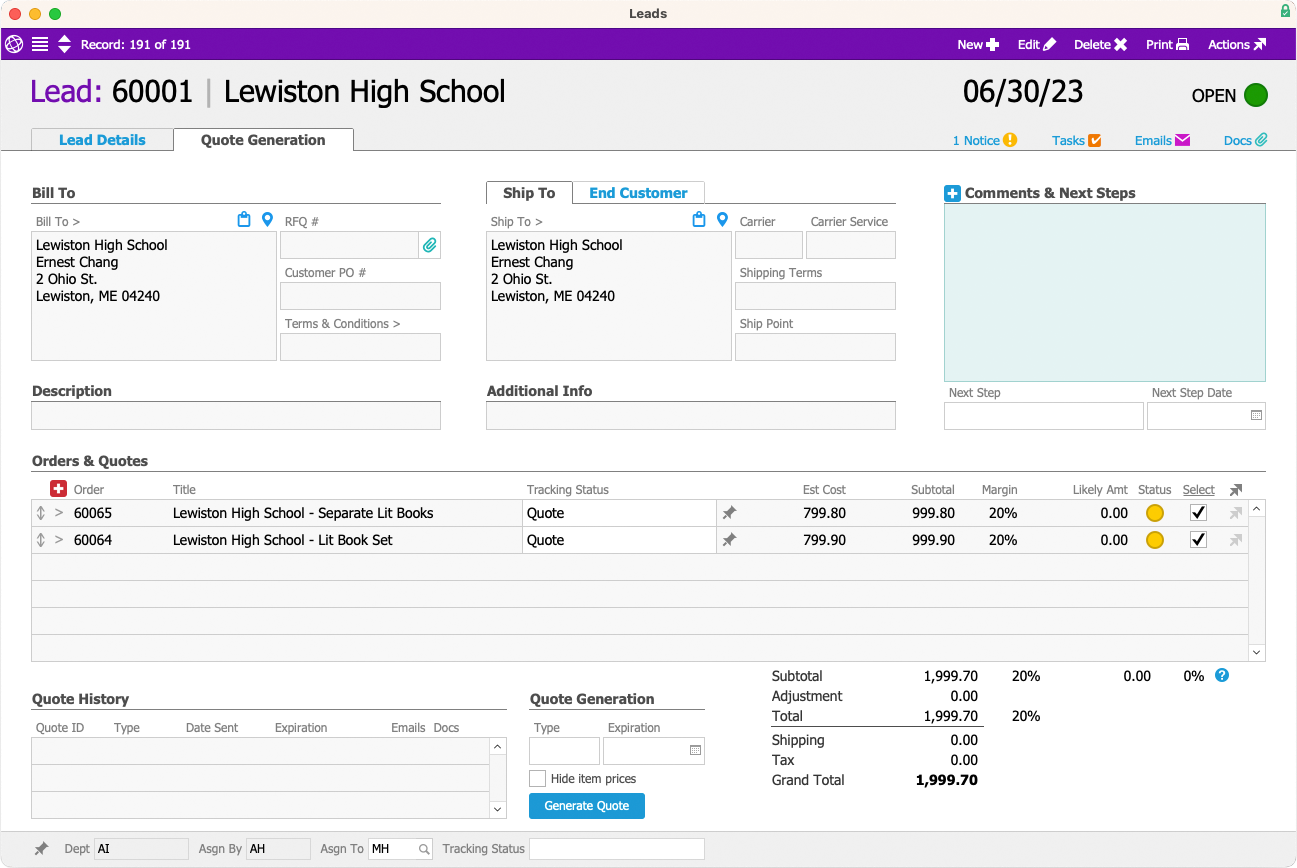
You can create as many quotes for your customers as you need to and select which quotes are included in the report you send to your customer. If your customer wants to see the quotes as a set of options to choose from, you can use aACE’s robust reporting to print and send an options quote. aACE will tell you the type of quote you created in the upper righthand corner of the report.
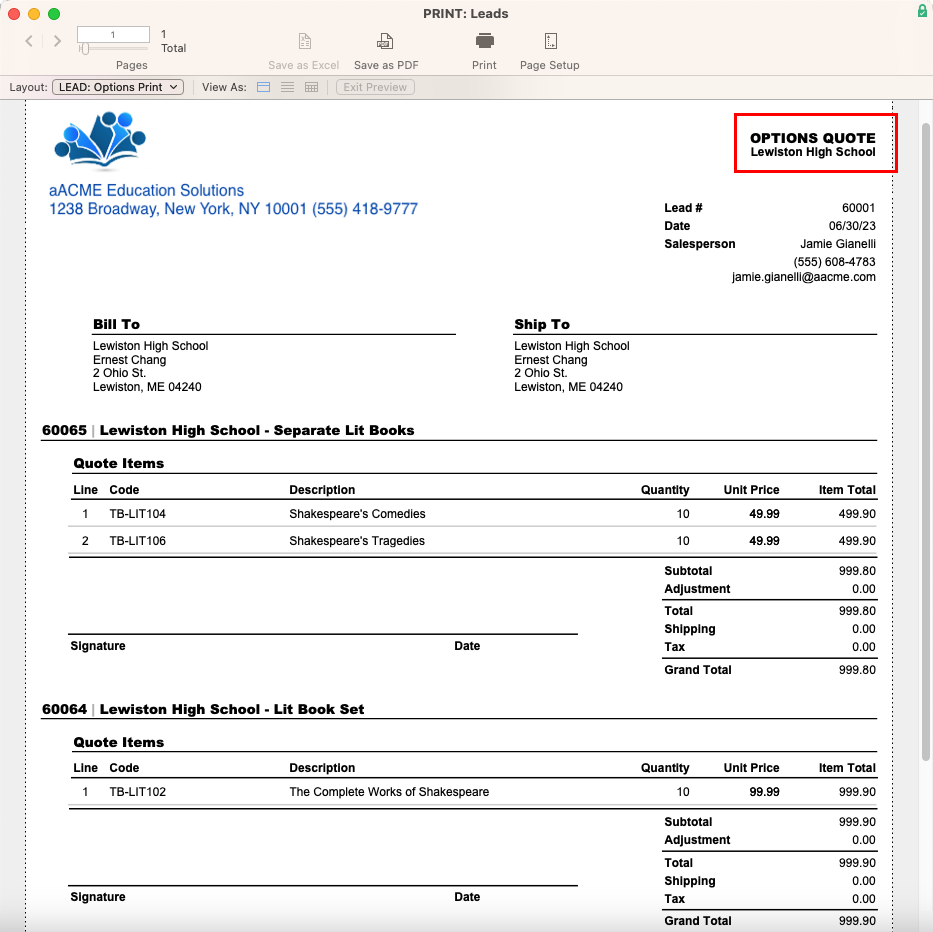
Or, if the customer wants a summary of all the quotes, you can print and send a summary report with a combined total.
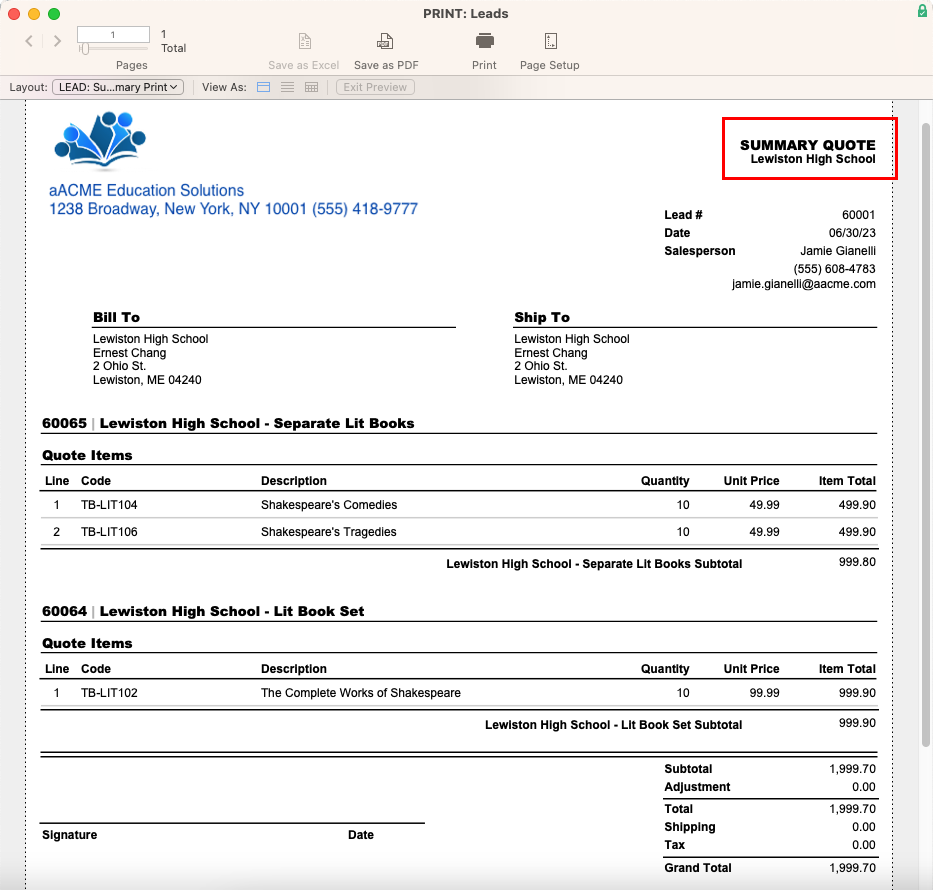
aACE in Action: Sending Quotes with aACE’s Email Integration
Suppose a customer wants their quote sent through email. Instead of printing the quote report and sending it to the customer manually, aACE’s Quote Generation feature allows the user to select the quotes to include, then choose the type of report and expiration date directly from the lead’s Quote Generation section.
The team member generates the quote and chooses the contact to send it to. Because the team member has aACE’s email integration enabled, aACE sends the generated quote to the contact’s email on file. aACE then shows the generated quote in the Quote History section for easy access and management of past customer quotes for this lead.
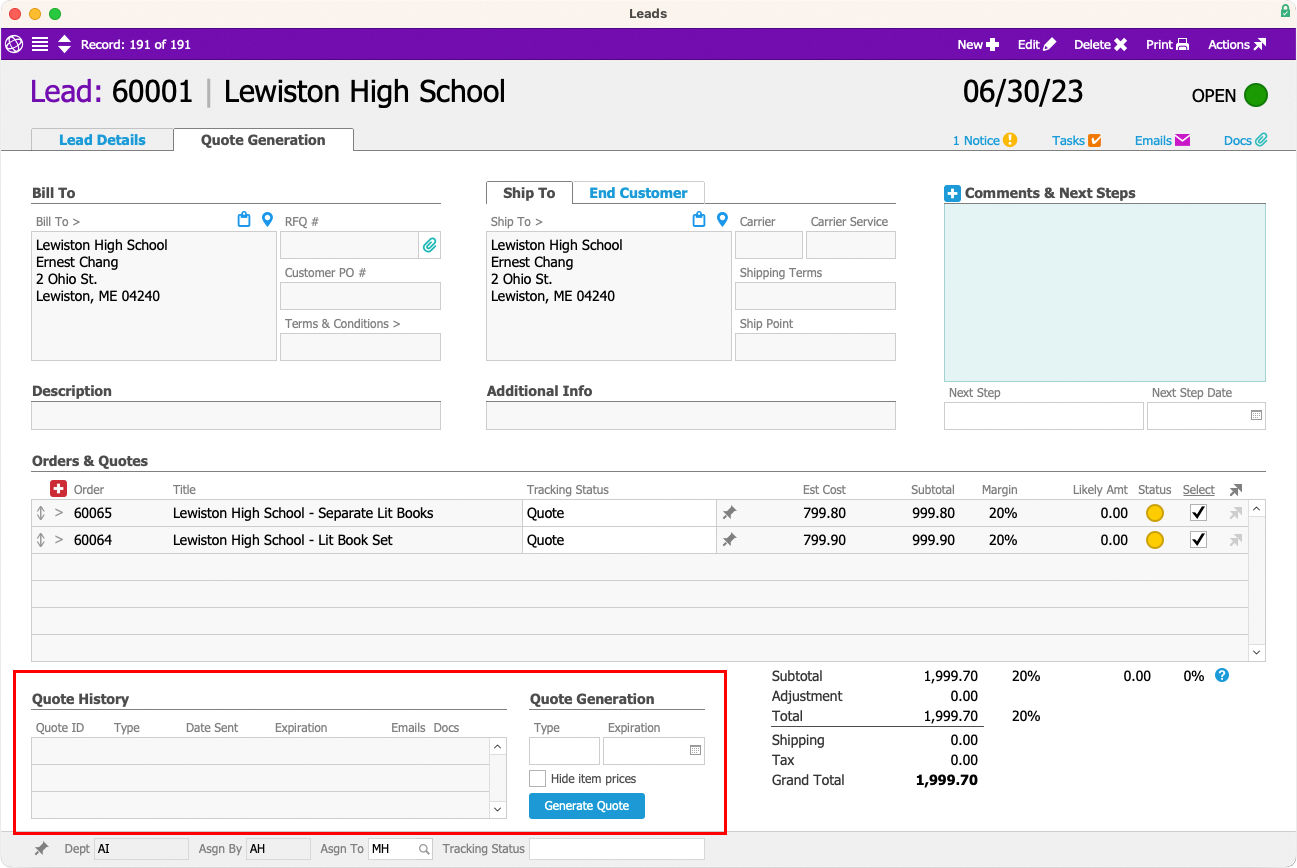
Learn more about Contact Relationship Management in aACE.




