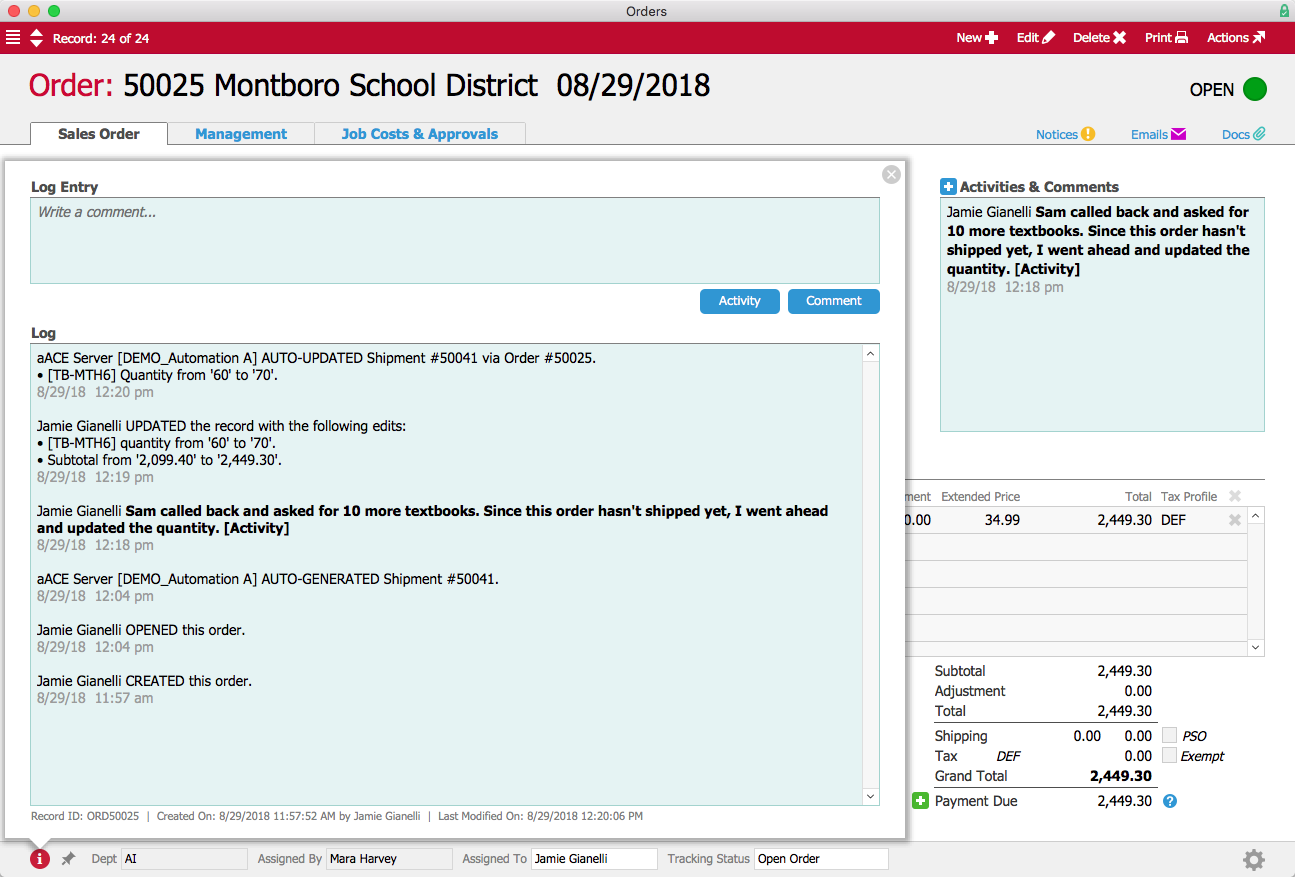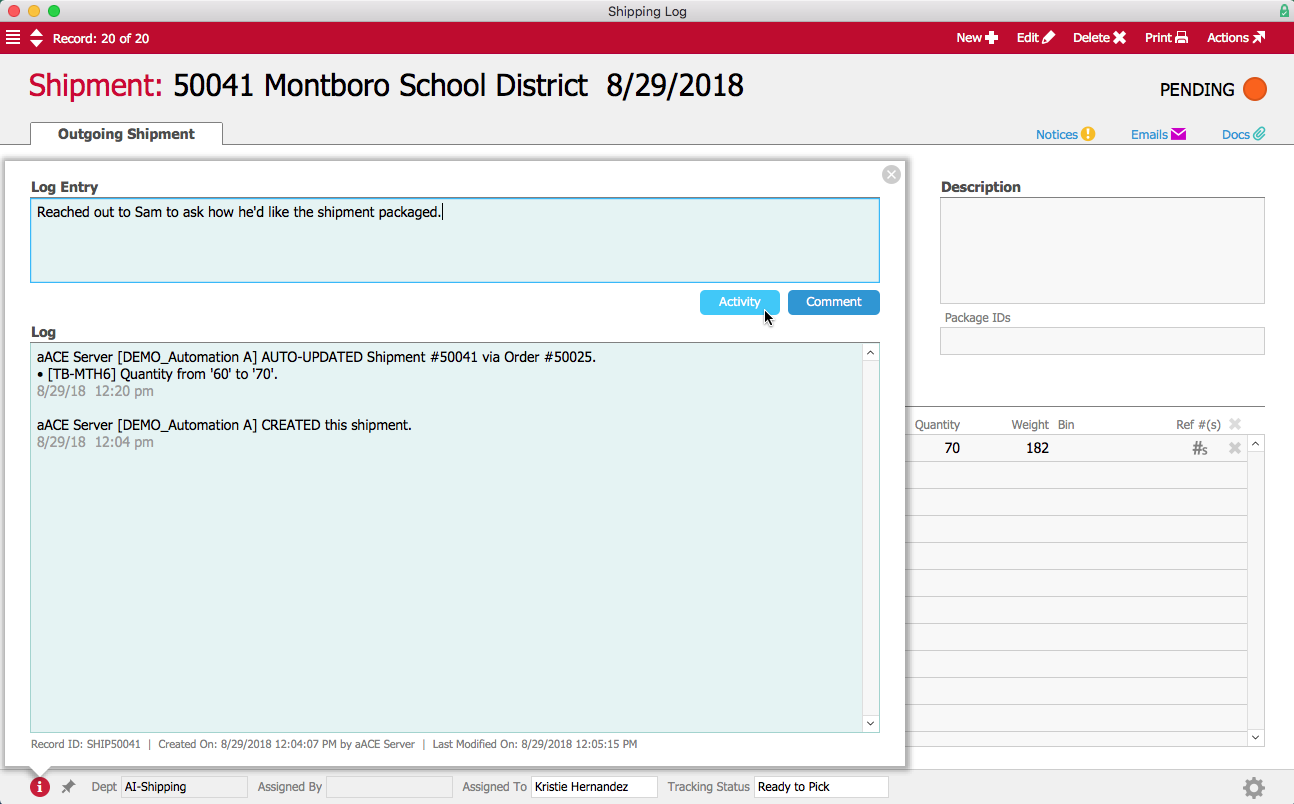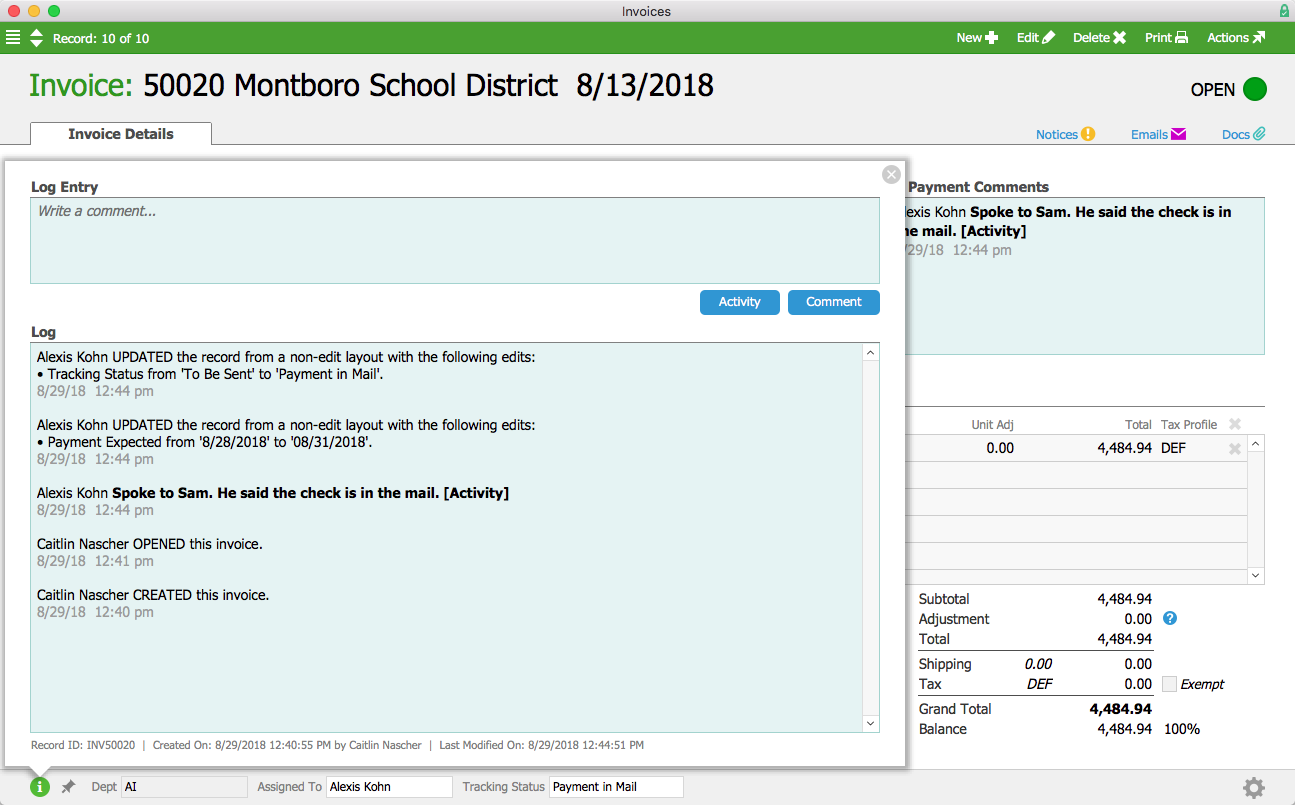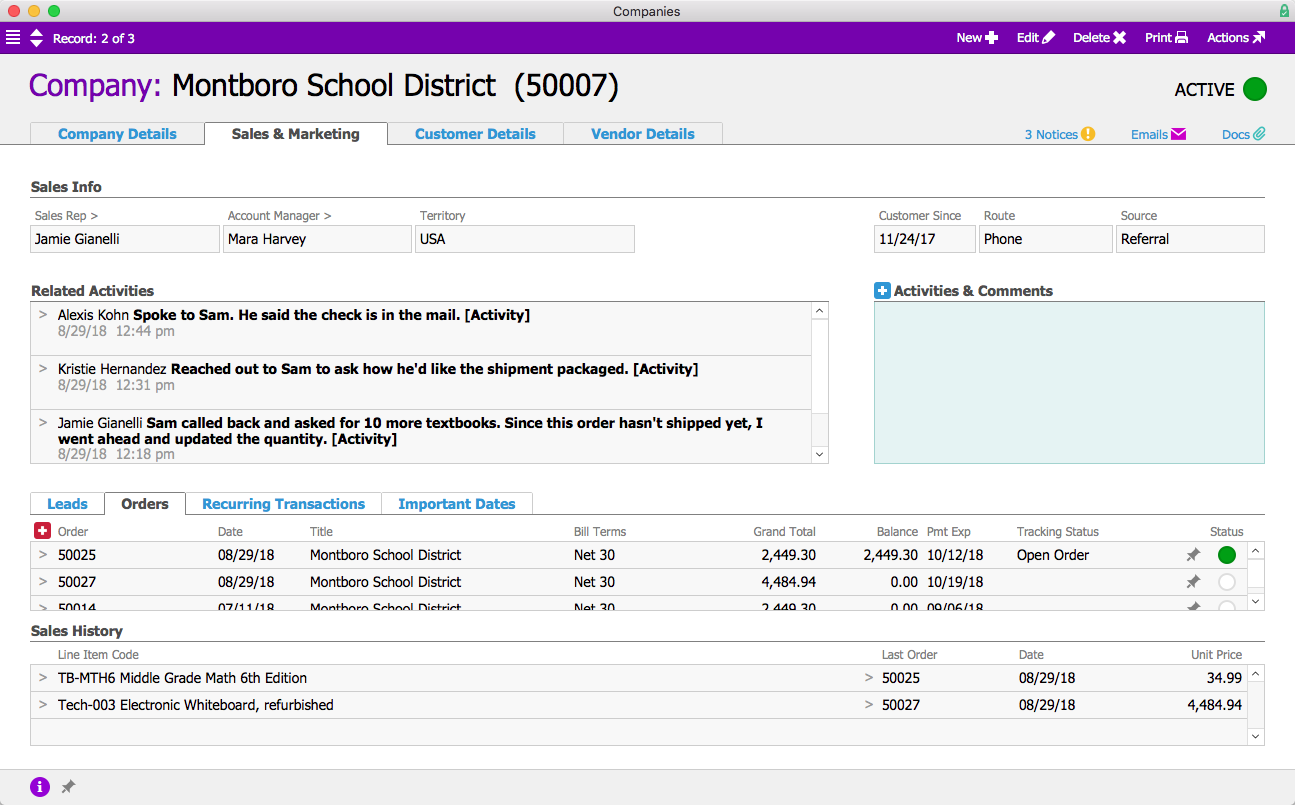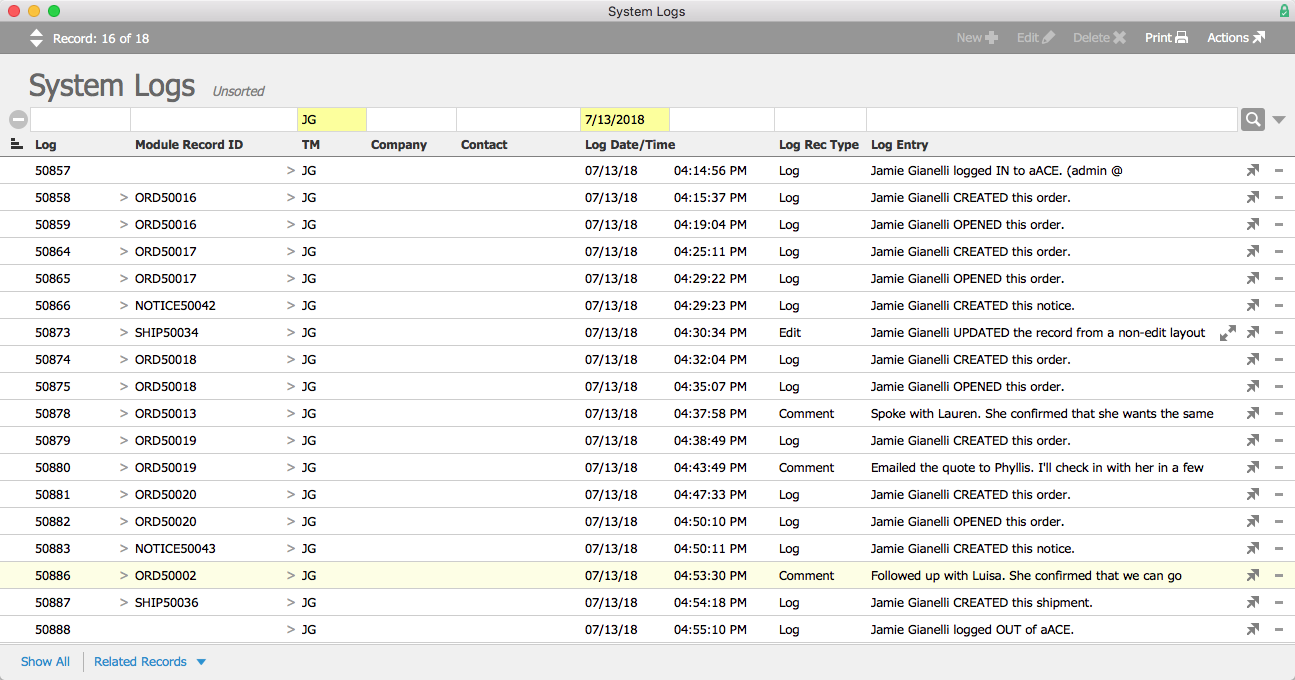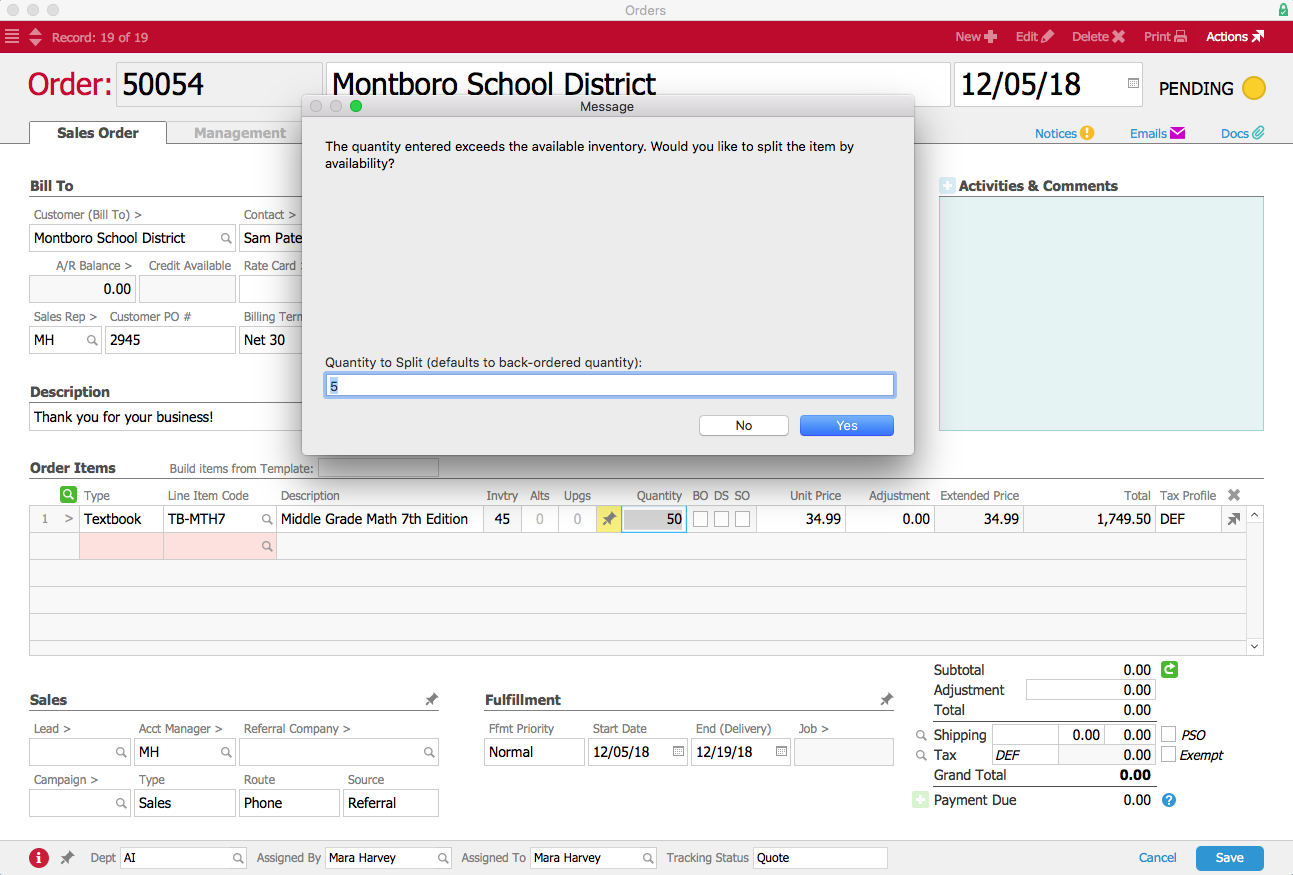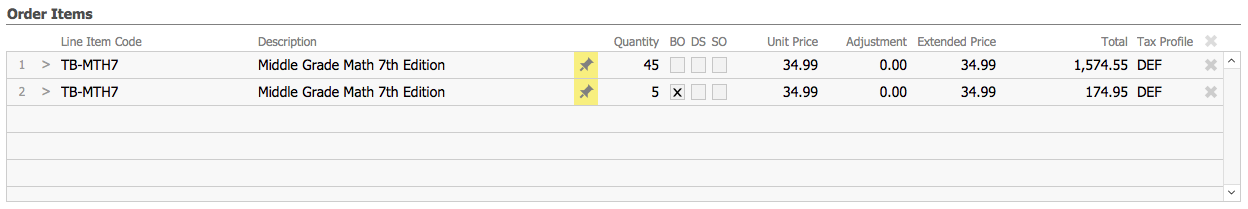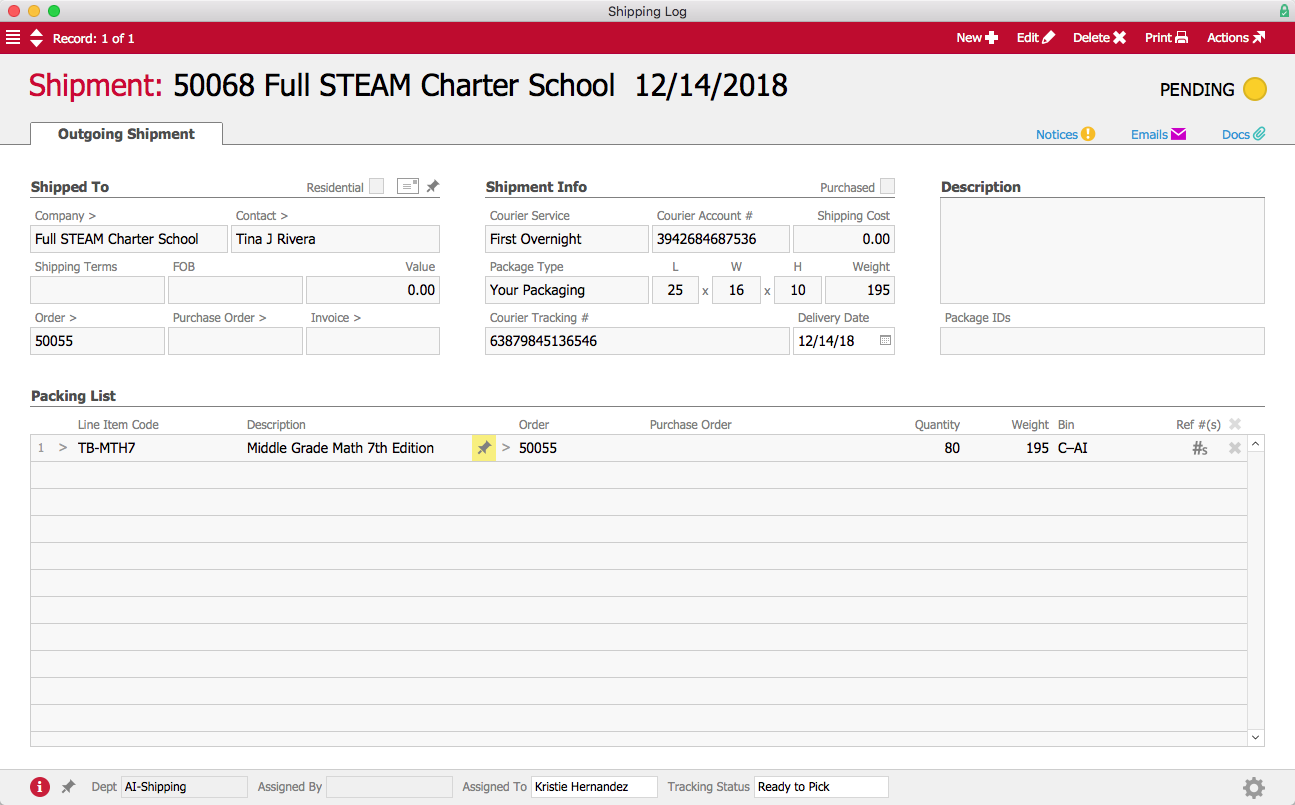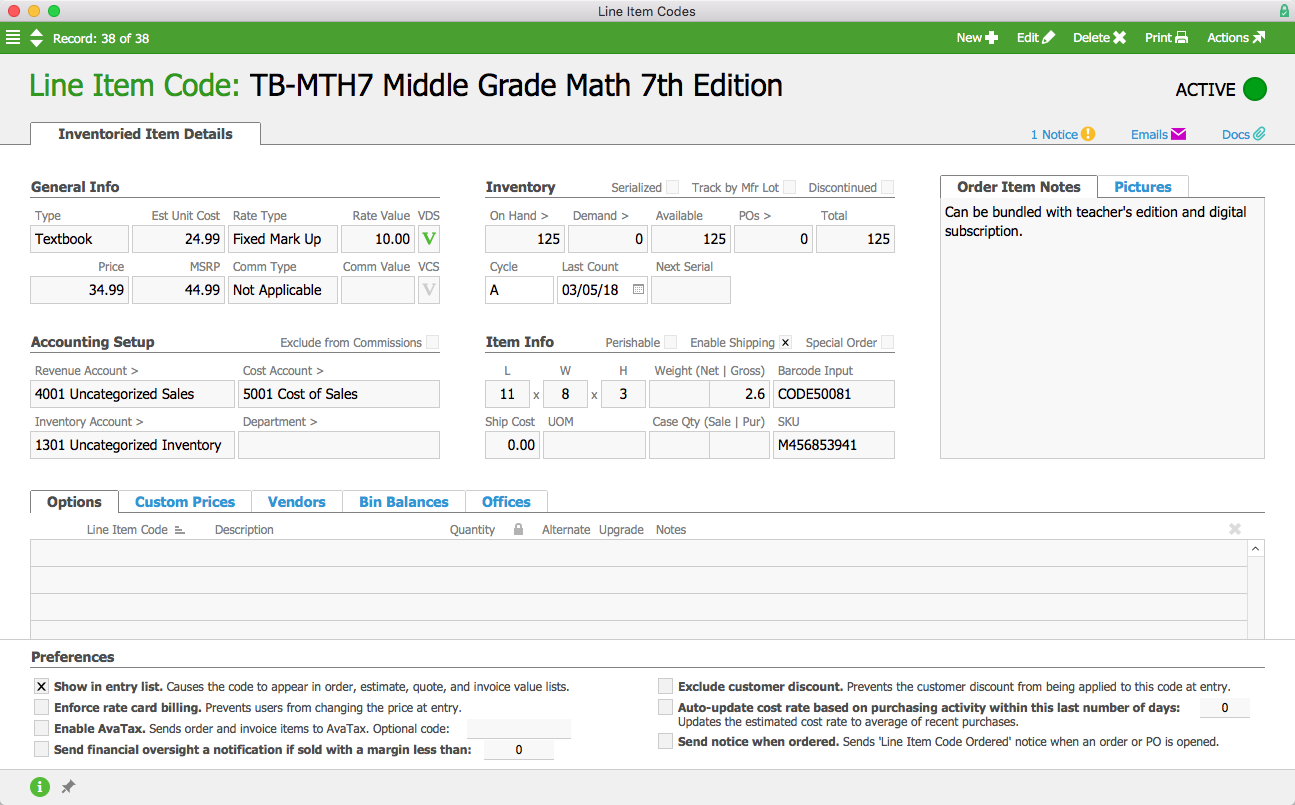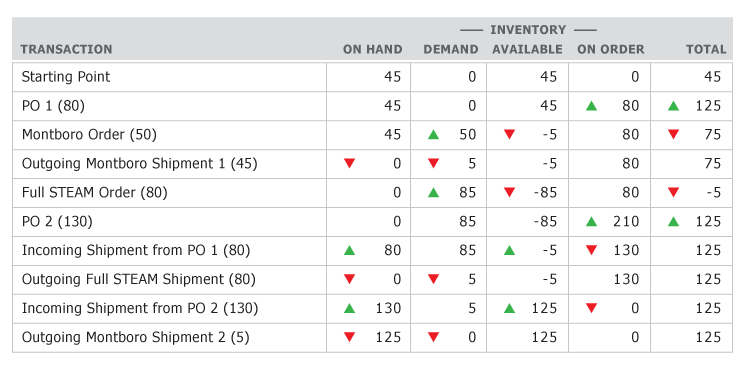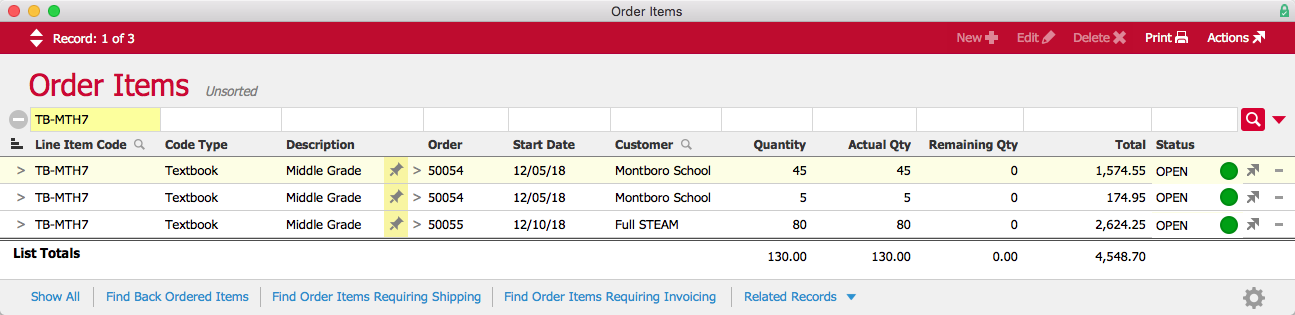“aACE was a really good mix for us of both out-of-the-box software and customizable workflows. It was very adaptable for something that is already a complete business management solution.” - Lance Caffrey, Executive Vice President of Operations, American Christmas
American Christmas is a B2B holiday decorating company specializing in commercial Thanksgiving, Christmas, Hanukkah, and New Year’s décor. For 50 years, they’ve been bringing holiday cheer to office lobbies, department stores, and hotels in Manhattan and the surrounding area. More recently, they’ve expanded to include clients around the country and across the globe.
But four years ago, their patchwork of databases made running their business a ho-ho-whole lot of trouble. They knew that in order to scale they would need a unique business management solution: one that's complete enough to handle all aspects of their operations, yet flexible enough to manage their particular workflows.
They found that solution in aACE.
CHALLENGES & aACE SOLUTIONS
Patchwork Solutions
For years, American Christmas had relied on a patchwork of solutions. Because none of these tools integrated with the others, information had to be entered and re-entered manually in each one. “We were using a few different software solutions, and they weren’t communicating well with each other,” says Lance Caffrey, American Christmas’s Executive Vice President of Operations. “We were doing our work in FileMaker Pro, we were doing a lot of reports in Excel separately, and then we were using QuickBooks for our finances. Reconciling all of those things together was not only really challenging, but oftentimes not possible because we were looking at information in so many different ways.” With aACE, Lance and his team are able to run the business from a single, comprehensive business management solution.
New Year, New Database
Due to the seasonal nature of their business, American Christmas operates on a year-long sales cycle. In their previous system, the start of a new year meant duplicating the previous year’s database and manually cleaning it up – a lengthy process that involved resetting the status for every order, deleting anything specific to the previous year, and making innumerable modifications to ensure that the new database was up-to-date. “The biggest challenge was going through the contracts and making sure that all of the information was correct,” says Svetlana Kochan, Senior Director of Operations. “That took about two weeks.” aACE completely eliminates the need for a new database each year, turning what was once a two-week process into the simple click of a button. Clients on a multi-year contract are automatically billed, and expired contracts are handed to the sales team for renewal, complete with all the information they need from previous years.
Difficult Reporting
Because their previous systems didn’t talk to one another, pulling reports was more like pulling teeth. “It was very hard to cull data out of the software we had,” Lance says. “Reports were very difficult to run and to manage.” And because each year’s orders were stored in separate databases, compiling a year-over-year report took three people almost a week.
In contrast, aACE’s comprehensive reporting tools give the American Christmas team a big-picture view – including viewing multiple years at a glance – so what used to take days now takes mere minutes. And when it’s time to take a more granular look into that data, aACE makes it easy to see only the information they need, when they need it. “What I love is it allows us to quickly get a full overview of the system,” says Svetlana. “We can easily run reports now.”
RESULTS
A Customized Proposal Process
In their previous system, American Christmas’s proposal process was a manual slog through Word documents and pricing binders. aACE tracks each sale from the lead to the balance sheet, starting with customized, branded proposals that allow them to offer their potential clients a range of options. “Because we rent things, sell things, and service things that other people own, that mix of business is difficult to manage,” Lance explains.
As a result, they need proposals to cover a wide range of situations while remaining consistent with the brand their customers know and trust. “The way we communicate information is very specific and we have found that it’s worked very well for us, and we were able to customize aACE to maintain the style of communications that we have with our clients,” adds Lance. With aACE’s flexibility, they’re able to do it all.
Increased Visibility
In their old system, anyone could change a record at any time – and those changes weren’t logged, so if someone later had questions, they had to hunt around for information about who made the alterations and why. And because their Orders database didn’t talk to their Invoices database, which didn’t talk to QuickBooks, there was no easy way to find related records.
aACE solves both of these problems, offering greater transparency throughout the system. Advanced logging features mean that once a record is opened, key changes are captured in the logs so there’s never a question of who did what and when. And with aACE’s drill-down, drill-around capabilities, it’s easy to track a transaction from start to finish. “The beauty of the software is that you have so many different links, you can track clients, you can see all invoices related to a client, you can see related leads, all the related records,” says Svetlana. “That’s great. We didn’t have that before.”
Over 50% Decrease in Time Spent Following Up
aACE Software President Michael Bethuy often jokes that the average employee spends three hours each day following up and three hours being followed up on, doing actual work with what’s left. As American Christmas learned when they implemented aACE, there is more than a kernel of truth in Michael’s humor: like many companies, they were spending too much time simply tracking down the information they needed to do their jobs. aACE changed that.
“All of the information we need is now contained and accessible and linked together, so a sales person can click on their order and see when purchase orders are due in or when shipments are due in and what has been ordered,” says Lance. He adds that company-wide, the need for internal follow-ups has been reduced by somewhere between 24 and 36 hours per week – a greater than 50% reduction! Thanks to aACE, American Christmas now has an extra three to four days’ worth of productive work time each week, allowing their staff to spend more time making the magic.
IN THEIR OWN WORDS
Here’s what American Christmas’s Executive Vice President of Operations, Lance Caffrey, has to say about their aACE implementation:
“I live by the system to a great extent. Yesterday I had to go into our old system to get some information, and it made me realize all over again how user-friendly and useful aACE is. I take a lot of aACE for granted now when I’m working in it, because it’s a big part of our day-to-day. It’s become second nature.
“Where aACE really helps us is by allowing us to work through the system in a cleaner way and not have to spend the same amount of time on every single order. For the orders that are contracted and not changing from year to year, we can just flip the switch and have them all ready. aACE enables us to send out the invoices immediately. Then we can focus on the handful of orders that really need our attention.
“Anyone in a niche market that requires a lot of customization should look into aACE. Certainly anyone that has a high amount of communication with clients that needs to present a specific look and face to their clients. I would recommend it to a growing midsize company because it’s very scalable.
“aACE has quickly become an important part of our fabric. I look forward to a future of growth together.”
Do you or someone you know need a change from one-size-fits-all ERP tools? Check out our videos to learn more about whether aACE business management software for Mac and PC can help accelerate your company.