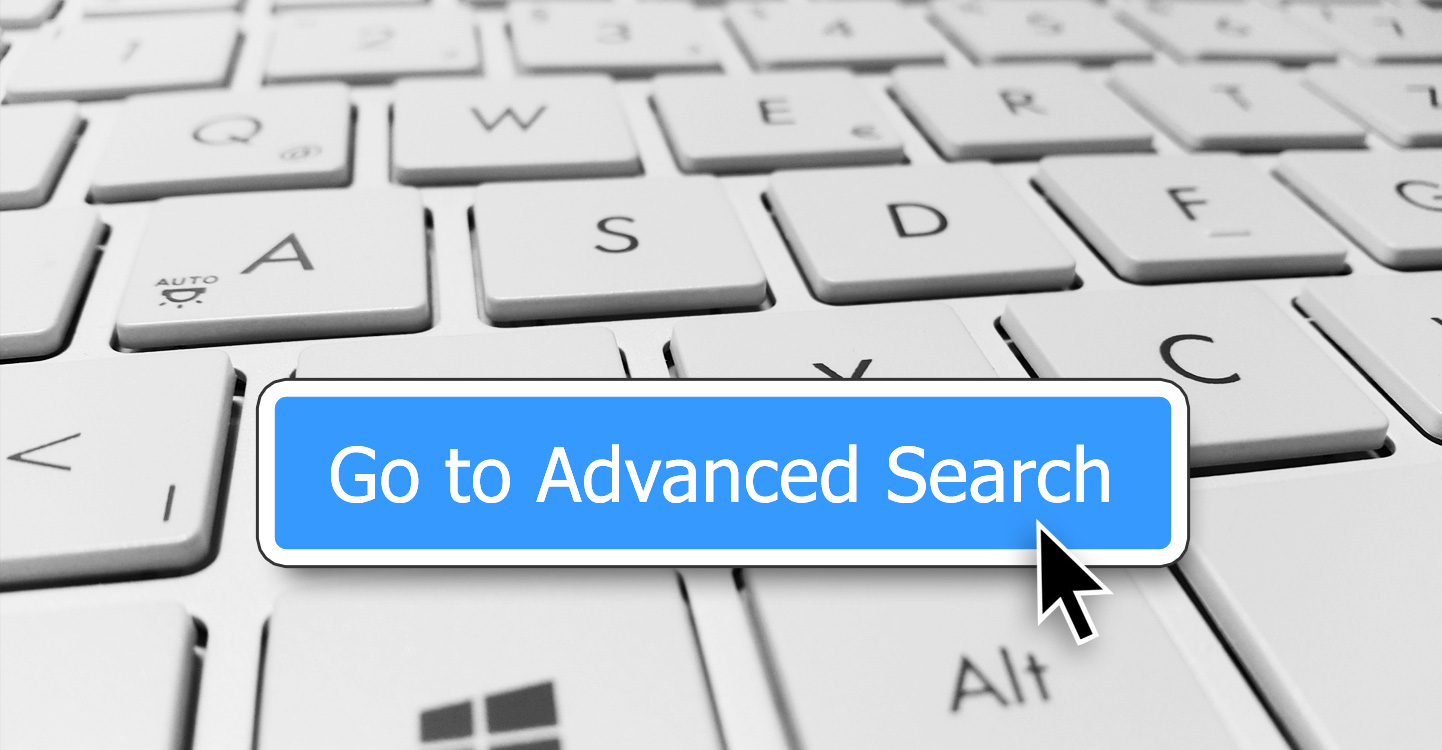You’re looking to sift through some records, but none of your solution’s general searching methods are working. You need to get specific. Real specific. But trying to remember what record has what off the top of your head is difficult, especially when you have hundreds and hundreds of records. How do you get the most out of your search experience?
aACE’s Advanced Search feature is a game changer. It helps you make specific and complex searches for that one record you need to locate.
Interface Spotlight
Imagine a search feature where you can search by keywords, dates, fields, companies, record-specific data, or anything else that comes to mind. aACE has all of that and more. The Advanced Search adapts to the module you’re in to better refine your searches and get you what you need.
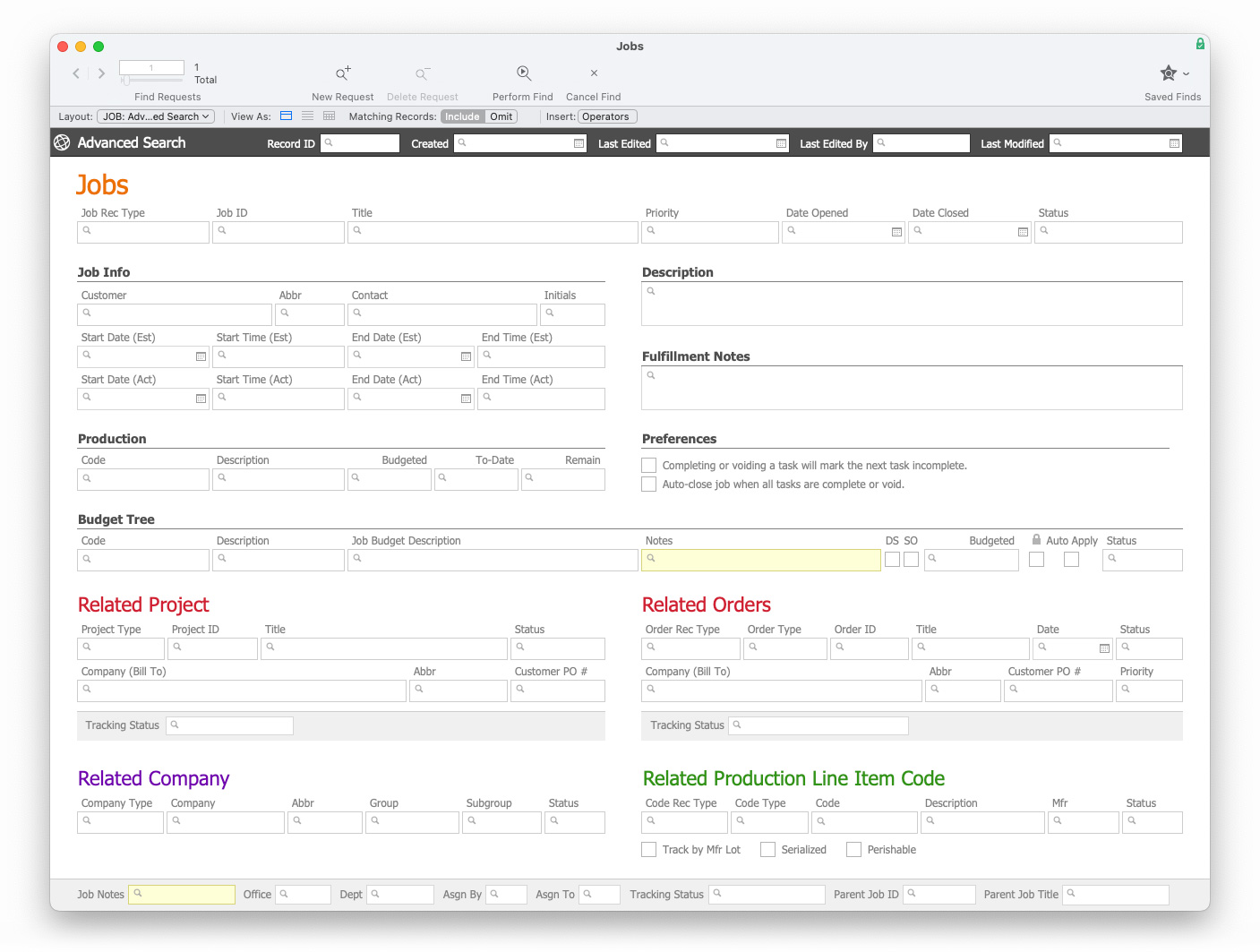
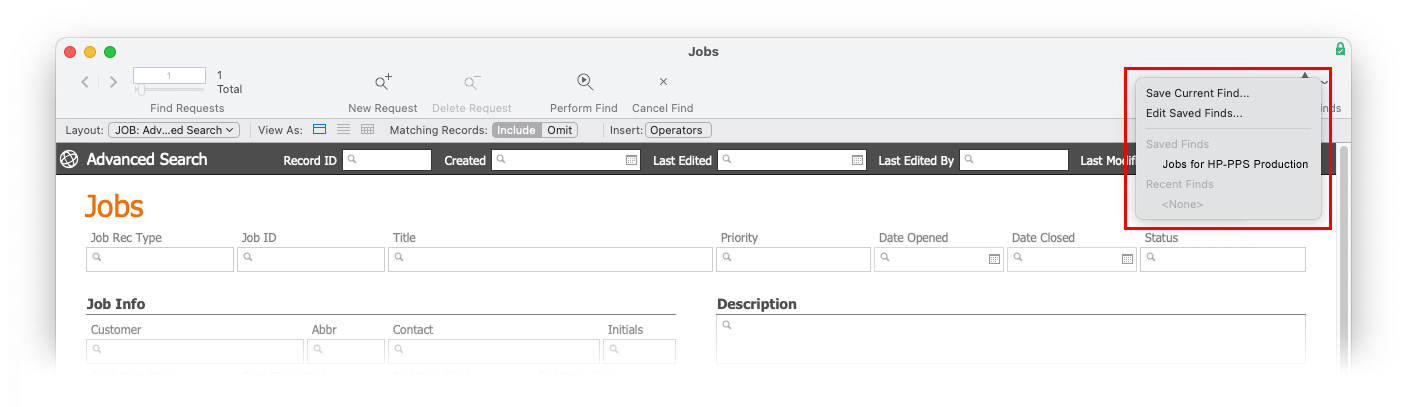
aACE in Action: Search Requirements
A team member wants to search for purchase orders using very specific requirements. He needs to find purchase orders with the following criteria:
- The purchase orders were created on December 15, 2023.
- The purchase orders were last modified by him.
- The purchase orders’ status is Open.
- The purchase order includes dry erase markers.
The team member opens the Advanced Search menu. He enters the creation date, his own name, the status of the purchase orders (open), and the dry erase line item code. After he clicks Perform Find, aACE displays any purchase orders that meet the search criteria.
Complex and detailed searching is just one feature of aACE that helps you search and sort your records. See how you can view user and system activity with aACE Logs.