Have you ever had a situation where an employee couldn’t remember when they completed a task? Or perhaps they couldn’t remember if a task had been completed at all? Maybe some big changes were made to records, but there isn’t any way to see who made the changes or what the data looked like before. This makes tracking system activity a mess.
aACE’s advanced logging features promote visibility and accountability by tracking key changes made to records, providing a clear audit trail, and ensuring you always know who did what and when. You can view logs for individual records or for system activities.
Interface Spotlight
When significant changes occur to an aACE record, you can view them at the Log Viewer. This is where aACE will track all changes made to a record such as updates, status changes, or comments and activities. Occasionally, depending on which automation schedules are enabled, a comment from an aACE automation schedule will also appear in the Log Viewer.
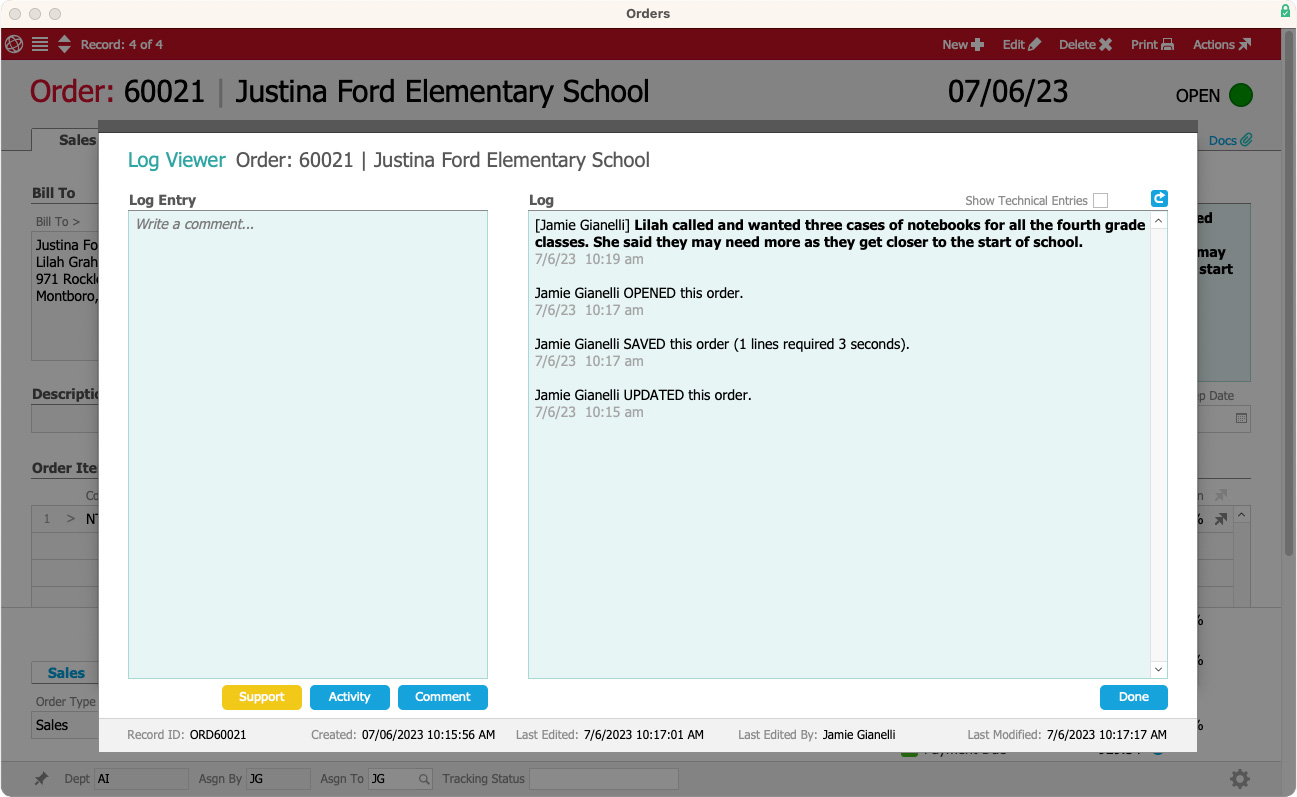
aACE’s System Logs module tracks system activity rather than individual record activity. System activity includes user actions, automation schedules, and system errors. For clear organization, aACE classifies the log entry type as a comment, an edit, a general log entry, or a debug.
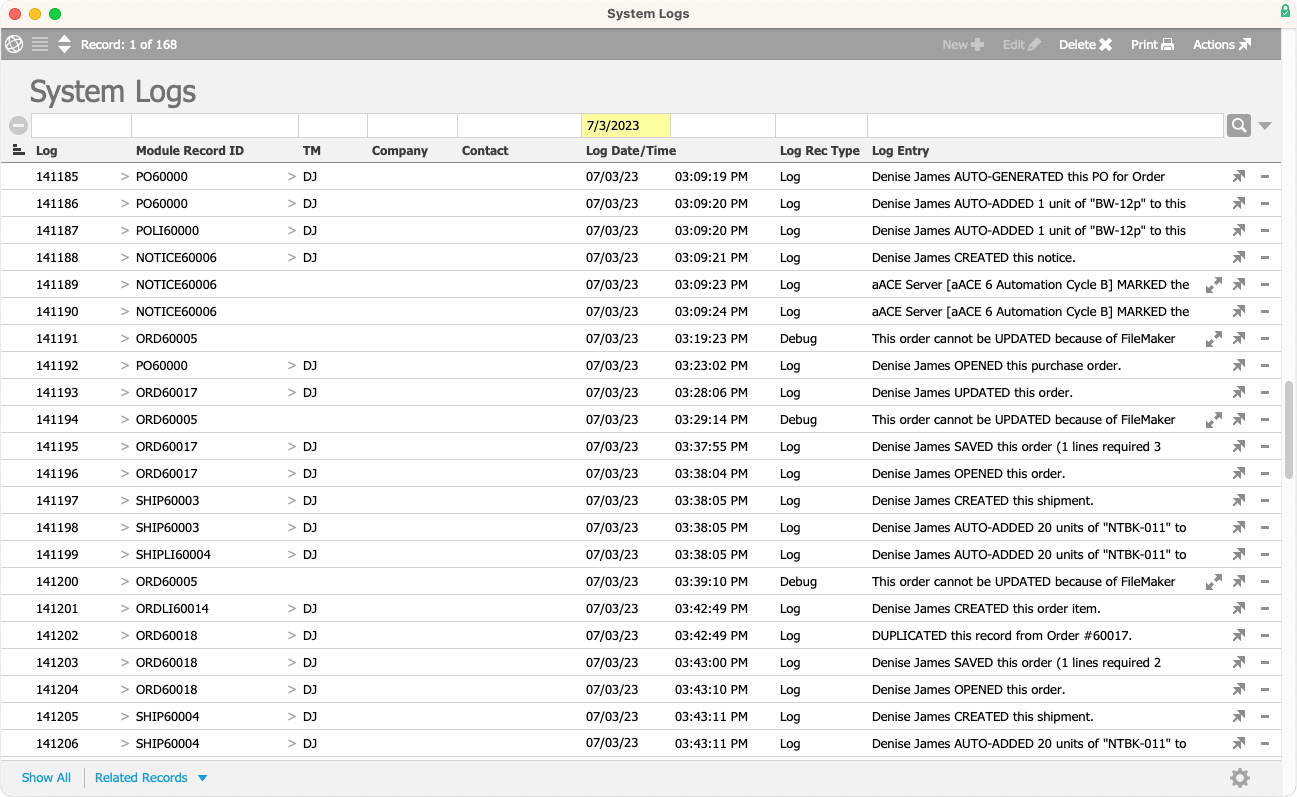
The System Logs module also provides links to relevant records within the system for easy navigation. You can sort your logs by team member, date, record ID, and more to find your desired log(s).
Keeping track of system changes for internal communication has never been easier with aACE’s logging features. For more about logging, read “Always Know Who Did What and When with aACE’s Advanced Logging Features“.




