Managing serialized or lot-tracked inventory involves a lot of moving parts—especially when it comes to tracking various items and who they went to. Luckily, aACE can help with that.
aACE allows you to view individual products and determine if they are lot-tracked, serialized, or neither. Then, when these items are added to transactions, aACE provides a way for you to enter and track the numbers associated with your products.
Interface Spotlight
You can tell aACE that an item is lot-tracked or serialized by specifying these details at a product’s line item code detail view.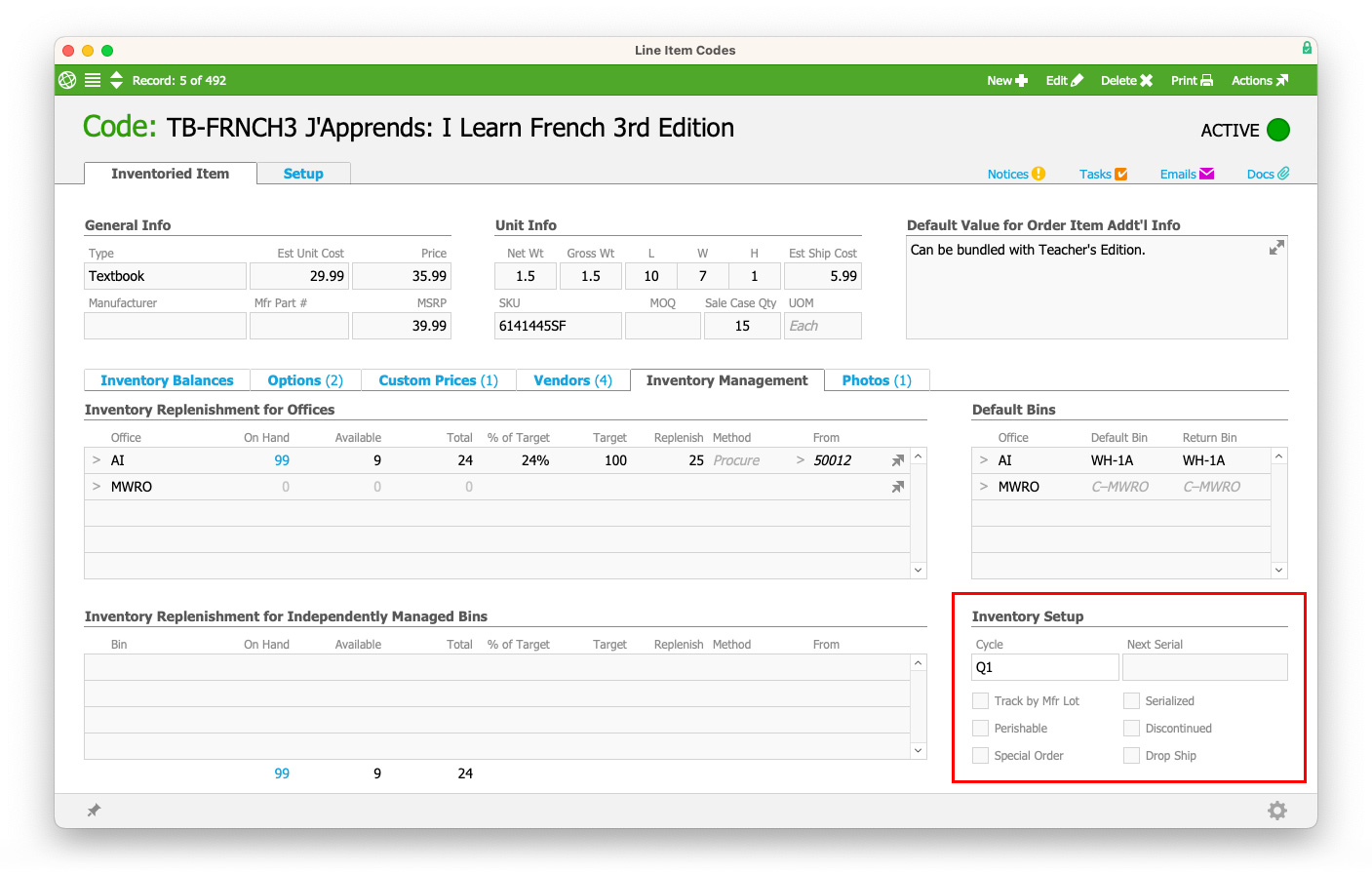
When a shipment with lot-tracked items is being processed, aACE provides a space for team members to enter lot numbers, expiration dates, and quantities. This information can also be scanned into aACE using a barcode scanner. aACE requires this information to be entered by a team member for every lot-tracked item in order to fully process an incoming shipment.
aACE also presents a space for team members to enter or scan in serial numbers on an incoming shipment record. The information is required by aACE before the team member can fully process the shipment record.
On an outgoing shipment record, team members can select and enter lot and serial numbers for each item ordered, if applicable. aACE will show team members how many items of each lot or serial number are available for quick and easy reference to your available inventory.
aACE in Action: Manufacturer Lot Recalls
Suppose a building supply company has been notified that a specific manufacturer lot number for a metal part they have been selling is defective and has been recalled. Upon receiving this news, a team member of the building supply company looks into the specific manufacturer lot number in their aACE system.
Using the Inventory Lots module, the team member searches for the lot number and views its aACE inventory lot record. aACE keeps track of who the lotted parts were sent to and when they were shipped. By searching the lot number and viewing the related inventory lot, the team member is able to notify each of the customers who purchased the part about the recall.
Lot and serial tracking is just one feature of aACE that can help you manage your inventory. See Utilize Backorder Management for Low Inventory in aACE to learn about managing inventory in aACE.

