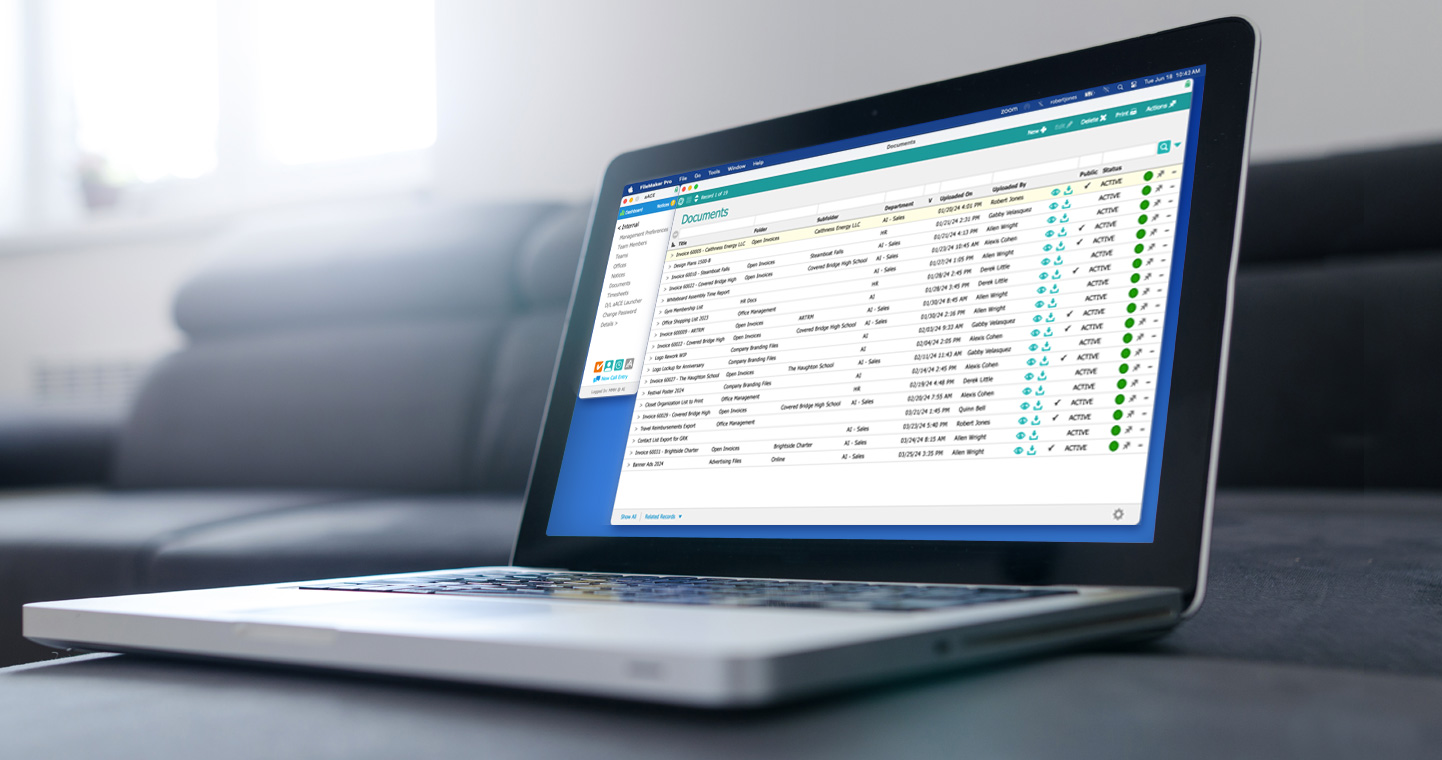You reach a point in your business when you have collected many important documents. These may be used temporarily and discarded later, or your team members may have to refer to them frequently. If you have too many documents and an inefficient method of organizing them, finding what you need can become challenging. And who wants to spend all their time searching for one specific file?
aACE’s document management and organization features allow you to collect an abundance of documents without having to worry about things getting messy. When you upload a document into aACE, you can add it to a specific folder or subfolder within your aACE system.
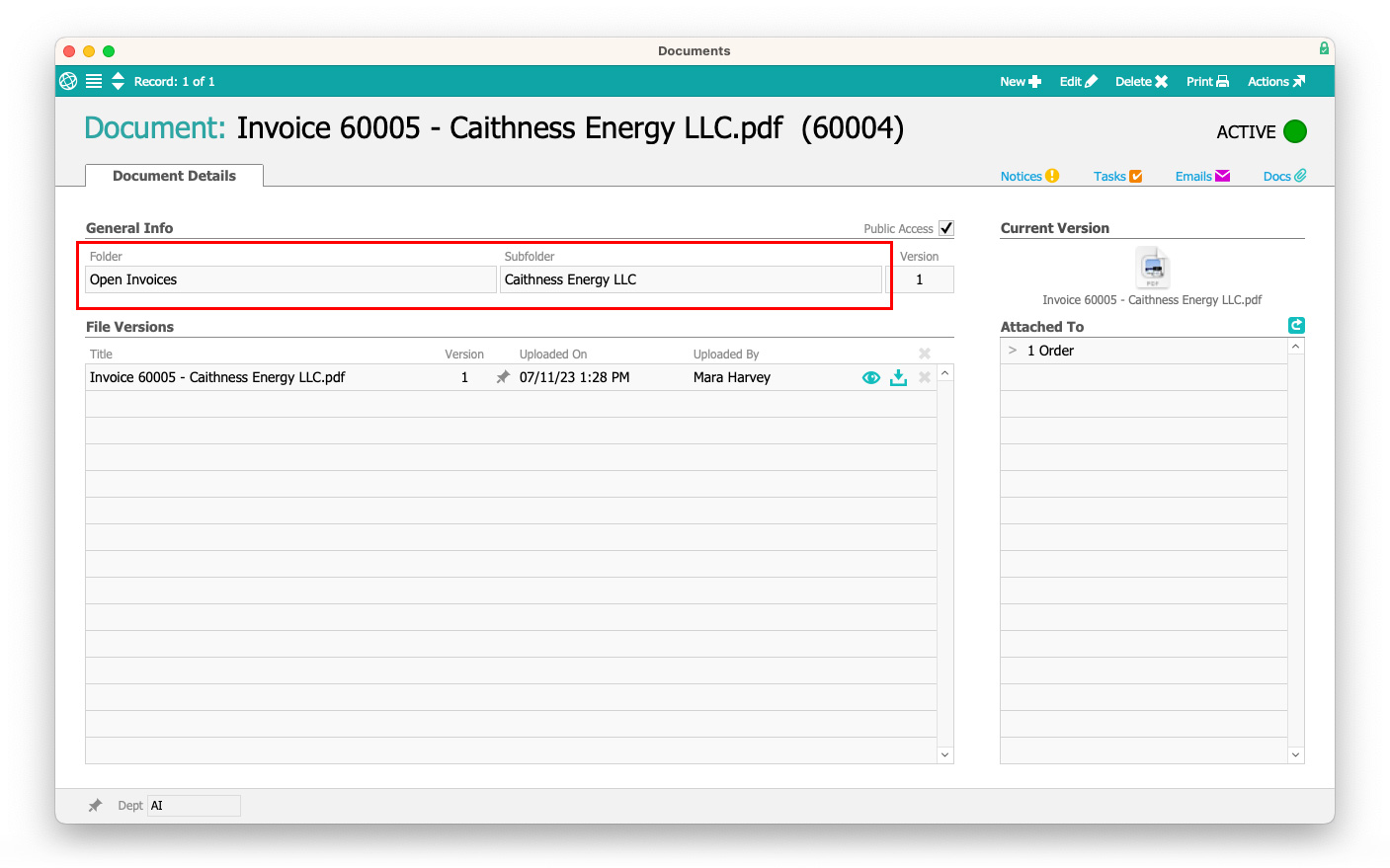
You can link your documents to specific records within your aACE system. If a document is linked to another record, it will appear on the related record’s Documents Viewer for easy access. The document’s individual detail view will also list the type of record it is linked to, such as an order or an invoice. aACE then provides a direct link to the related record. This feature helps you easily track connections between your documents and other system records without having to spend time searching.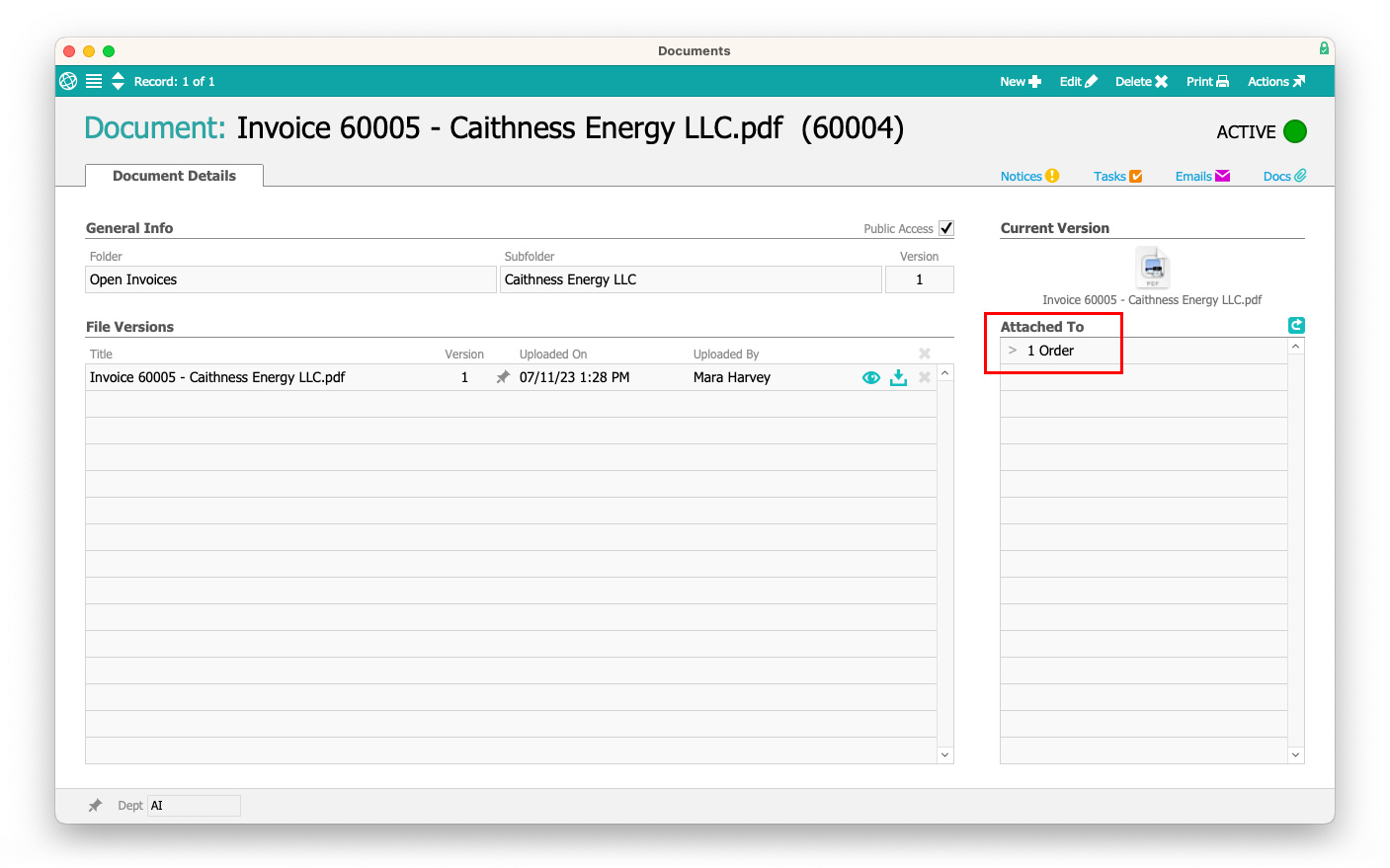
If you make edits to an already existing document within your aACE system, you can update the document through aACE’s versions feature. You can upload another “version” of a document, signifying that changes were made to the previous version. aACE will always pull the most recent version of a document when using it for other records. The version number helps you track changes made to a document.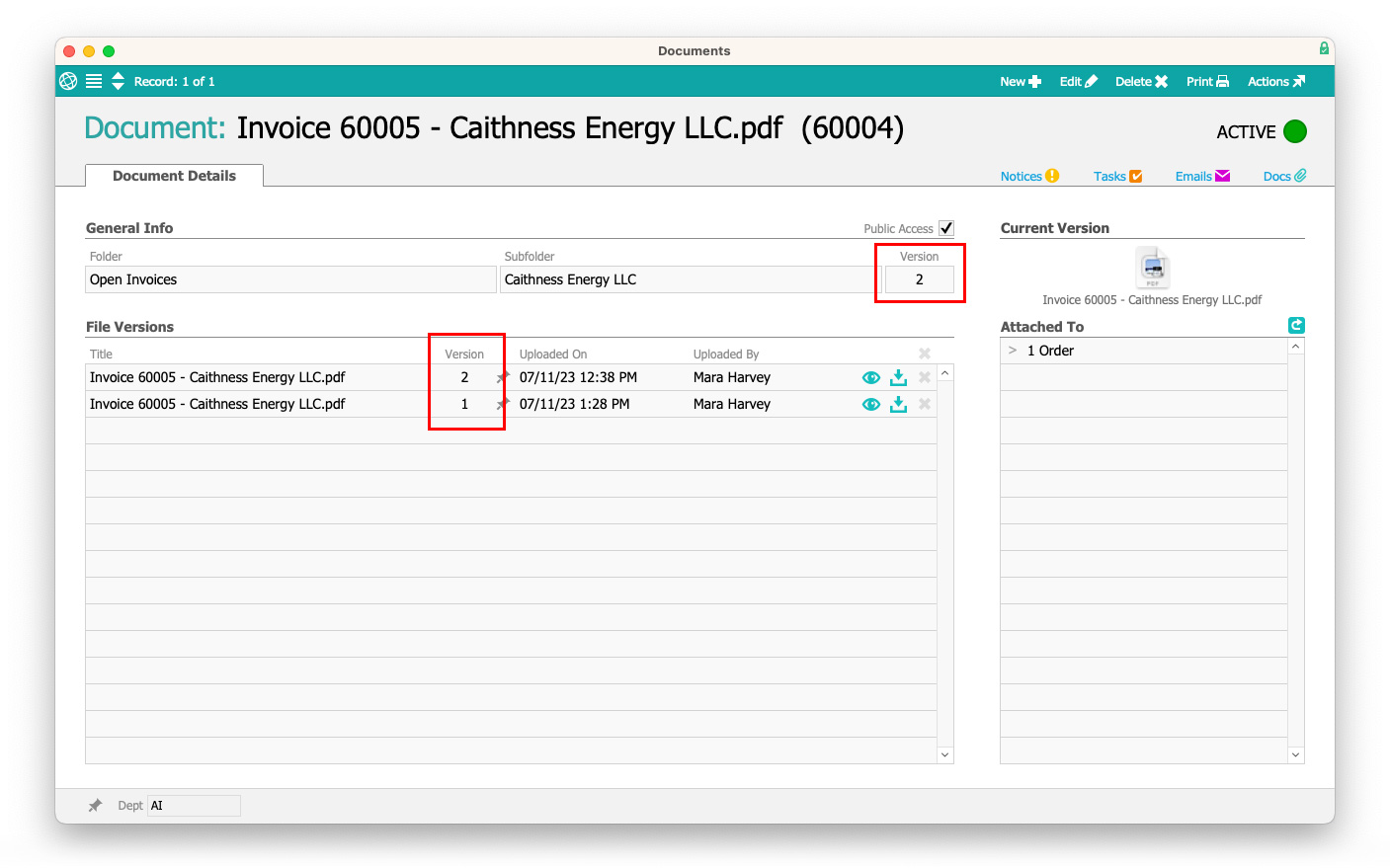
aACE in Action: Using Versions to Correct Document Mistakes
Suppose one of your team members uploads a document into the system. The file’s name has a typo, but your team member didn’t notice until the document was uploaded, saved, and activated in your aACE system. To correct this mistake, your team member changes the file’s name and re-uploads it into your system as a document version.
aACE will note that this is the second version of this document. Whenever the document needs to be used in a record, aACE will pull from the latest document version for the record. If needed, you can update the version aACE pulls from. In this case, your team member does not want the document with the typo name to be pulled. He uploads a second version to use instead of the first one.
Helping you organize your documents is just one feature of aACE that helps you with your documents and reporting. To learn about finding the info you need in aACE, see Always Find What You Need with aACE’s Advanced Search.