Drop shipping and special ordering allow you to offer a wide range of products to your customers without the overhead costs of storing and managing inventory. But tracking those sales in your business management solution can get complicated fast.
Fortunately aACE offers robust features to automate drop shipping and special ordering. To learn how aACE makes these workflows a snap, let’s take a look at how our fictional company, aACME Education Solutions, handles them in their day-to-day operations.
Drop Shipping
aACME sells multimedia projectors through their website, but they aren’t kept in stock at aACME’s warehouse. When Mara Harvey receives an order for six projectors from the Southglen High School, she enters the order in aACE and checks the Drop Ship (“DS”) flag for the product.
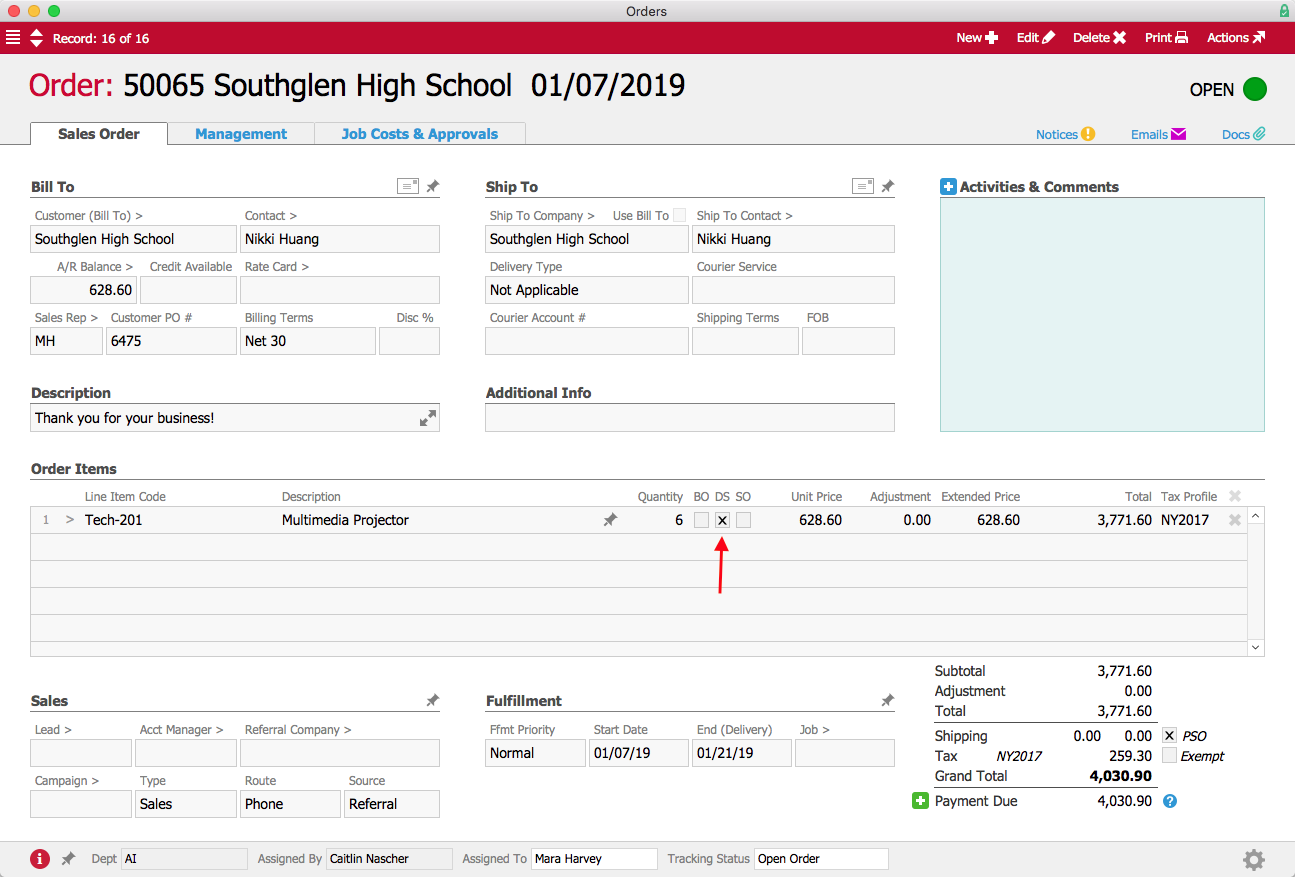
When Mara opens the order, a purchase order is generated and a notice is sent to the Accounts Payable user group. Denise James in the A/P department reviews the purchase order and sends it to the vendor, Aperture Technologies. Unlike a typical purchase order, where the ship-to address would be an aACME warehouse, this PO will be shipped directly to the school. The Drop Ship flag is checked to indicate that the ship-to address belongs to the customer.
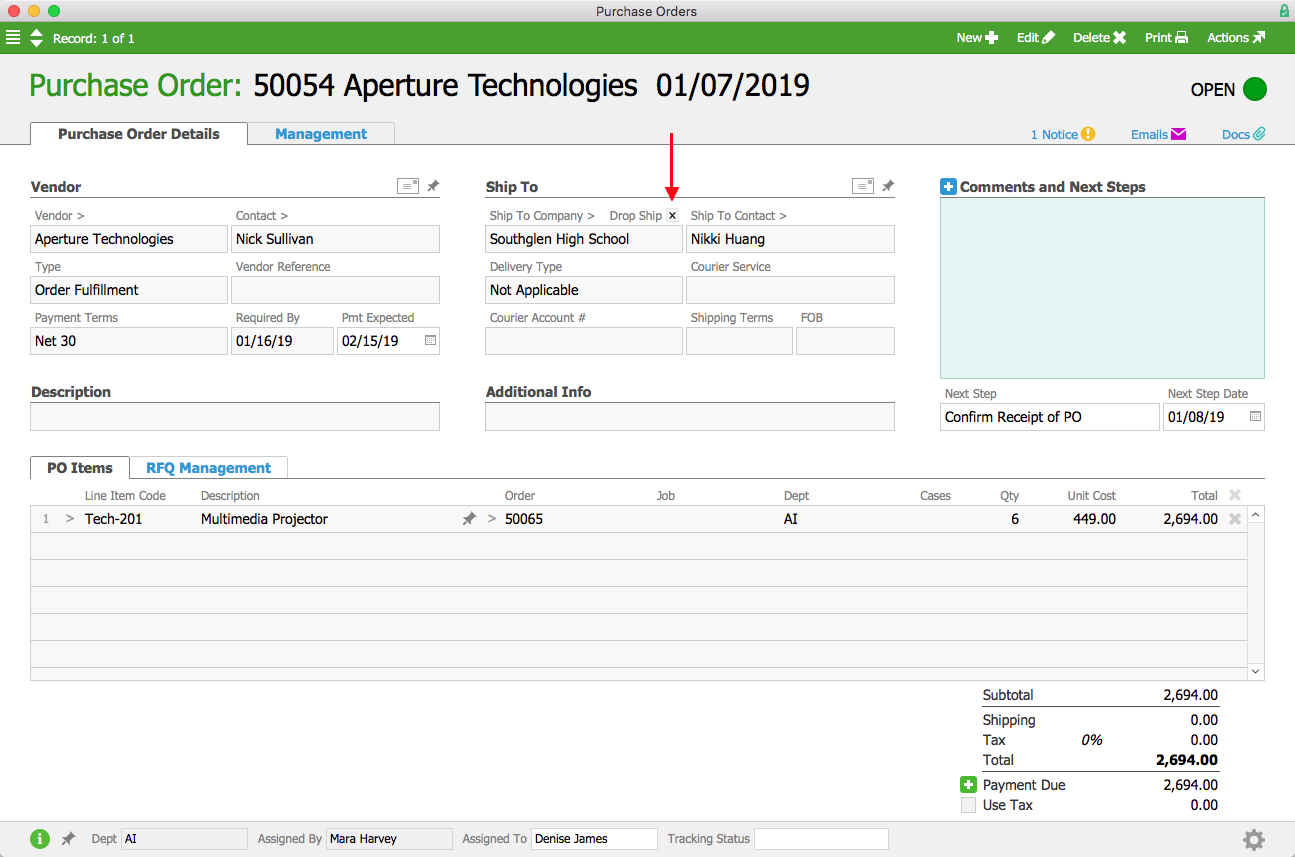
A few days later, the vendor ships the order to the customer and sends a bill to aACME’s Accounts Payable department. When Denise enters the vendor’s bill, aACE automatically generates the customer invoice.
aACME wants all of their customers to have a good experience, so when they receive several complaints about drop shipments from Aperture Technologies arriving sloppily packaged, they quickly act to make sure those mistakes aren’t repeated. aACME manager Jason Dunn navigates to Aperture’s company record and checks the “Do not allow drop shipments flag” to prevent further orders from being shipped from this vendor directly to customers.
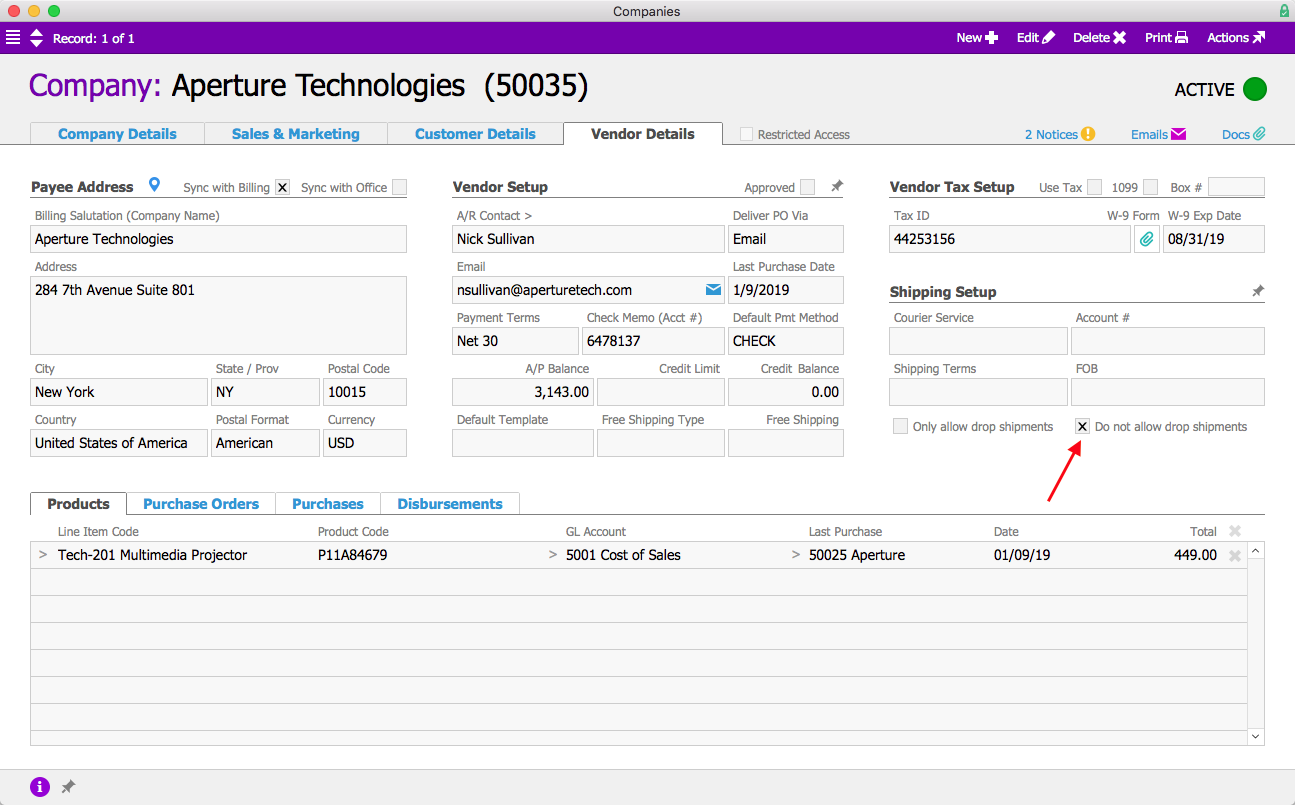
Now when Mara enters an order for an Aperture Technologies product, if she tries to check the Drop Ship flag, she’ll get an error stating that the product cannot be drop shipped. Instead it will be sent to aACME’s warehouse as a special order, where it can be inspected and repackaged before being delivered to the customer.
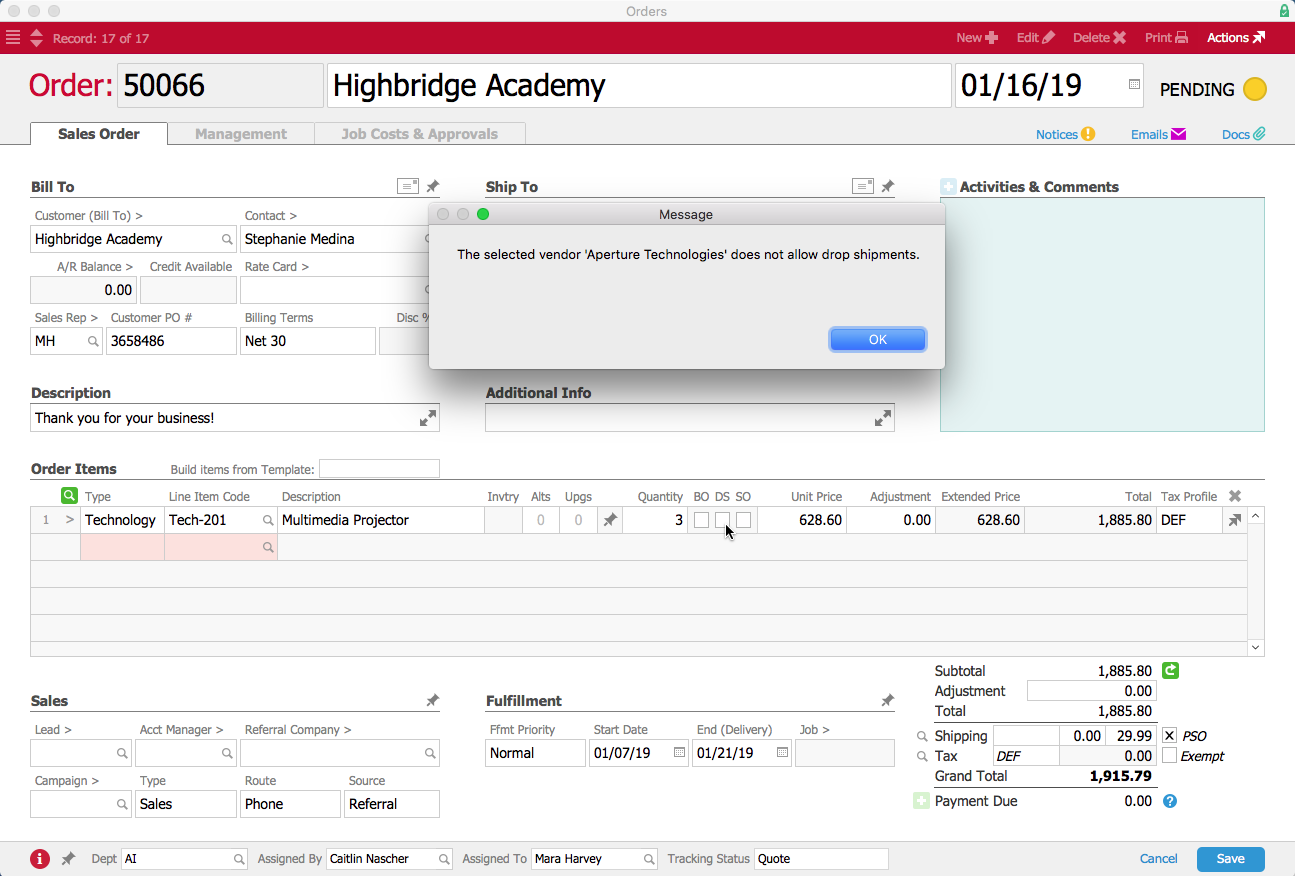
Special Orders
aACME also sells scanners for electronically scoring multiple-choice tests, but since these items don’t sell quickly, aACME doesn’t typically keep them in stock on warehouse shelves. Instead the scanners are ordered on an as-needed basis. In the product’s record, the Special Order flag is checked, meaning that the product will be special ordered by default.
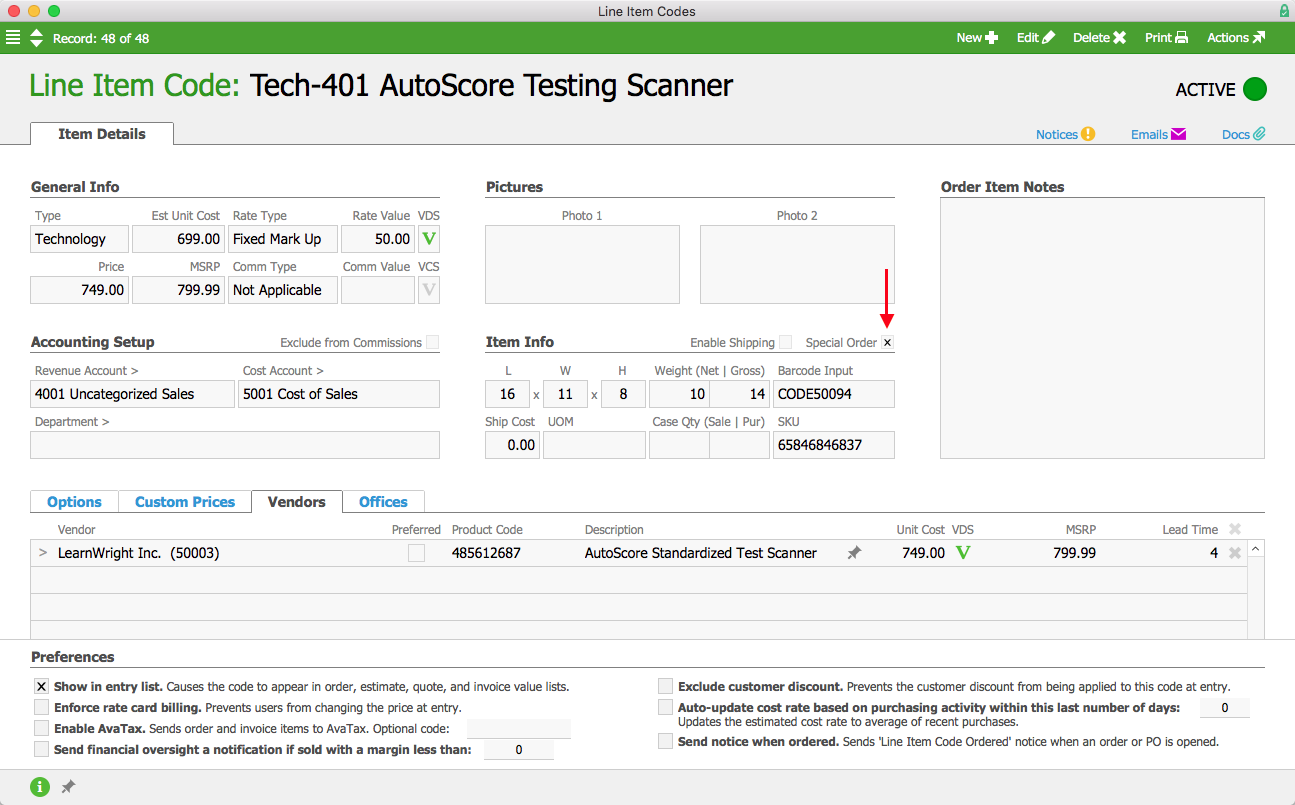
When Mara Harvey receives an order for five of these scanners for the Brightside Charter School, she enters the order in aACE. The Special Order (“SO”) flag for the product is automatically checked since the product is flagged as Special Order. Products that aren’t normally special-ordered can also be flagged as special orders as necessary.
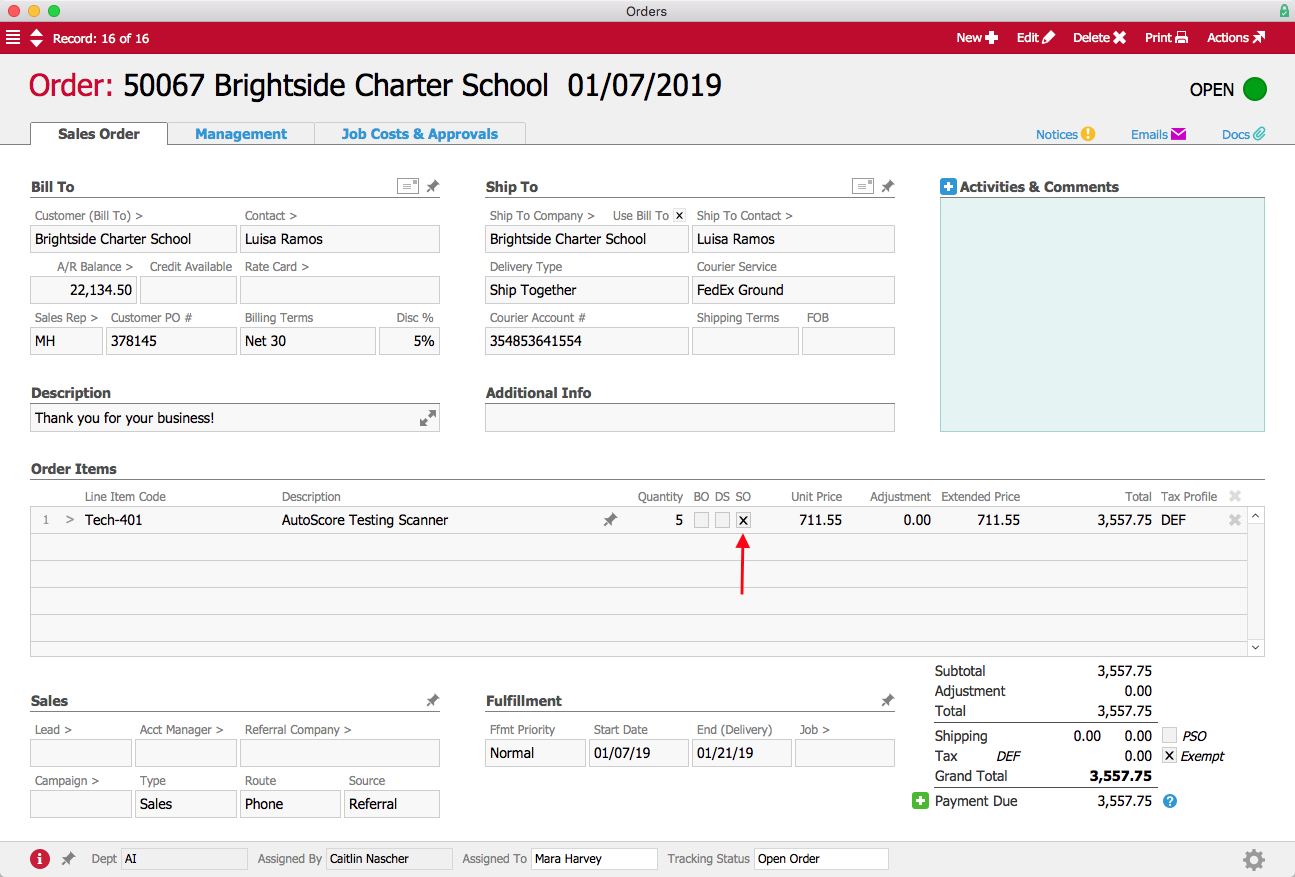
When Mara processes the order, a purchase order is generated and a notice is sent to the Accounts Payable user group. Denise James again opens the purchase order and sends it to the vendor; this time, however, the Ship To address is one of aACME’s warehouses.
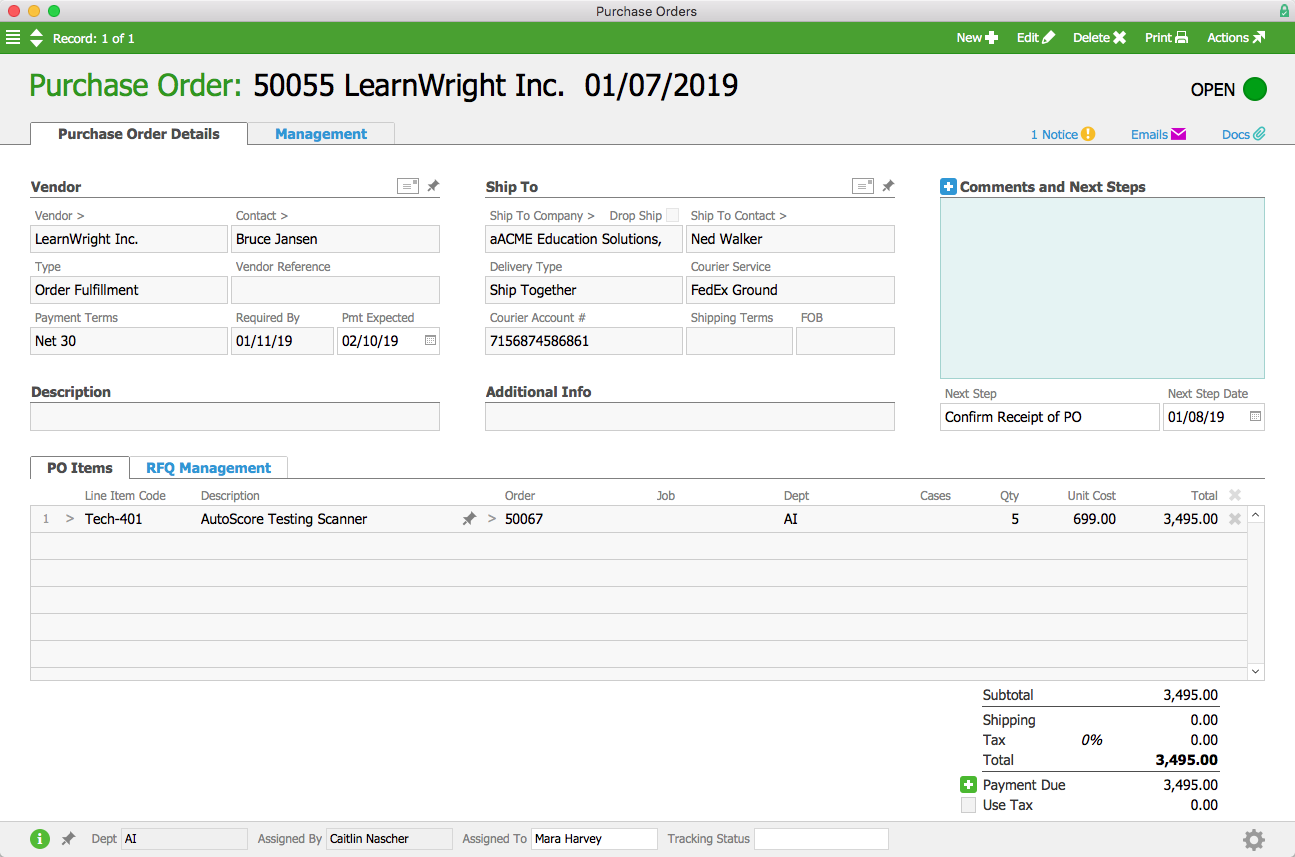
A few days later, the shipment of scanners arrives from the vendor. When aACME employee Kristie Hernandez marks the shipment as received, a notice is sent to Mara so that she can come and inspect the goods. Additionally, aACE automatically generates a pending outgoing shipment to send the scanners to the Brightside Charter School. This pending shipment is also visible in the order’s Shipping screen.
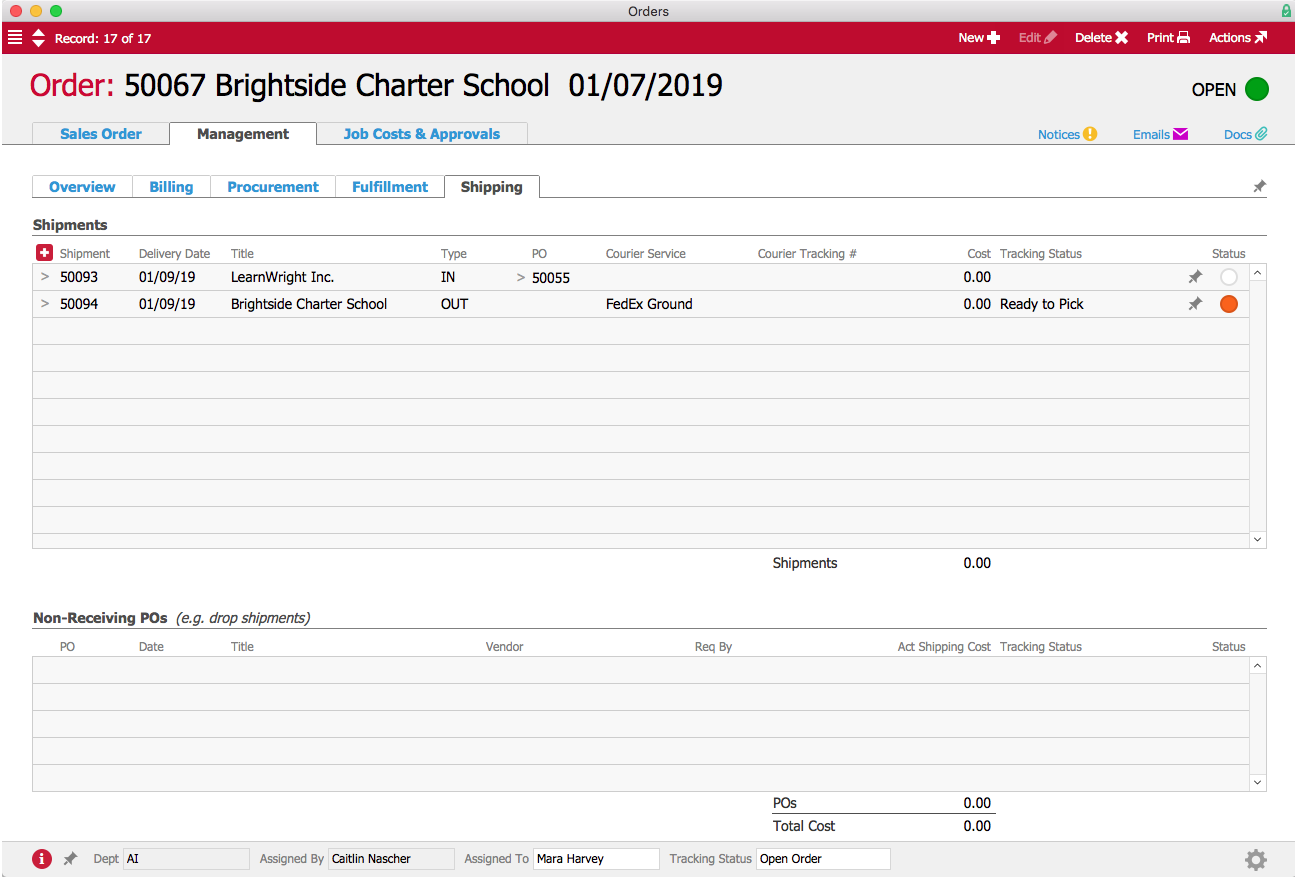
Once Mara has approved the products, Kristie repackages the scanners and prepares them for delivery to the customer. When the shipment to the school is processed, aACE automatically generates the customer invoice.
aACE makes managing drop shipments and special orders easy and accurate by automating key aspects of the processes and reducing the need for manual data entry. Check out our customer success stories to learn what else aACE can do for your business.




