Having customer relationships means keeping track of special dates to maintain connections. These important dates could be the date a business became your customer, or it may be the anniversary of the customer’s business. To add to the chaos, important dates could apply to individual employees of a customer company. With too many dates to keep track of, you don’t want to miss out on quality customer milestones and interactions.
aACE’s Important Dates feature for your customers and their employees can come in handy. When you need to make note of an important customer date, aACE has your back.
Interface Spotlight
By having a system administrator configure an Important Date aACE notice setup, which acts as a template for the notifications, aACE will send internal notices to your team members for special customer dates.
Important dates are noted within a company record where aACE stores specific company information. The company record has a dedicated section for any important dates relating to your customers.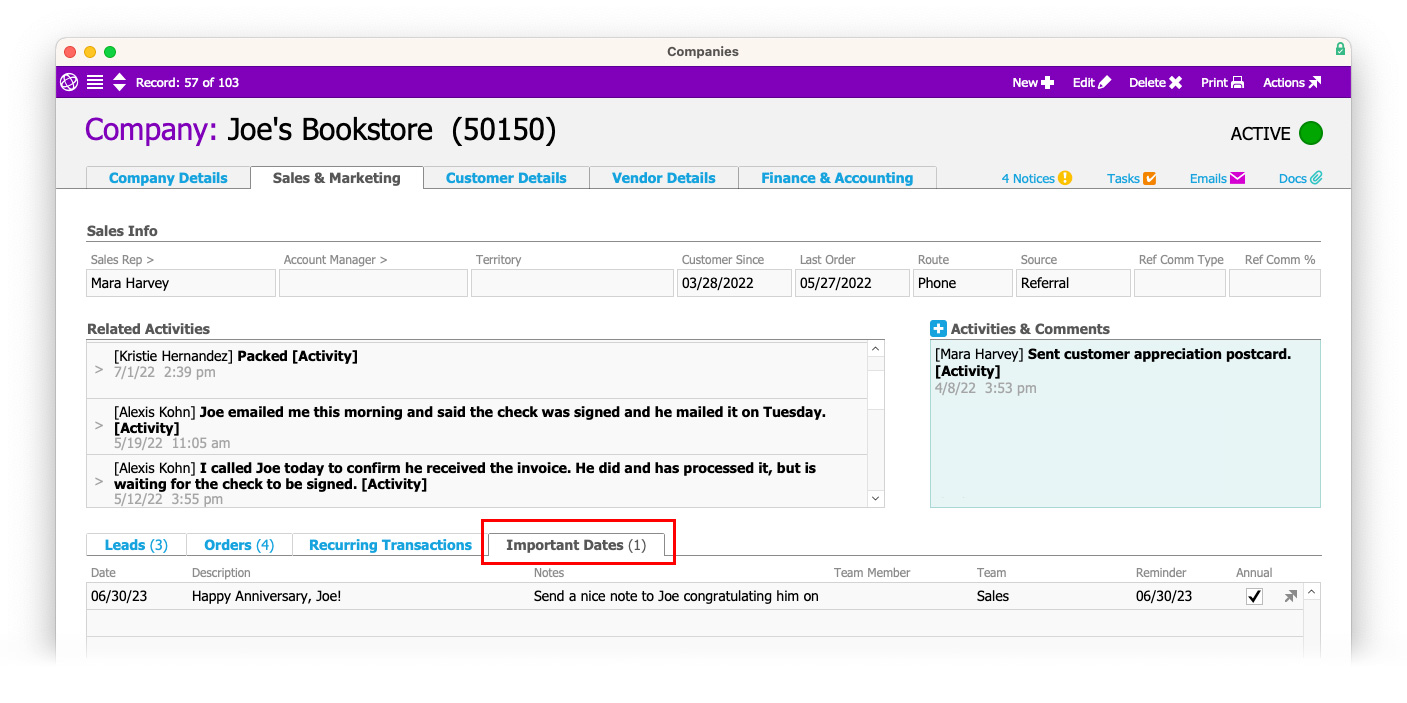 When you enter a date, aACE provides various fields to include notable information about the event. For example, you can add notes explaining the important date, or you can configure whether the notice goes to one team member or a whole team.
When you enter a date, aACE provides various fields to include notable information about the event. For example, you can add notes explaining the important date, or you can configure whether the notice goes to one team member or a whole team.
On the reminder date, aACE will send out an internal notice to the specified team member(s), depending on the important date’s details. Notices can also be received via email or SMS by configuring certain aACE settings.
aACE can also track important dates for customer employees. These dates are entered in the related contact record, similar to the process for company records.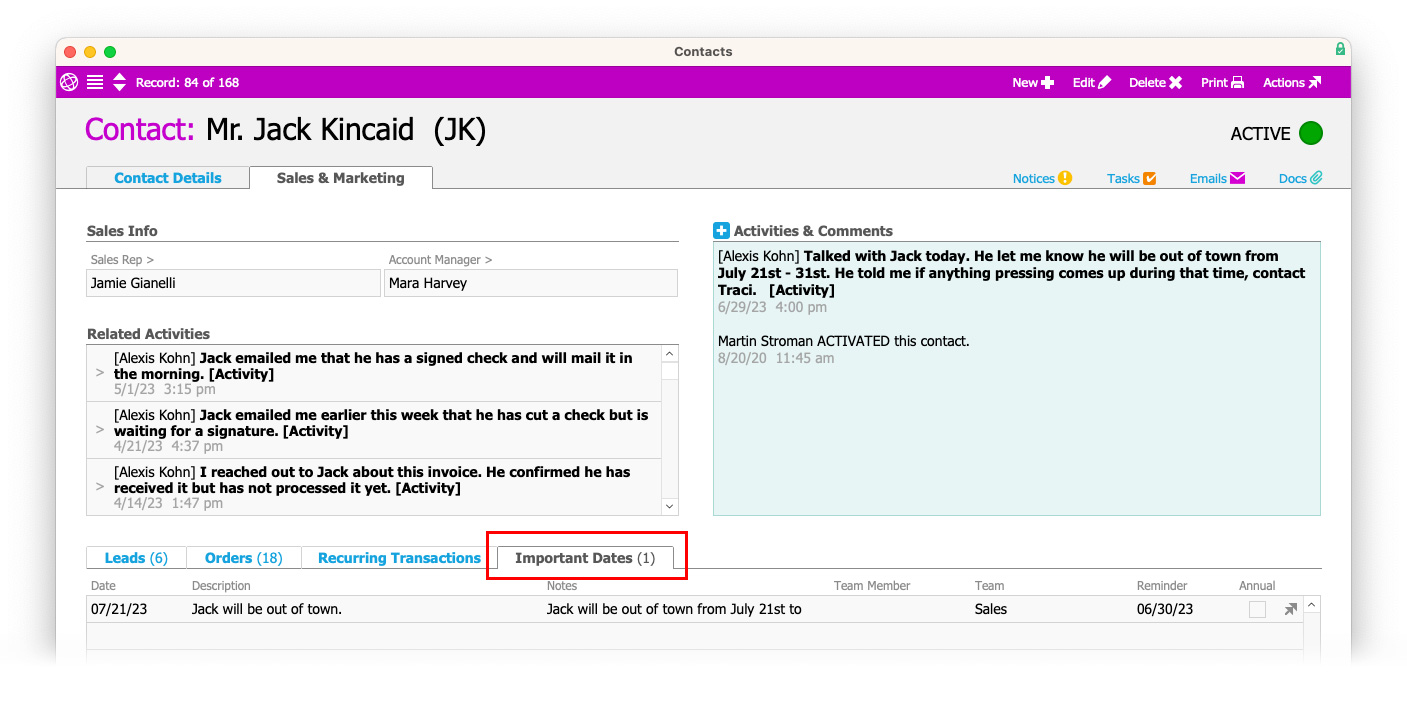
aACE in Action: Annual Reminders
Suppose you have a long time customer. Every year, on the date they became a customer, you send them a nice card thanking them for another year of their business. This would be an annual reminder.
When a team member enters the important date in the customer’s company record, they can mark the ‘Annual’ flag. This will tell aACE to send a notice on the same date, every year, to the selected team members so they can prepare and send out an appreciation card to your customer.
Entering important dates with related Notices is just one feature of aACE that can help you track and manage your customer relationships. To read about setting up Notices, see Never Miss an Important Date with aACE.


