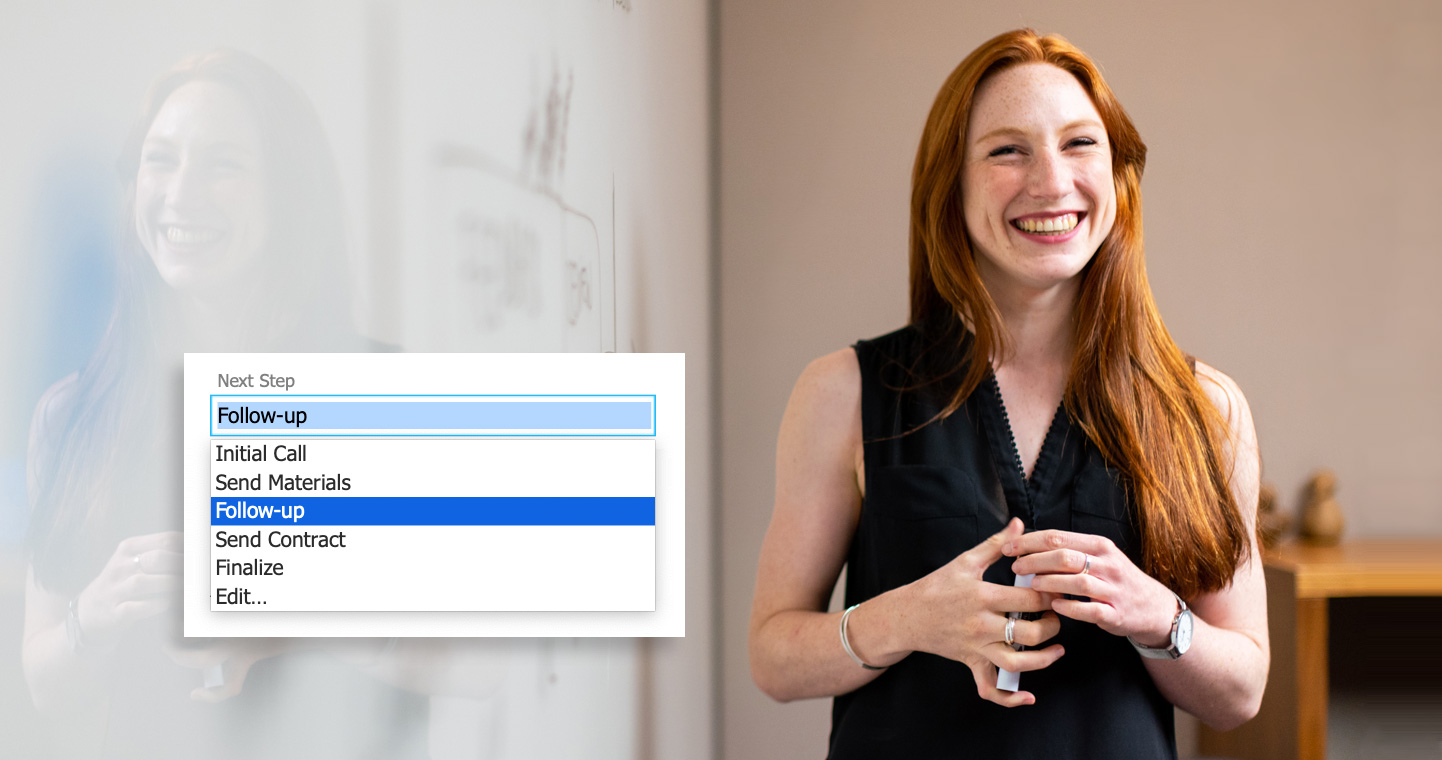Staying organized when managing multiple leads can be a challenging task. Just trying to remember what the next step is for each lead can be daunting in and of itself.
Luckily, aACE tracks your lead’s next steps as well as tasks associated with working through the lead. By using fields dedicated to tracking your lead’s next step and dates, you’ll always know what to do next.
Interface Spotlight
As you nurture your lead, you can update the Next Step field to the phase of the process you are currently working in. You can select the Next Step from either the predetermined drop-down list or by typing in the current phase. This allows you to keep track of the status of this lead as you move forward. Additionally, you can add a Next Step date to specify when the next step for the lead will be taken or completed. If you have a set list of action items that must be completed for every lead, aACE can help with that too. Using an aACE template, lead records can generate a series of consistent tasks to complete every time a new lead record is created. These tasks can be assigned to other team members, marked as complete, and have individual notes separate from the lead itself.
If you have a set list of action items that must be completed for every lead, aACE can help with that too. Using an aACE template, lead records can generate a series of consistent tasks to complete every time a new lead record is created. These tasks can be assigned to other team members, marked as complete, and have individual notes separate from the lead itself.
When tasks are generated, the Next Step field will update to reflect the current in-progress task.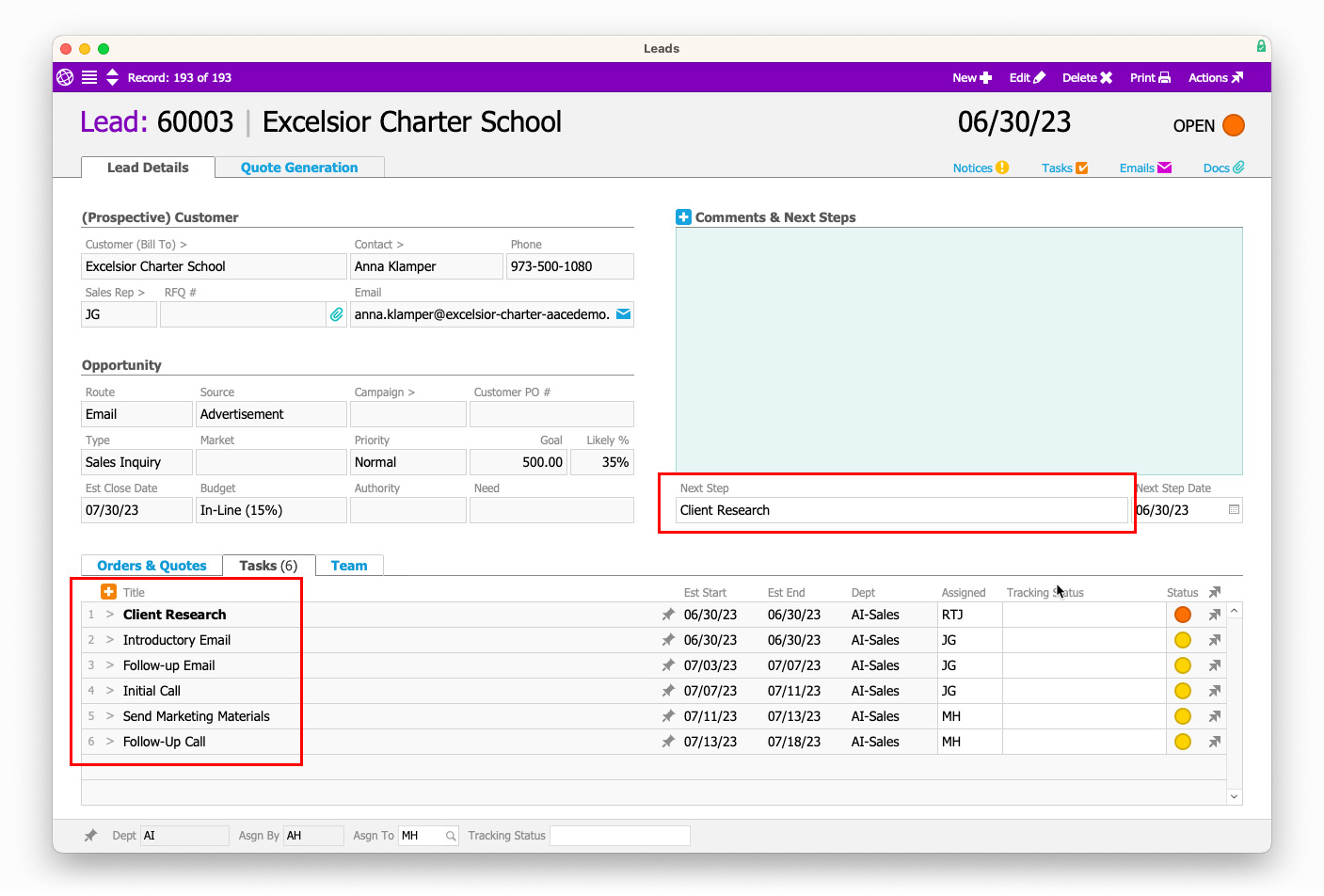
aACE in Action: Tracking Next Steps for 100 Leads
Suppose a sales team member has 100 active and current leads. When aACE’s Leads module opens, aACE displays all of her 100 active and current leads. Normally, she may have difficulty tracking where each lead is in the sales process. Instead of clicking into each individual lead’s record to see what’s next with the lead, the team member can utilize aACE’s Next Steps and Next Step Dates.
Within the Lead module’s list view, aACE lists all the active and current leads for the sales team member, including important details, at a glance. Two of these important details are the lead’s Next Step and Next Step Date, acting as a visual cue for the team member. She can easily see where the lead is in the sales process and when the next step should be taken, helping her successfully track all 100 leads with ease.![]() Tracking your actionable steps is just one way aACE that can help you track and manage your leads. To read more about sales topics, see Create and Foster Customer Relationships with aACE’s CRM App.
Tracking your actionable steps is just one way aACE that can help you track and manage your leads. To read more about sales topics, see Create and Foster Customer Relationships with aACE’s CRM App.