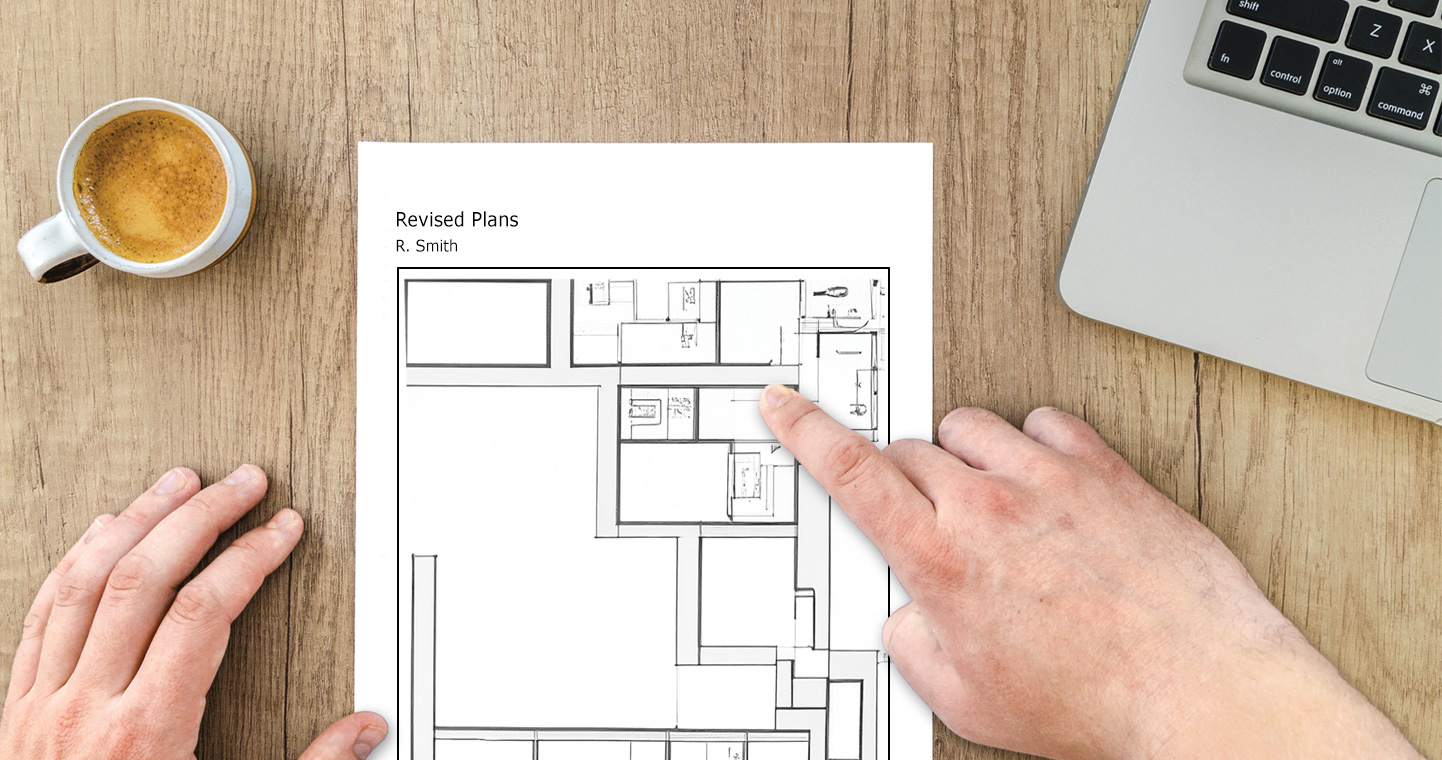Having access to your documents and their related records saves you and your team members valuable time and energy. Not spending endless amounts of time searching for a document’s order or trying to find a company’s tax exemption certificate can be a real game-changer. Imagine if you were able to upload and manage your documents within your business management solution.
With aACE, you can! aACE’s robust document uploading methods and validation logic allows your documents to be located and organized within one solution. No longer do you have to scramble to find a particular document among many others.
Interface Spotlight
aACE offers multiple locations for uploading your business documents. These locations can be specific to certain fields on an aACE layout, record-specific, or without a dedicated location. You get to choose where your documents are uploaded based on their context.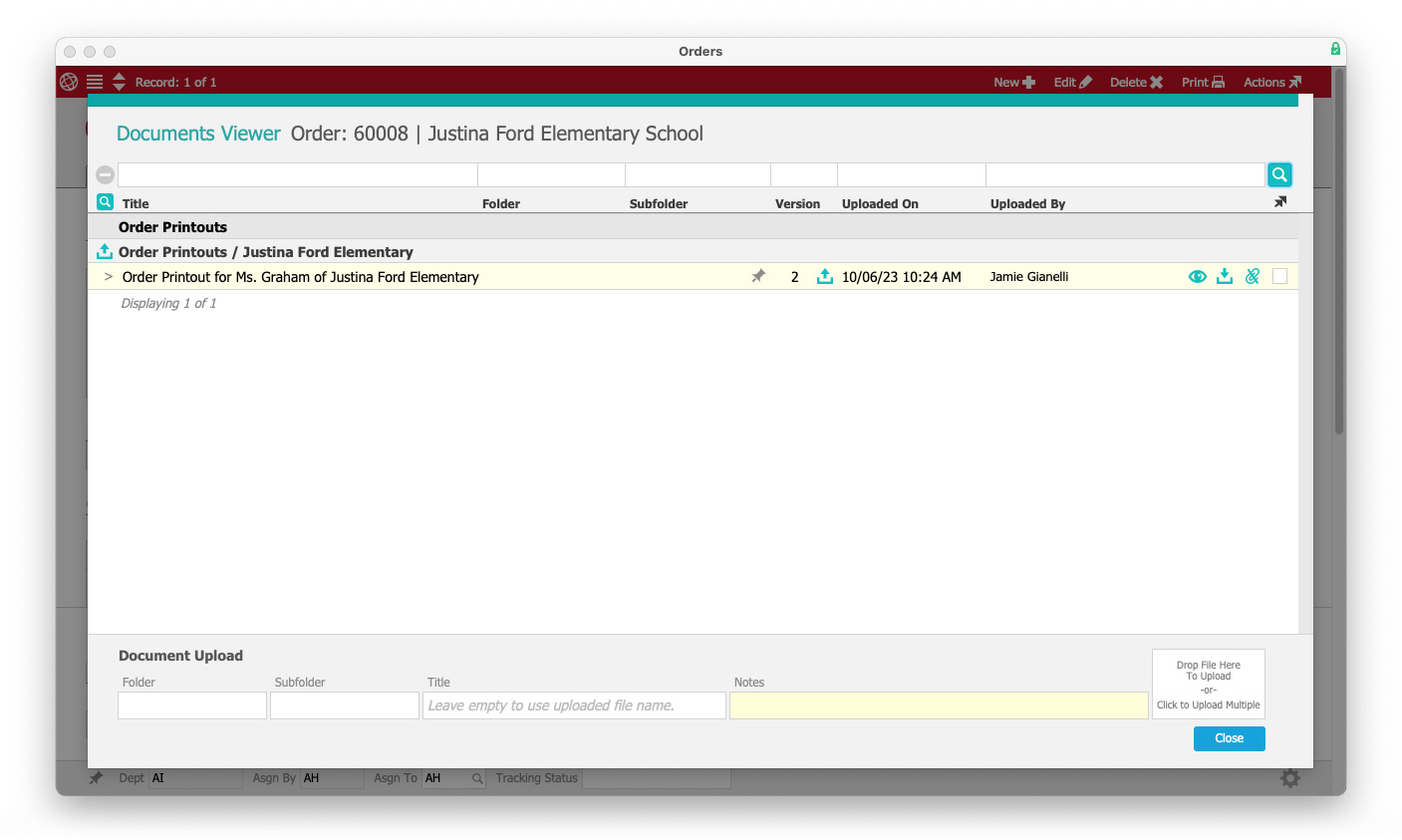
When documents are uploaded, aACE goes through a set of validations before the document is successfully uploaded. aACE checks for file name and file contents to make sure no duplicate documents exist in the system already. If a file has the same name or contents as another document already in your aACE solution, aACE will prompt you to cancel the upload, upload the document as a new version, or view the previously uploaded file.
You can set preferences to remove or add to these validations. Within system preferences, you can add file names for aACE to skip over when validating duplicate documents. Additionally, you can prevent users from uploading files with certain names.
All documents within your aACE system, regardless of their location, can be viewed at the Documents module. You can view all the documents in your system or review them individually. aACE also provides a direct link to the record a document is linked to, if any.
aACE in Action: Document Validation Preferences
Suppose team members of a business tend to upload documents with their default file names. To avoid confusion and organize their documents, the business’s system administrator sets document naming preferences.
The default names for specific documents can be Untitled.pdf for PDFs, Book1.xlsx for Microsoft Excel, and Document1.docx for Microsoft Word. The system administrator navigates to the Documents Preferences module. They tell aACE to prevent documents with these names from being uploaded into the system.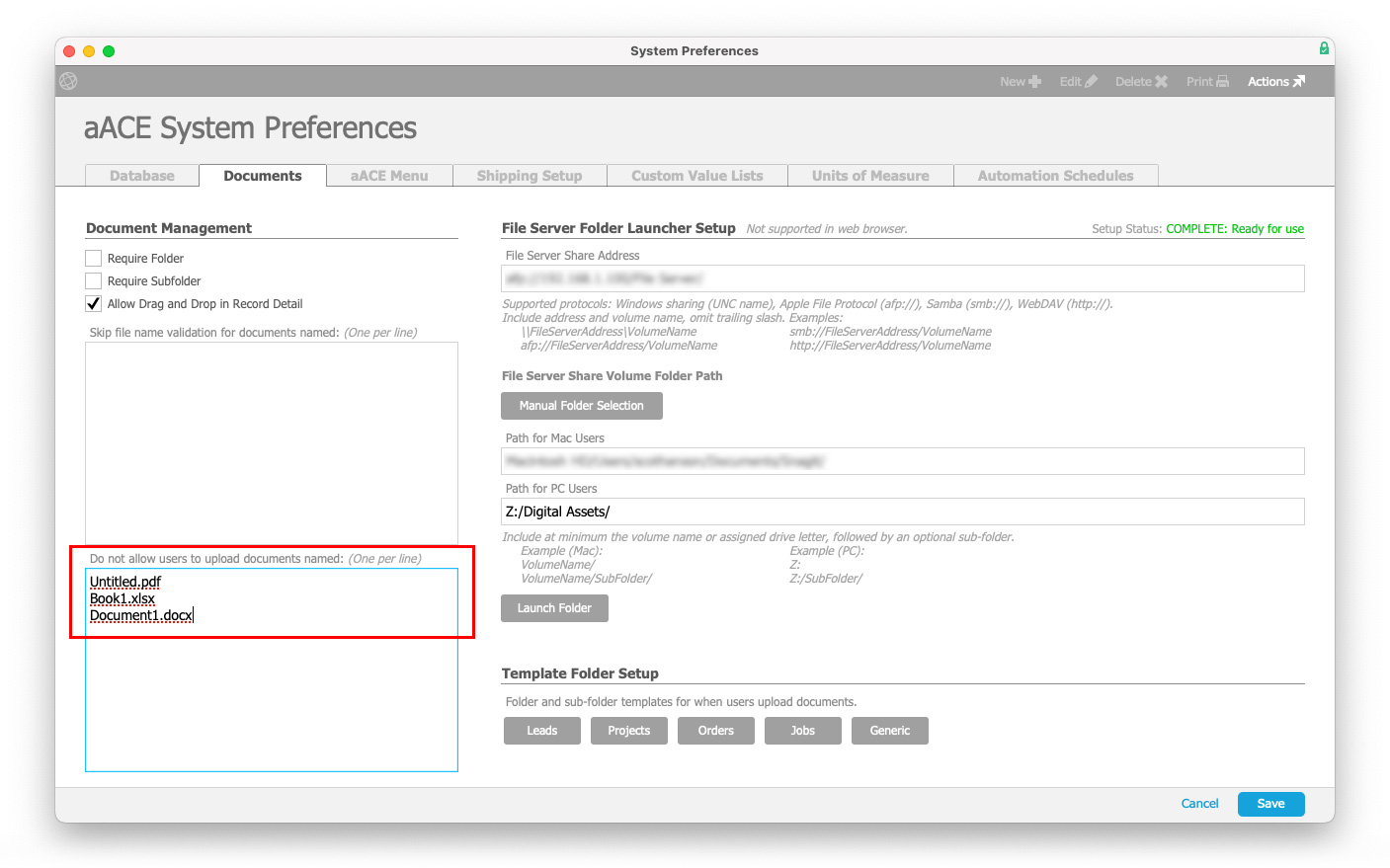
After the system administrator saves this preference, aACE will stop documents with these names from being uploaded. For example, if a team member tries to upload a document titled “Book1.xlsx”, aACE will display an error message explaining why the spreadsheet cannot be uploaded. This prompts team members to rename their documents to something more descriptive.
Uploading and validating your documents are just two features of aACE that help you with your documents and reporting. To learn about finding the info you need in aACE, see Always Find What You Need with aACE’s Advanced Search.