When you sell enough of a product, you have to make either large or frequent purchase orders to your vendors. This can become a very manual and time consuming process as you enter in the purchase order data repeatedly. But you need to keep your inventory stocked, so there’s no choice, right?
aACE is here to help. Using the Recurring Transactions module, you can create automatically recurring purchase orders to your vendors. aACE will generate them on a specified schedule of your choosing to best fit your inventory requirements.
Interface Spotlight
You can configure the details of the auto-generated purchase order. These details include a title for your purchase order, the vendor, shipping address, purchase order items, and any notes to include. Additionally, you can decide how much of your purchase order process aACE automates, such as opening or auto-generating other related records.
aACE also provides detailed settings for configuring your recurring purchase order’s schedule and termination. You can choose when aACE generates the purchase order. The generation schedule can be as simple or as complicated as your workflows require. If the purchase order needs to terminate at some point, you can enter in an end date or transaction total that tells aACE to stop generating the purchase order.
Any changes made to your recurring purchase order are logged in the Logs section. Additionally, you can configure which team member aACE notifies about events relating to the recurring purchase order.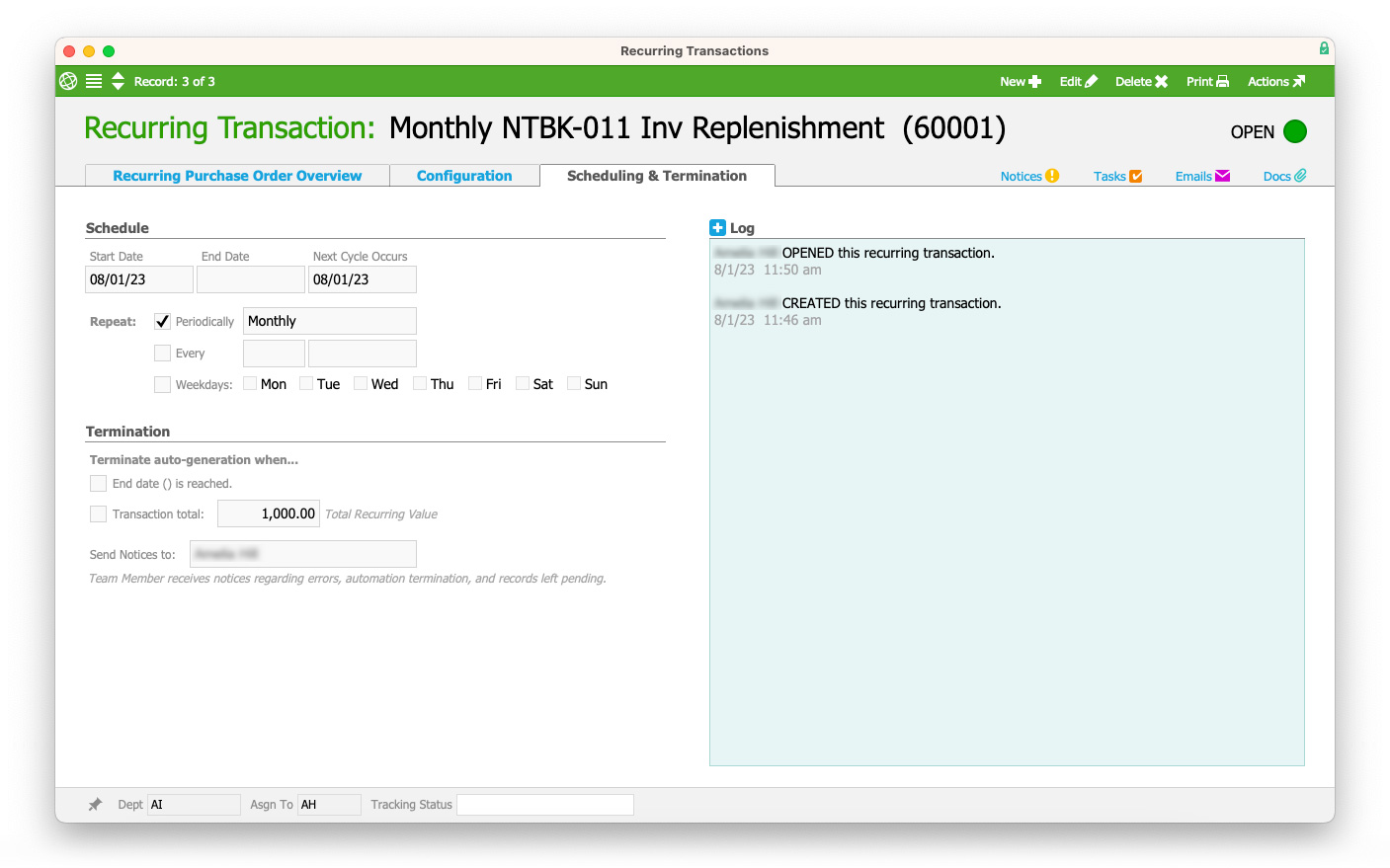
aACE in Action: Notebooks and Vendor Purchase Orders
Suppose a business sells student lab notebooks to schools. One particular customer buys a consistent amount of notebooks each month to replenish their school’s supply. Because the business sells notebooks to other schools on a regular basis, they don’t always have enough inventory for this customer. Thus, they place a vendor purchase order for the customer’s inventory once a month to make sure they have enough for the school’s order.
A team member creates a recurring purchase order. The team member configures the purchase order to include the number of notebooks the customer regularly orders. She then tells the recurring purchase order to auto-generate every month before the customer reorders. Lastly, the team member enables the auto-open automation preference so aACE will open the vendor purchase order when it is created.
After saving and opening the recurring purchase order, aACE generates the purchase order to the vendor every month. Based on the preferences set by the team member, aACE also auto-opens the purchase order to streamline the purchase order workflow.
Configuring recurring purchase orders is just one feature of aACE that helps you automate your recurring transactions. To learn more, read Use Recurring Purchases to Keep Track of Your Regular Expenses.


