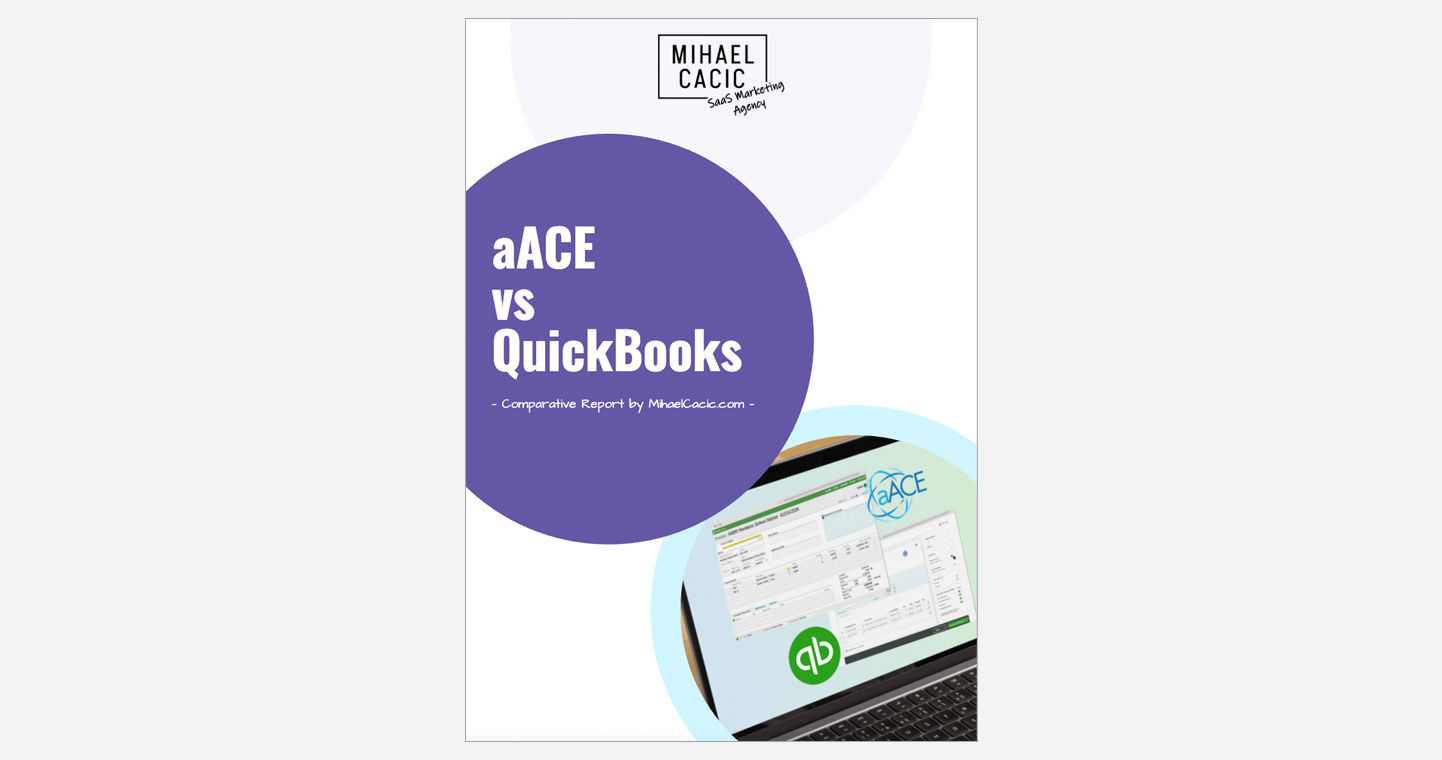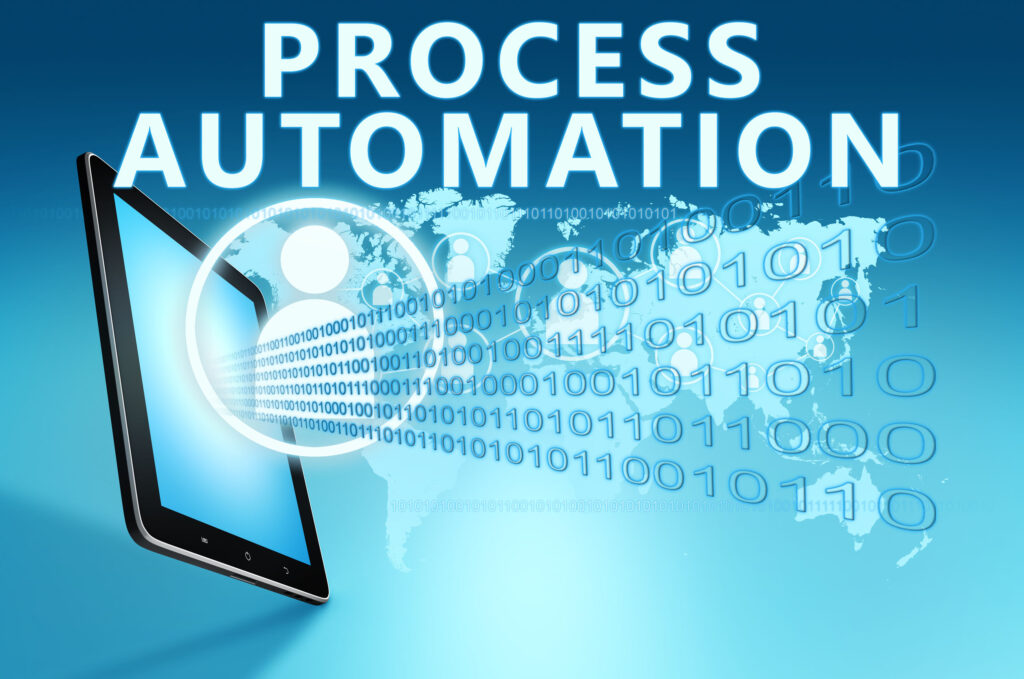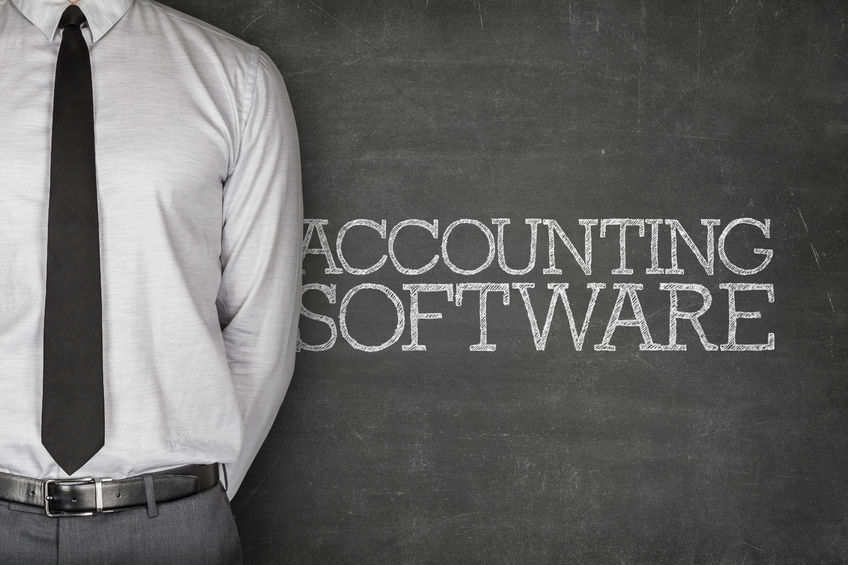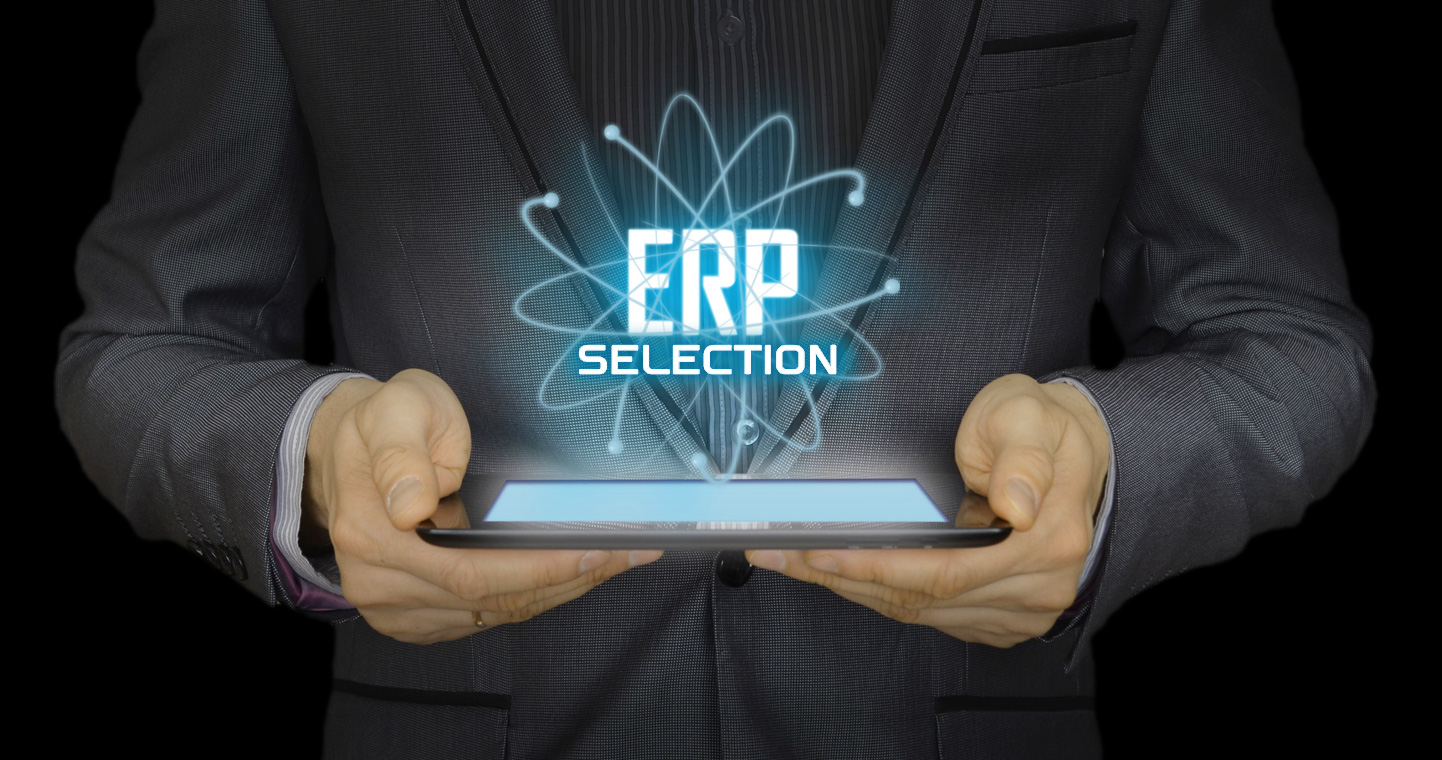Former NetSuite Customer Finds a Tailored Fit with aACE
7 Tips to Help Your SMB Improve Efficiencies with ERP Process Automation
Business is changing fast. A continued push for more technology adoption — from the desktop computers in our offices to applications for our smartphones and tablets — can sometimes feel overwhelming for small and mid-sized businesses (SMBs) with limited staff, resources, and finances. How do you decide what you want? How do you separate wants from needs? How do you get the most bang for your buck?
And how can you compete with larger enterprises who have the ability to purchase the latest and greatest in tech when you’re still trying to figure out how to improve your current workflows to reduce burden on overtaxed staff when you may be falling behind on the tech curve?
The answer isn’t continued piecemealing of every tech recommendation your department heads bring to the table. You may be surprised there’s actually a single solution out there—one that can help you do the work you’re already doing right now—faster, more efficiently, and with fewer human errors—leading to happier employees and customers, all with the scalability to grow with you, without breaking the bank.
It’s called enterprise resource planning (ERP), and it’s a great solution for businesses of all sizes, especially SMBs.
What’s an ERP?
An ERP is a software solution you can use to integrate and automate your core business workflows — for example marketing, sales, operations, and accounting — to improve operational efficiencies; decrease the need for manual, repetitive tasks; automate basic functions that free up your staff to tackle more important tasks; and give you insight into all of your operations from an easy-to-understand dashboard.
Process Automation
ERPs are all about processes. Regardless of your industry vertical or how large or small your organization may be, you have core processes that keep it running efficiently.
Unfortunately, sometimes SMBs struggle to find process consistency and efficiency for these workflows. It’s often the result of a growing business that starts small, where a single employee creates a process that works based on his or her tasks and experience. Over time, as the company grows, those processes are passed on verbally or by demonstration, with no real control mechanism to ensure that everyone is doing the workflow the way that’s approved and authorized by your company. It’s like that old game of telephone, where the lead whispers something into one person’s ear and by the time it gets to the end, it’s nowhere near the original intent.
That’s one of the many benefits of using an ERP for process automation, and it’s also why an increasing number of SMBs are turning to ERPs to improve workflow efficiencies.
In one recent survey, for example, almost 60% of respondents (57%) said the goal of automation is to support human performance and improve productivity. Another 24% said it can help decrease costs with 15% using automation to help decrease mistakes.
Automation, often referred to robotic process automation, can help improve the way your company handles common business tasks, often those that are manual and repetitive and aren’t generally complex. If that sounds great to you, you may not be sure where to start or how to do this effectively. Here are a few quick tips.
1. Understand your workflows
Before you can effectively implement an ERP for process automation, you need to understand all of the core operational workflows for your organization. If you have more than one site or location you’ll need to take a look at all of them, not just the ones in your home office. Look for workflows across all your core departments, from marketing and sales, to operations, to production, over to supplies and delivery, accounting, and customer service. These workflows will be unique to your operation.
2. Determine which workflows are most critical for resiliency
Once you’ve outlined your core workflows, determine which of these are most critical for operational success. You might want to consider a business impact analysis (BIA) to help better understand the roles of these workflows in resiliency and what would happen if there were errors, disruptions, or failures.
3. Understand what’s suited for automation and what’s best for people
After you have a good understanding of your workflows and their impact on your business, now is the time to assess which ones can be handled effectively with process automation and which ones need more attention and should be handled by a person on your staff. It’s important to ask yourself here, of all your workflows, which ones will likely have the highest return on investment if you focus automation there first?
Here are a few ideas of some of the many processes you can automate with an ERP:
- Marketing tasks such as emails and newsletters and social media posts
- Sales tasks such as appointment reminders, scheduling, sales follow-ups, and point-of-sales transactions
- Operational tasks such as human resource needs, for example scheduling and time tracking
- Accounting tasks such as cost estimates, purchase orders, billing reminders, routine payment processing, or commission tracking
- Warehouse tasks such as inventory management, inventory tracking, shipping tracking, and reorders
- Customer service and customer relationship management (CRM) tasks such as inquiry response and database management and updates
While these tasks are great examples of ERP efficiencies, there are other tasks that may be better suited for personal interaction, for example, checking the accuracy of invoices and sending them, among other tasks.
4. Prepare for Automation
Once you’ve determined which tasks you can automate, now it’s time to prepare for automation. While this step doesn’t have to be complicated, it should be well thought-out. It’s more than just setting the steps in your ERP for each workflow. Before you begin, you should evaluate your existing processes.
- What are you doing that works well?
- Where do you have performance issues?
- Where can you resolve these issues with automation?
5. Establish Best Practices
After reviewing your existing workflows and evaluating deficiencies, create “best practices” for each workflow you’re going to automate. Test those best practices and ensure they work. It would also be beneficial to document these practices and, if your company uses change management, be sure to get appropriate review and approval before finalizing. Don’t forget to talk directly with the team members responsible for these tasks. You’ll want to hear from them what works and what needs improvement. This is also the time to talk with them about the benefits of automation to bring them onboard with the idea of adopting a new solution or a new way of doing things, reminding them it will help make their jobs easier and give them the opportunity to put their talents to work on more meaningful engagements.
6. Find the Right Vendor
There are a lot of ERP vendors in the market. Once you’ve determined which processes you want to automate and have an understanding of how you want to automate them, look for an ERP vendor that will enable your company to achieve both your short- and long-term automation goals. You’ll also want to review the vendors licensing and pricing models, talk with other clients who use the software, and ask to try the software before you commit to a purchase. Does it work for you in reality, not just in theory? You may find it helpful to work directly with an advisor who understands the ERP market who can help guide you through all the decisions you’ll need to make before finalizing a purchase.
7. Implement and Adopt
Once you’ve selected your ERP, it’s time to implement it and set up those workflow automations. But effective ERP usage isn’t just set-it-and-forget-it. Earlier, we talked about how important it is to engage the employees responsible for these workflows. Now that you have the solution in place, take the time to properly educate them on how it works and how it will make their jobs easier, improve accuracy and efficiencies, and help the company scale and improve over time. Periodically solicit feedback. Does the system work as you intended? Does it need notifications to work better? Are there other workflows that could be automated in the future?
If you think an ERP solution may right for your SMB, register now for an upcoming webinar to see aACE in action and hear from our knowledgeable presenters about some of the many unique benefits that can help your organization today – and as you scale.
The Who, What, and How of a Successful Accounting Software Upgrade
In 2013, Michael Krigsman estimated that the global cost of failed IT projects was around $3 Trillion. The stats from the year before, according to the Standish Group, estimated that 1 out of every 6-7 IT projects ends in failure.
These numbers, collected by Adam Bluemner for FindAccountingSoftware.com, might make you question whether you should risk upgrading your digital tools. Certainly such a major decision requires a sober look at the realities, with the possible expense of a bad software roll-out being measured against the ongoing expense of less effective tools. But even more consideration should be invested into preparing for success.
That's the help provided by Bluemner's article, "How to Ensure Success in Your Accounting Software Project." He points out that a company doesn't have to stress out if they don't have a giant-sized budget or a brute-force legion of tech staff to make an accounting software implementation go well. Concentration on solid project management is the key. Bluemner highlights the Standish Group's MVP factors: executive management support, user involvement, and optimization.
Executive Management Support
This is more than just getting permission. Support from top members of your organization will not only help remove roadblocks for a software upgrade, but will also ensure that any planned upgrade is lined up well with the larger vision of the company's progress. It's never good when the shiny, new accounting program zigs, but the company overall needs to zag.
To help get this executive support, you can explain a few vital factors about upgrading an accounting software. Modern tools maximize efficiency, automating repetitive processes. This can create an impactful cost reduction, which most decision-makers will find attractive. (For help in estimating this ROI, you can use FindAccountingSofware.com's calculator.) Also, while some IT projects deal with unproven technology that makes it hard to predict the results, most accounting software packages have been deployed many times, making this a low-risk upgrade.
User Involvement
While high-level employees can offer guidance on direction, the front-line employees are often the best source of information about benefits that can come from automation. The repetitive or complex processes they deal with each day are what you'll want the new accounting system to address. So these folks are the best place to get input on what the ROI from an improved software package can be. Also, you can invite them to participate in software demos. These users will be able to point out weaknesses and strengths, and respecting their expertise will increase their interest in helping the project succeed.
Optimization
This refers to an optimized project — one with careful plans and focused scope. These preparations might seem to delay getting things done, but they can have a crucial benefit once the ball starts rolling. You should organize a needs analysis interview to verify the key requirements for the new accounting system. This also enables you to identify the fundamental baselines:
- Scope — What functionalities are high and low priority for your company? What benefits will each of these features bring to your business?
- Cost — To meet your functional needs, what is the estimated cost?
- Timeline — How long will the deployment take, including installing, configuring, and training?
Bringing experts into this conversation is one of the best ways to make sure these measures are relevant and accurate. And the best vendors will provide this type of consultation as a free service.
You don't have to leave your project's success or failure up to a roll of the dice. With diligent preparation, you can be sure that deploying a new software system — whether it's accounting, CRM, or ERP — will be a win.
One of the complicating factors for a new system is integration with other legacy software; not being fully integrated is also one of the most common causes of inefficiencies. While updating the accounting package will have definite benefits, bringing all the operational software up to par at one time greatly enhances those benefits. aACE 5 is a robust yet affordable business operations suite that includes accounting, CRM, ERP, and more. As an easily customizable, cross-platform solution, aACE 5 can help streamline the flow of information for companies in professional services, wholesale distribution, light manufacturing, or other industries.
If this information we've shared makes sense to you, as sharp small and mid-sized business owners will recognize, then the next step is to find out more. Our past clients are almost unanimous in calling aACE 5 a five-star product, as you can see in our Capterra reviews. We've devoted many hours to understanding and supporting their unique business needs and we're willing to do the same for you — SME's like yours are a vital part of the American economy. So before the distractions of the day make you lose track of this opportunity, contact our sales team for more information.
"In 2008, our company began searching for a technology partner that could help us migrate our 'closed' accounting software to an integrated, FileMaker-based solution. Our project required a high level of detailed data conversion with tens of thousands of records. The success of this migration was highly dependent on finding the right skill-set. [aACE Software's] attention to detail and ability to understand our goals was exactly what we needed. With insight and understanding, they helped us make one of the most significant technology updates in our company history!" ~ Bryant Wilson, CEO, On Hold Co.
Selecting the Right ERP System: A Four Step Process
Selecting the right business management solution is one of the most important business decisions you can make. Making the right decision can propel your company forward while the wrong decision may potentially be catastrophic. This article will delineate key steps in the ERP selection process.
1. Define what you need.
Notice I used the word “need” and not the word “want.” I need a car that gets me from point A to point B; I want a car with a nice sound system. Choosing an ERP solution is about needs, not wants. Wants are only important at the very end of the process if you have uncovered several potential products that meet your needs.
The easiest way to define your needs is to create ERP narratives. A narrative reads like a story: “When a client calls we do this, then we do that, then we do this if A is true or we do this if B is true.” This approach is easier and infinitely more valuable than merely creating a list of features. The value of a narrative lies in its ability to convey the underlying process and provide context to the necessary features – something a checklist does not do. Furthermore, the solution that best suits your workflow may not be the solution with the most features so a feature-focused purchasing decision will very likely yield the wrong result. Tell a story; dump the feature checklist.
2. Estimate the cost of not changing your current business management systems.
When estimating the potential value of an ERP implementation, people tend to focus on efficiency (e.g. If we can reduce each transaction’s time by 5 minutes, we will save $X). Although this is important, efficiency is only one potential source of cost savings. Also consider the cost of mistakes that can be eliminated. Human errors may cost your company far more than daily inefficiencies. Additionally, consider the higher value activities that will replace the lower value activities. Having a receivables clerk follow-up on past due invoices rather than doing data entry can make a big difference in cash flow, for example, and may entirely eliminate the need for a new hire in the future.
Identify your chief bottlenecks by comparing your current narrative with your ideal narrative. Estimate the annual cost of each bottleneck by reconciling the difference if it no longer existed. Also estimate, if possible, the value-added of the activities that will take the place of the time currently being wasted. If you are not simultaneously astonished and appalled by your calculation results, congratulations – you do not need a new ERP solution. It is far more likely, however, that you now have a stronger case for better business management software than you initially thought.
3. Become familiar with the ERP market.
Read from unbiased sources about the ERP industry and don’t worry about any particular product; that will occur later in your ERP search. Focus.com is my favorite website for this type of information. For every success story there are at least two horror stories. What you should take home from this exercise is that companies that don’t do their due diligence pay a hefty price.
Topics to research:
- benefits of ERP software
- why some projects succeed and others fail
- technical considerations (e.g. onsite vs. hosted)
- vendor costs: training, data migration, customization, and ongoing support
- other costs: hardware requirements, software licensing models, and hidden costs Develop non-product specific questions on of these topics to ask vendors as you evaluate each option.
4. Search for the right ERP solution.
ERP matchmaking services such as FindAccountingSoftware.com and Capterra.com will ask you questions concerning your needs, budget, timeline, and match you with the number of vendors of your choosing. Although these services are neither comprehensive nor unbiased and tend to be feature focused rather than process focused, they provide an excellent starting point for your ERP software search. With each demo, you will find yourself gravitating to different products for different reasons. Identify why this is the case and you will have discovered important priorities – which will help you narrow your search further. Remember that matchmaking services only provide a starting point in the search process, so after a few demos be sure to expand your search to include word of mouth, web searches, and software directories specific to your IT requirements or industry.
When you find an ERP solution that interests you, make sure it meets the requirements of your specific narratives. Ask the vendor to provide a demo that conforms to your ideal narrative. If the vendor cannot demonstrate the same workflow, ask the vendor to demonstrate how the software would accomplish the same end goals and/or describe any customization that would be required to meet your goals. Do not assume that your way is the best way or the only way – keep an open mind – but do not ignore your narratives either. Companies that ignore or modify their workflows will often belatedly discover – usually at a high cost in both time and money – that their chosen ERP solution is unable to deliver the anticipated benefits because one workaround has been replaced with another workaround. You are not working for your ERP software;
Your ERP software needs to work for you.
Choosing your ERP software and vendor takes a lot of time and hard work, but making the right decision can reap extraordinary rewards and benefits for your company in both the immediate and distant future. The four step process I discussed above will help provide a path towards your successful ERP solution and its benefits.
Written by:
Michael Bethuy
Business Solutions Architect and ERP Specialist
Bring Big Efficiencies to Your Small Business
Are Six Sigma and Lean Manufacturing beyond the interest of your small business? Definitely not, since your competitors are looking for every advantage they can get. Instead of giving your hard-won customers to other companies, leverage what larger enterprises and skilled researchers have learned about operational excellence. The Houston Chronicle's column for small business can help you get a head-start.
Your Workflows
Much of the efforts for operational excellence center on becoming more aware of your business functions. Until you clearly see how things are working, it's difficult to spot how they could work better. This makes it important to identify the workflows in your business. Map out the people, tools, and processes, plus the resources, communications, and procedures needed to deliver your product to a customer. This can be as simple as a diagram on paper or as complex as a major software package. Whatever method you use, the benefit of identifying the most valuable aspects of your operations will support intelligent decisions for improvement.
Customer Insights
The other primary source of information about improving your company comes from your clients. When you get this kind of data, make sure that everyone on the team sees it, understands it, and can look for ways to do better. Whether it comes from online surveys or personal interviews, each team member needs to be aware of how the whole team is perceived by the customer.
Track Progress
Identify the key measures that show your current degree of financial, customer satisfaction, internal process, and employment excellence. Use these scorecards and baselines to identify how each process improvement initiative affects the company. At first you'll be learning what it is you need to learn, but once you have this organizational awareness, you'll be able to carefully hone your business processes.
Share Knowledge
The burden of improving the business doesn't have to be a heavy load on just you or a few key people. Invest in ways to keep everyone on the team concentrated on the high-value efforts that will make the biggest difference in productivity. Great ideas can come from any corner of your facilities, but only if people know what to look for and if they feel comfortable voicing their ideas.
These suggestions can't be implemented overnight of course. But with steady effort, the value of operational excellence will become obvious. One way to jump-start the process is with software that maximizes visibility of key data. The aACE 5 business suite connects ERP, CRM, and accounting data, with reports in place to highlight vital aspects of your operations. Don't wait to get more information about aACE 5--and about your company.
ERP for Manufacturing: 3 Pitfalls You Must Avoid
Manufacturing businesses succeed as they arrange their operations around continuous improvement. This foundational principle, however, can be easy to lose sight of when it comes to deploying ERP solutions. When making such a crucial investment, that is exactly the time a business must resist the attitudes that can cripple an ERP project – or even the whole company.
IndustryWeek.com has published a pointed article that serves as good warning for companies preparing to deploy ERP solutions. This advice arises from the experience of Paul Henderson of QAD Acia Pacific, and it is framed as three memorable "sins" of omission. While the article is focused on manufacturing companies, the warnings ring true for any other business, from wholesale distribution to professional services.
1. Forgetting the Principle of Continuous Improvement
Minimizing defects and improving quality seems like it would be an obvious part of any manufacturing company's ERP project. Unfortunately not all ERP vendors align themselves to Six Sigma, Lean Manufacturing, or any other approach for continual improvement. Instead, they seem to operate on a theory of a software big bang (or perhaps ERP ex nihilo). That is, the ERP solution must spring forth into being, fully formed and complete, at the first implementation.
This method is usually over-complicated and less-than-agile, over-budget and exhausting. And the negative results ripple out into a larger pattern. One project like this can make an organization gun-shy, unwilling to take on other software implementations until a crisis emerges. Which often requires another massive, rushed deployment, followed by another rapid depreciation of value.
Could your company get caught in this pattern? How could any company that survives on slow, progressive excellence stumble into this pitfall? One possibility might be the good intention to get the most functionality for the company's dollar. This would be a misdirected effort to purchase as many features as possible, rather than purchasing the needed functionality plus the necessary ongoing support (aka continuous improvement).
2. Ignoring the Business that the ERP Should Support
This obstacle is related to the first. It involves letting the ERP software eclipse the processes, activities, and value that your company actually delivers. It might be understandable that an ERP vendor would be eager to make the sale, but it should also be a red flag for you.
A quality vendor will be focused on holistic success — your improved operations will be more important than a single sale. Conversations and planning must stay focused on that larger goal. And if an ERP vendor has a pattern of lapsing into tunnel vision around what the product needs, you should address it right away.
3. Assuming the Project is Complete at Go-Live
Extending from the second pitfall, this troublesome mindset can be easier for an ERP buyer to fall into. We like closure. Especially when that completion is a measuring point for our accomplishments or success. However, a solution used for something as broad and valuable as enterprise resource planning doesn't really "stop". So if a vendor gives you the impression that they're going to ride off into the sunset after go-live, you'll want to have a candid discussion about expectations.
ERP goals continue to evolve even after the ERP software is launched. This is why the closure of deploying the software may be a nice turning point, but can't be considered the end point. The business goes on and better measures of success will be drawn from the operational improvements you see after launch. And because this long-term focus is central to success, it's vital to begin with this end in mind. At the outset, identify some key indicators that will be benchmarks to demonstrate the value your company is getting from the new ERP solution.
Overall, a manufacturing company should be well-situated for a successful ERP project. Play to your strengths, following the continuous improvement principles that help your business succeed each day. These established practices will help you avoid the problems that can arise in a major software deployment. They can help you get the most from your ERP investment.
At aACE Software, our entire sales process is focused toward your organization's ongoing success:
When you reach out to us, our first step is a brief phone conversation to identify whether your company is at a point to fully benefit from aACE 5. If it looks like a good match, we schedule a free demo where we can show you how a fully integrated accounting, CRM, and ERP solution works. As needed, another demo may follow, focused on diving deeper into a select few of your top priorities. If it looks like aACE can help with your business goals, the Discovery Phase becomes a time to look into the details. We examine how the customization, deployment, switch-over, and ongoing support will need to work in order to ensure your continuing growth.
To learn more about how we strive to support client operations, check out our FAQs or contact us today.
"Our specific workflows called for a flexible central platform that we could bolt on customized work-area specific tools. Implementing aACE, in the FileMaker environment, has proven to be the right solution to get us just that." ~ Matthew Pelfrey, Director of Process and Compliance, Duggal Visual Solutions
5 Ways Your Business Can Benefit From ERP Software
Wouldn’t it be nice if your business could manage all of its important data in one, centralized location?
You can! All you need is an Enterprise Resource Planning, or ERP solution. Let’s walk you through what it is and how it can benefit your business.
What Is ERP?
ERP, or Enterprise Resource Planning, is software that helps your business manage its back-end processes. From finance to accounting, supply chains and inventory, and even tasks like scheduling, an ERP is a centralized program that can handle all of the essential functions that make your business run.
ERP software keeps all of your organization’s crucial data in one safe, organized, and accessible place. With an ERP in place, your organization only needs one program to keep track of all of the moving parts. Nothing will get lost in a spreadsheet. The ERP gives you a complete picture of your day-to-day operations.
What Can An ERP Do For Your Business?
In short, a lot! An ERP is a powerful business management software that can give you a 360º view of your business. An ERP can seamlessly integrate sales, operations, accounting, and more, to save your team valuable time.
ERP software can increase the speed and accuracy of your daily operations in one convenient solution. You’ll easily share information between departments without duplicate data entry, boost your efficiency, and impact your business where it matters — your bottom line.
Benefits Of An ERP Solution
Let’s break down a few of the benefits of an ERP:
1. A Single Database For Every System
Your accounting, your sales, and your operations, all in one place. Don’t waste time tracking down your departments for numbers. Keep it all there in one place where you all have access to accurate, up-to-date information. Your ERP solution can break up information logjams, help your team make better decisions faster, and let them get back to work on more high-value priorities like growing your business.
2. Simplified Accounting
Accounting tasks that traditionally take hours can be handled in an instant by ERP software. No longer does your accounting staff need to waste time consolidating financial information across your systems through numerous spreadsheets. Your ERP will store all of your financials in a single database, ensuring your accounting staff never needs to cross-post information or manually reconcile data again.
3. Improved Customer Experience
Managing your sales, inventory, and customer data separately can create problems across your company. It can also cause a poor customer experience. The last thing you want to do is develop a reputation for poor reliability and service.
An ERP gives all of your staff access to the same, real-time data, helping customer-facing reps answer questions about order and shipping status, payment status, service issues, and more, without having to put anyone on hold.
4. Make Better Decisions
When your organization has real-time data to work with, you’ll be able to make difficult decisions faster and easier. The up-to-date data also ensures you’re making the best possible decision, whereas a company without an ERP won’t have the same advantage. The ability to remain agile and respond to changes in your business environment is an incredibly powerful tool.
5. Scale Faster
An ERP system makes your business more flexible and functional, which can lead to scalability and growth. Armed with improved data clarity, your staff can shift their attention to manage the increasing volume of business while your ERP handles the dirty work of data. Your ERP helps you manage growth without ever feeling disorganized or overwhelmed.
Summary
When you have an ERP that seamlessly integrates with your business, sales, and accounting operations, all in a centralized location, you’re sure to see improvements to your business workflow. When manual data tasks are removed, your team can focus on customer relationships, scalability, and growth.
If you’re ready to see what ERP software can do for your business, check out our feature highlights.
"Having aACE in place will eliminate the necessity to run our business off of Excel spreadsheets, eliminate the majority of human error when making calculations, eliminate recreating-the-wheel every time we have a repetitive process come up in the course of our business, and, most importantly, it will allow my team to concentrate on building our business instead of just trying to keep up with it." –Jasmine Crandall, Midwest Custom Bottling
How To Implement ERP Software Properly & Avoid Disaster
We’ve spoken before about how businesses (and small businesses, specifically) can benefit from ERP software.
An ERP can help your business get organized, simplify accounting, improve your customer experience, make better decisions, and scale faster — things any business would agree are, well, good for business!
But there's a catch: these benefits can only be enjoyed if your ERP software is properly implemented into your current stack. You’ll need a keen understanding of your organization’s business operations and workflow. Do it right and you’ll experience unprecedented growth by gaining enhanced data and insight into your operations. Do it wrong and you’ll just waste your time and money.
Here are a few things to keep in mind so you can avoid such a disaster.
Do This:
ERP implementation might seem like a simple process. After all, some solutions promise that all you might have to do is download the application and voilà — you’re off and running with enhanced data.
Not so fast, my friend!
Proper implementation involves selecting, buying, and installing your ERP system. This includes training your team on how to utilize the new system as well as adapting to any workflow changes it may cause.
Of course, the hope is that your ERP software will make life easier and better for your entire team and workflow, but there’s a bit of a learning curve.
That’s because ERP software implementation is an ongoing process, not a “one and done” type deal. Your data must be nurtured, monitored, and studied for it to be a powerful tool.
That being said, here are a few things you can (and should) do to ensure success.
Do Your Homework
Don’t choose the first vendor you land on. Make sure to do your research in the competitive software vendor landscape to find the partner that best suits the unique needs of your business. No vendor is one-size-fits-all, though some may claim to be!
Train Your Team
From your project managers to key stakeholders and even your users, everyone that has touchpoints in your new ERP software must be trained on how to use the system. When everyone understands the data, you can harness its power.
Migrate Your Data Into The New Database
Map, correct, and verify all of your data. Running off an incomplete database would defeat the purpose of your ERP and could render the system useless. You may have to pull data from several different digital libraries, but putting it all in one central location will be well worth the effort.
Test It Out
You did the vetting and training, now it’s time to put your system and team to the test. Ensure the quality of your ERP software by making sure regular employees are able to run through real scenarios that could have a big impact on your business operations. Here you can identify potential problems and make changes before the system goes live.
Create Employee Buy-In
You can expect to run into some team members who may be less than pleased with change. But you can help them open up and buy into the idea of ERP software by incentivizing training and implementation. Let them voice concerns and frustrations and help make things as smooth as possible. Measure performance and reward results. This gets everyone on board and puts an honest effort forward.
Avoid These Pitfalls:
Of course, doing things right also means avoiding costly mistakes. Here are a few common pitfalls to avoid.
Cutting Corners
It’s tempting to look for the easy route, but the path of least resistance isn’t the best option here. Properly implementing ERP software takes time and money — there’s just no way around it. Here, focus on the potential gains in the long run over short-term returns. This is the path to sustained success.
Getting More Than You Need
All ERP software is not created equal, which is why we mentioned above how critical it is to choose the right vendor partner. Many may have features you don’t need or even purposely try to sell you those features to make more money off of you. These are partners to avoid. Take the time to find a vendor who has your best interests in mind — your success is their success, after all!
Not Fully Integrating Your Business Processes
Your system won’t succeed if you only go in halfway. It takes a full commitment to ERP software to achieve success. From your C-Suite to your end-users, everyone needs to buy into your ERP system. Develop a comprehensive understanding of the software from the top down and you’ll see the results.
See If aACE Is The ERP Software You Need
If you want to find a great ERP software partner, aACE is a great place to start. aACE offers not just ERP, but also accounting and CRM support for a full suite to optimize your workplace. Want to see what ERP software and aACE can do for your business? Get in touch with us today.
"aACE has created straight-forward interaction between departments and gives us a faster and more accurate picture of everything that goes on." - Theodore Fotopulous, Operations Manager, Raydoor Inc.