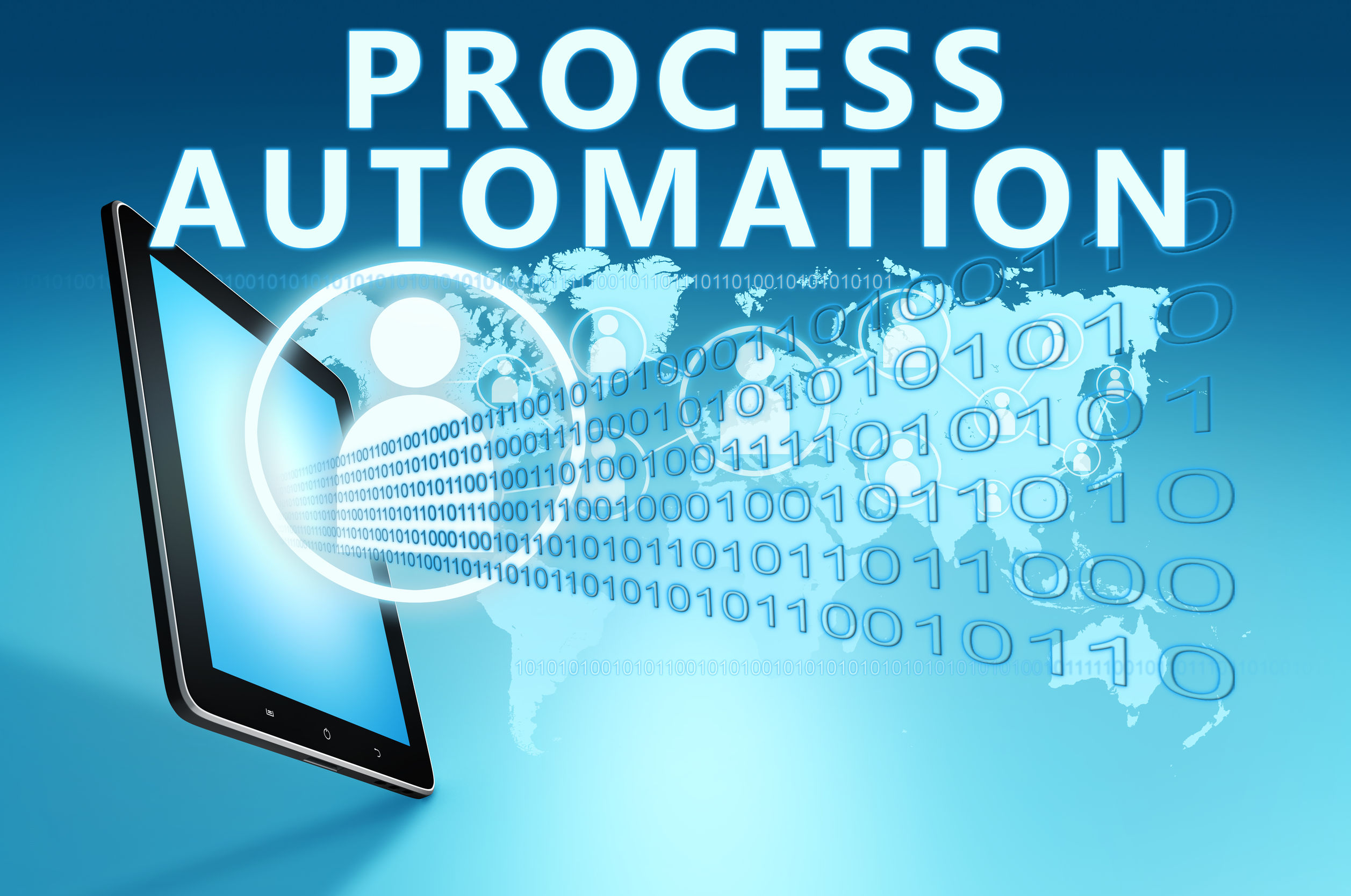Business is changing fast. A continued push for more technology adoption — from the desktop computers in our offices to applications for our smartphones and tablets (and now everyone is talking about AI) — can sometimes feel overwhelming for small and mid-sized businesses (SMBs) with limited staff, resources, and finances. How do you decide what you want? How do you separate wants from needs? How do you get the most bang for your buck?
How can you stay competitive with larger enterprises that can afford the latest technology — while you’re still working to streamline outdated workflows and ease the burden on your already overextended team, all while trying not to fall further behind the tech curve?
The answer isn’t continued piecemealing of every tech recommendation your department heads bring to the table. You may be surprised there’s actually a single solution out there—one that can help you do the work you’re already doing right now—faster, more efficiently, and with fewer human errors—leading to happier employees and customers, all with the scalability to grow with you, without breaking the bank.
It’s called enterprise resource planning (ERP), and it’s a great solution for businesses of all sizes, especially SMBs.
What’s an ERP?
An ERP is a software solution you can use to integrate and automate your core business workflows — for example marketing, sales, operations, and accounting — to improve operational efficiencies; decrease the need for manual, repetitive tasks; automate basic functions that free up your staff to tackle more important tasks; and give you insight into all of your operations from an easy-to-understand dashboard.
Process Automation
ERPs are all about processes. Regardless of your industry vertical or how large or small your organization may be, you have core processes that keep it running efficiently.
Unfortunately, sometimes SMBs struggle to find process consistency and efficiency for these workflows. It’s often the result of a growing business that starts small, where a single employee creates a process that works based on his or her tasks and experience. Over time, as the company grows, those processes are passed on verbally or by demonstration, with no real control mechanism to ensure that everyone is doing the workflow the way that’s approved and authorized by your company. It’s like that old game of telephone, where the lead whispers something into one person’s ear and by the time it gets to the end, it’s nowhere near the original intent.
the time it gets to the end, it’s nowhere near the original intent.
That’s one of the many benefits of using an ERP for process automation—and why increasing numbers of SMBs are turning to ERPs to enhance workflow efficiency. According to the Precedence Research’s 2025 Robotic Process Automation (RPA) Market report:
- 79% of organizations achieved time savings
- 69% experienced improved productivity/ human performance
- 61% realized cost savings
These figures clearly illustrate that automation—when embedded in ERP systems—empowers employees by alleviating repetitive tasks, boosting performance, and reducing expenses. It’s compelling evidence for why SMBs should seriously explore ERP-led automation.
Automation, often referred to as robotic process automation, can help improve the way your company handles common business tasks, often those that are manual and repetitive and aren’t generally complex. If that sounds great to you, you may not be sure where to start or how to do this effectively. Here are a few quick tips.
1. Understand your workflows
Before you can effectively implement an ERP for process automation, you need to understand all of the core operational workflows for your organization. If you have more than one site or location you’ll need to take a look at all of them, not just the ones in your home office. Look for workflows across all your core departments, from marketing and sales, to operations, to production, over to supplies and delivery, accounting, and customer service. These workflows will be unique to your operation.
2. Determine which workflows are most critical for resiliency
Once you’ve outlined your core workflows, determine which of these are most critical for operational success. You might want to consider a business impact analysis (BIA) to help better understand the roles of these workflows in resiliency and what would happen if there were errors, disruptions, or failures.
3. Understand what’s suited for automation and what’s best for people
After you have a good understanding of your workflows and their impact on your business, now is the time to assess which ones can be handled effectively with process automation and which ones need more attention and should be handled by a person on your staff. It’s important to ask yourself here, of all your workflows, which ones will likely have the highest return on investment if you focus automation there first?
Here are a few ideas of some of the many processes you can automate with an ERP:
- Marketing tasks such as emails and newsletters and social media posts
- Sales tasks such as appointment reminders, scheduling, sales follow-ups, and point-of-sales transactions
- Operational tasks such as human resource needs, for example scheduling and time tracking
- Accounting tasks such as cost estimates, purchase orders, billing reminders, routine payment processing, or commission tracking
- Warehouse tasks such as inventory management, inventory tracking, shipping tracking, and reorders
- Customer service and customer relationship management (CRM) tasks such as inquiry response and database management and updates
While these tasks are great examples of ERP efficiencies, there are other tasks that may be better suited for personal interaction, for example, checking the accuracy of invoices and sending them, among other tasks.
4. Prepare for Automation
Once you’ve determined which tasks you can automate, now it’s time to prepare for automation. While this step doesn’t have to be complicated, it should be well thought-out. It’s more than just setting the steps in your ERP for each workflow. Before you begin, you should evaluate your existing processes.
- What are you doing that works well?
- Where do you have performance issues?
- Where can you resolve these issues with automation?
5. Establish Best Practices
After reviewing your existing workflows and evaluating deficiencies, create “best practices” for each workflow you’re going to automate. Test those best practices and ensure they work. It would also be beneficial to document these practices and, if your company uses change management, be sure to get appropriate review and approval before finalizing. Don’t forget to talk directly with the team members responsible for these tasks. You’ll want to hear from them what works and what needs improvement. This is also the time to talk with them about the benefits of automation to bring them onboard with the idea of adopting a new solution or a new way of doing things, reminding them it will help make their jobs easier and give them the opportunity to put their talents to work on more meaningful engagements.
6. Find the Right Vendor
There are a lot of ERP vendors in the market. Once you’ve determined which processes you want to automate and have an understanding of how you want to automate them, look for an ERP vendor that will enable your company to achieve both your short- and long-term automation goals. You’ll also want to review the vendors licensing and pricing models, talk with other clients who use the software, and ask to try the software before you commit to a purchase. Does it work for you in reality, not just in theory? You may find it helpful to work directly with an advisor who understands the ERP market who can help guide you through all the decisions you’ll need to make before finalizing a purchase.
7. Implement and Adopt
Once you’ve selected your ERP, it’s time to implement it and set up those workflow automations. But effective ERP usage isn’t just set-it-and-forget-it. Earlier, we talked about how important it is to engage the employees responsible for these workflows. Now that you have the solution in place, take the time to properly educate them on how it works and how it will make their jobs easier, improve accuracy and efficiencies, and help the company scale and improve over time. Periodically solicit feedback. Does the system work as you intended? Does it need notifications to work better? Are there other workflows that could be automated in the future?
If you think an ERP solution may right for your business, register now for an upcoming webinar to see aACE in action or contact us today.