Making regular purchases to maintain your business is an everyday occurrence. You may pay rent, vehicle leases, or even software subscriptions. The list can be bigger, depending on your business’s needs. And a bigger list of regular purchases can mean you need more organization and automation.
With aACE’s recurring purchases, you can set up a regular purchase quickly and efficiently. aACE then auto-generates the purchase when you want it to and with the necessary expenses already attached.
Interface Spotlight
You can configure the recurring purchase to fit any kind of regular purchase you make. Adding expenses to the recurring purchase tells aACE to add that expense to the generated purchase record automatically. You can also adjust automation preferences for related records, depending on how much automation your business requires.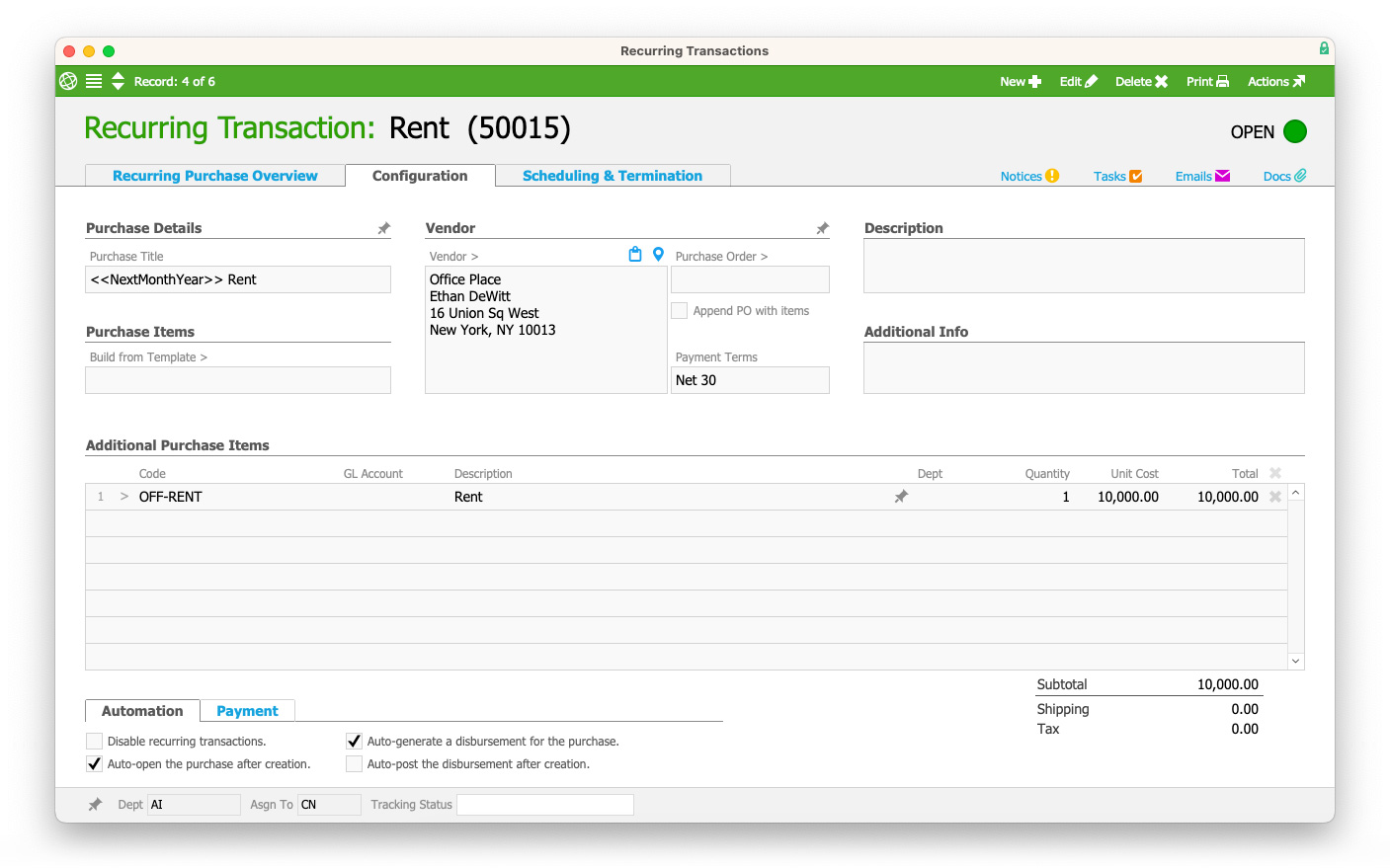
Scheduling for a recurring purchase can get as detailed as you need it to, including the termination of the recurring purchase. aACE will send notices to a specified team member whenever an important event with the recurring purchase occurs.
aACE also tracks and displays any related actions taken involving the recurring purchase. This promotes visibility with your records and allows you to know what happened with your recurring purchase and when it occurred.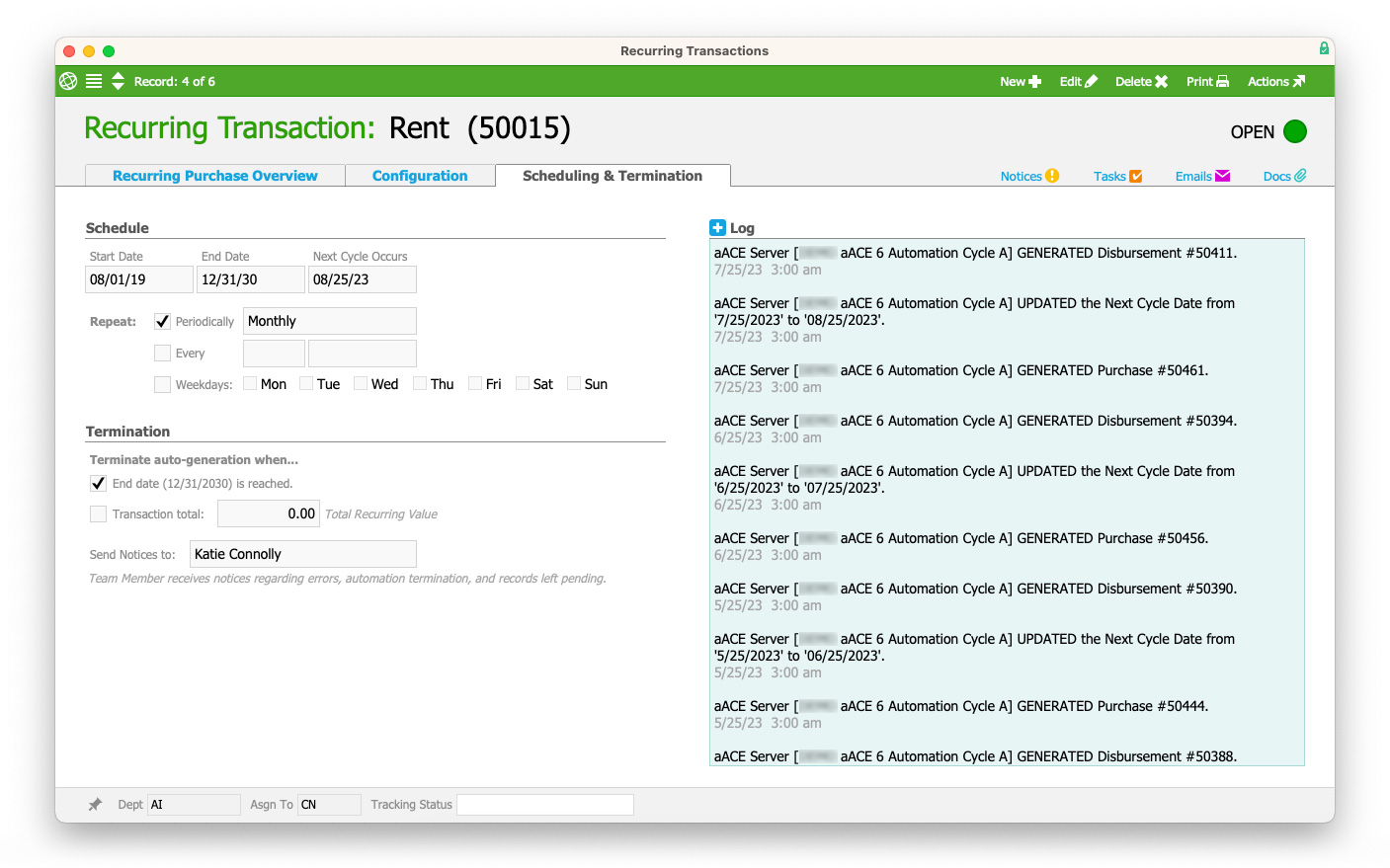
You can easily view the history of your recurring purchase in one location. aACE will show any past records associated with the recurring purchase, such as individual purchase and disbursement records.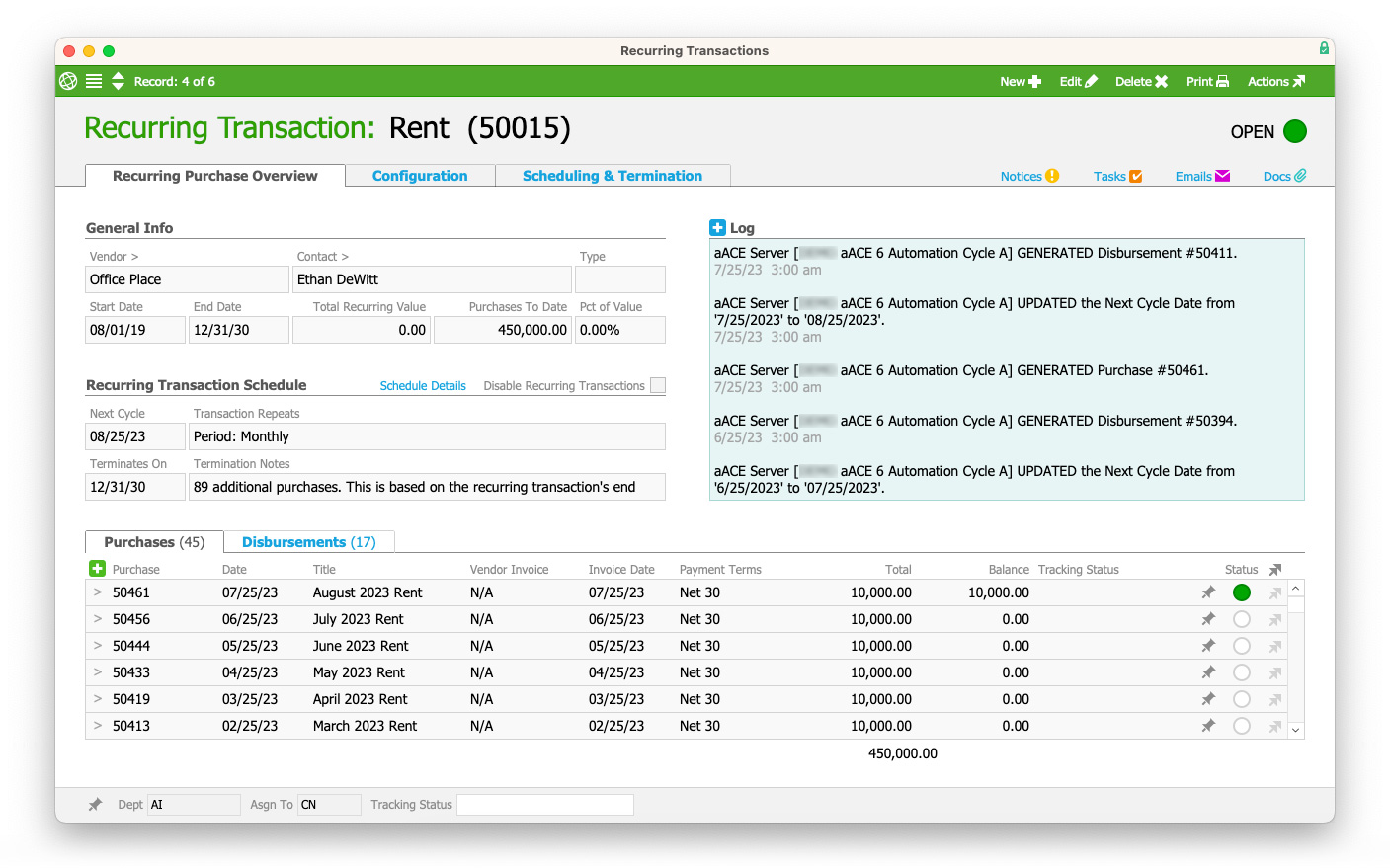
aACE in Action: Recurring Rent Payment
Suppose a business pays monthly rent for their office space. To streamline their rent payments, the business decides to create an aACE recurring purchase.
The business creates a new recurring purchase record. They enter the vendor on the Recurring Purchase Overview tab. Then, on the Configuration tab, they enter the details for the purchase record to be generated every month. This includes the title of the purchase record itself, any expenses that should be included on the purchase, and automation preferences. They would like aACE to auto-open the purchase when it generates the purchase record, so they enable this preference.
On the Scheduling & Termination tab, they set the scheduling to once a month for an indefinite period of time. Once they save and open the recurring purchase record, aACE automatically generates a purchase record once a month for their rent, making sure to include any expenses specified. Because of their configured preferences, aACE automatically opens the purchase record once it has been generated. The recurring purchase will not end unless manually stopped, as the business did not configure the termination.
Recurring purchases is just one feature of aACE that helps you automate your recurring transactions. To read more about automating transactions, see Handle a Customer’s Subscription Order with aACE’s Recurring Transactions.


