Shipping is vital to any successful business. Getting your product from one location to another efficiently requires effective communication, accurate tracking, and detailed recordkeeping. With more orders and shipments comes the need for tools and solutions that can keep up.
With aACE’s ShipStation integration, aACE communicates your shipment information directly to ShipStation. Your shipments are managed through ShipStation, and any relevant and updated information is automatically transferred back into aACE. There’s no need to enter shipping information more than once, and you can rest easy knowing both your solutions contain the same information.
Interface Spotlight
For each of your orders in aACE, you can generate a shipment record. An aACE shipment record includes all the important and relevant shipping information pertaining to the order. When your shipment details are ready to be transferred to your ShipStation solution, you can transmit the shipment either manually or automatically through preferences.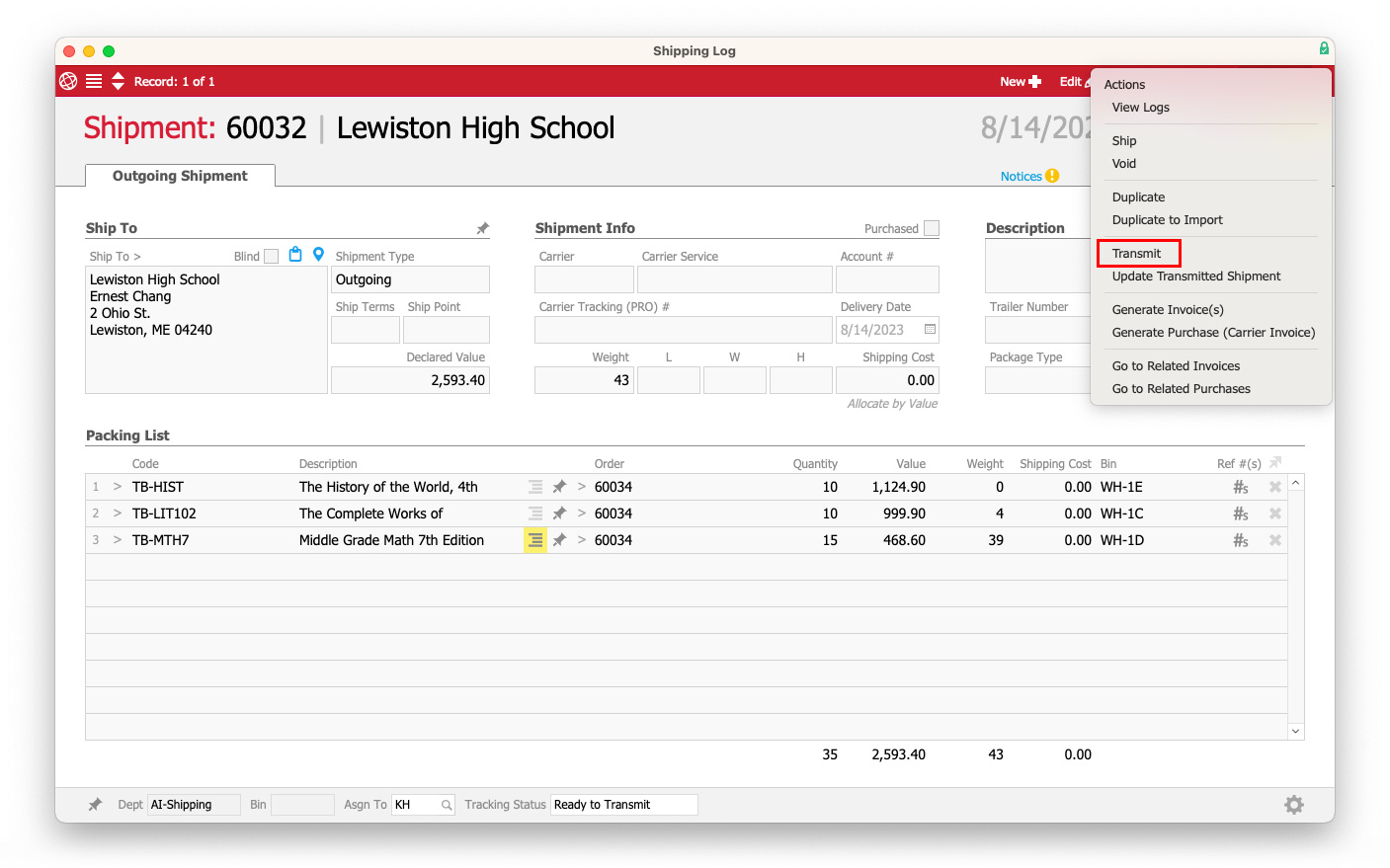
aACE will send your shipment’s details to your ShipStation solution. You can configure any details within your ShipStation solution, including information you may have forgotten to enter in aACE. aACE periodically connects to your ShipStation solution to actively check on the shipment’s status. ShipStation will update your aACE shipment record with any information entered within your ShipStation solution, such as the status of your shipment.
When your shipment is ready to be shipped, you can purchase and generate the shipping label for your shipment within ShipStation. ShipStation then tells aACE the shipment has been shipped, and aACE labels the shipment record as ‘Shipped’.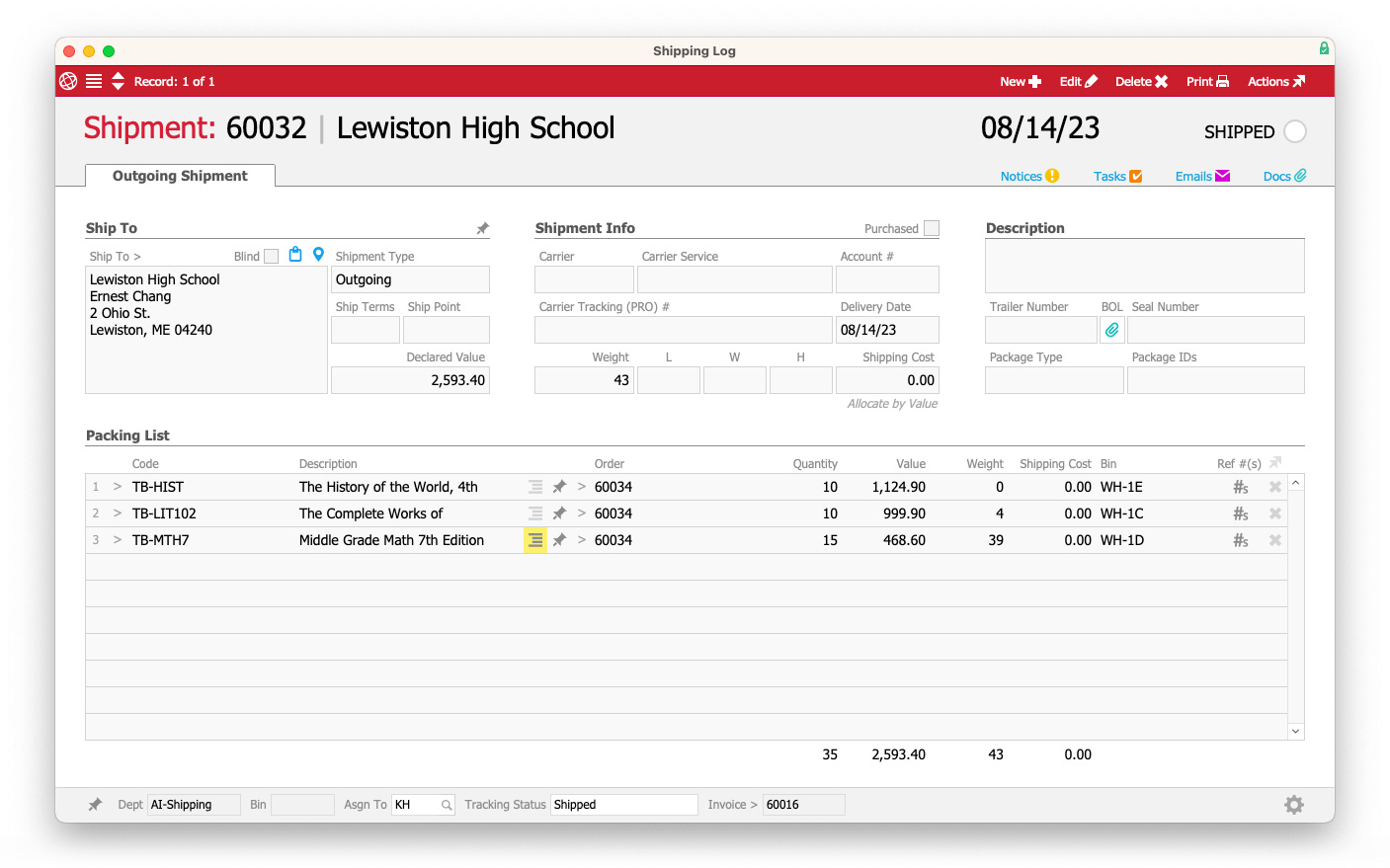
For more information about aACE’s ShipStation integration, you can watch our aACE+ ShipStation webinar recording on our ShowMe aACE site.
aACE in Action: Using aACE and ShipStation for a Shipment
Suppose a business is shipping textbooks to a customer. Once the items for the shipment have been picked, the shipping manager changes the shipment’s tracking status to “Ready to Transmit.” This tracking status tells aACE the shipment information is ready to be sent to ShipStation. Within just a few minutes, aACE auto-sends the shipment information to ShipStation.
The shipping manager reviews the shipment information in ShipStation. He adds to the information using the ShipStation solution, which then updates the new information in aACE. The shipping manager finalizes the shipment by purchasing and printing the shipment label.
When a shipment label has been printed, ShipStation assumes the package has been shipped. ShipStation will transfer the tracking number to the aACE shipment record, and aACE will mark the shipment as “Shipped.” Since the aACE shipment status is “Shipped,” aACE automatically generates an invoice record for the order due to enabled system-wide preferences.
Using a shipping integration with your business solution is just one feature of aACE that helps you handle your shipments. Explore more Feature Highlights about aACE Shipping & Receiving and aACE Integrations.


