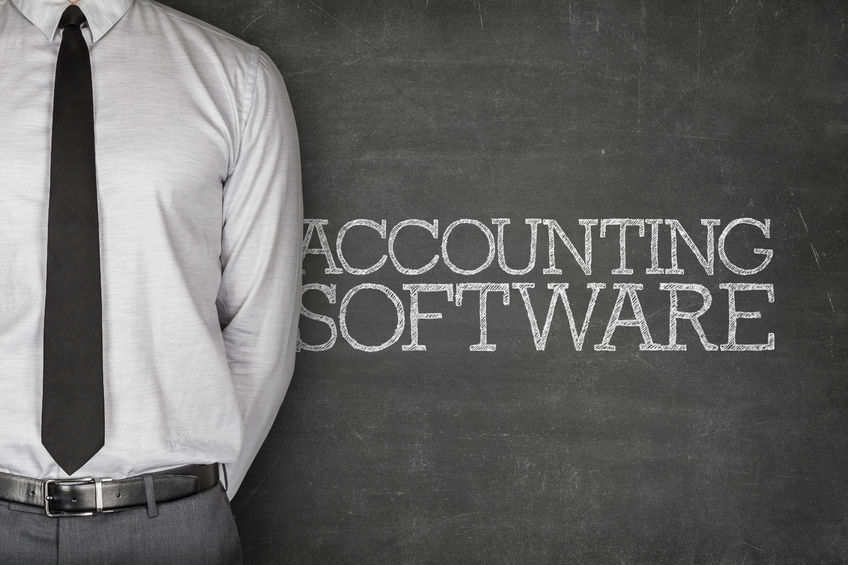In 2025, the cost of failed IT projects remains staggering. A recent report from the Project Management Institute (PMI) estimates that organizations globally waste nearly 12% of every IT dollar spent due to poor project performance—amounting to over $2.8 trillion annually in failed or underperforming initiatives. The PMI Pulse of the Profession 2024 report also shows that only 35% of projects are completed on time and within budget, with scope creep, misalignment, and lack of stakeholder engagement continuing to plague IT rollouts.
These sobering statistics, cited in a 2025 update from SoftwareAdvice.com, might lead some business leaders to second-guess the idea of upgrading their accounting or ERP systems. And rightly so—undertaking a major digital transition requires a clear-eyed evaluation of both the potential return and the risks of missteps. But the takeaway shouldn’t be to avoid action—it should be to prepare for success.
That’s the focus of a 2025 guide by Deloitte titled “ERP Implementation: How to Get It Right”. Drawing from real-world case studies and years of consulting experience, Deloitte emphasizes that successful software implementations aren’t reserved for enterprises with bottomless budgets or vast IT departments. Instead, success is rooted in disciplined project governance and three essential pillars: executive sponsorship, end-user involvement, and realistic scope planning.
Executive Management Support
This goes far beyond signing off on a purchase. Executive buy-in helps remove obstacles, secure cross-departmental cooperation, and ensure the project aligns with the company’s broader strategic goals. A misaligned software implementation—even if technically sound—can result in wasted effort and lost opportunity.
To secure executive support, emphasize the business case. Today’s best-in-class accounting systems automate repetitive tasks, reduce errors, and improve reporting accuracy—leading to measurable cost savings and productivity gains. Tools like SoftwareAdvice’s 2025 ROI Estimator make it easier than ever to model potential payback timelines. And because modern accounting platforms are mature and well-documented, the risk profile of such upgrades is considerably lower than that of more experimental IT projects.
User Involvement
While high-level employees can offer guidance on direction, the front-line employees are often the best source of information about benefits that can come from automation. The repetitive or complex processes they deal with each day are what you’ll want the new accounting system to address. So these folks are the best place to get input on what the ROI from an improved software package can be. Also, you can invite them to participate in software demos. These users will be able to point out weaknesses and strengths, and respecting their expertise will increase their interest in helping the project succeed.
Optimization
This refers to an optimized project — one with careful plans and focused scope. These preparations might seem to delay getting things done, but they can have a crucial benefit once the ball starts rolling. You should organize a needs analysis interview to verify the key requirements for the new accounting system. This also enables you to identify the fundamental baselines:
- Scope — What functionalities are high and low priority for your company? What benefits will each of these features bring to your business?
- Cost — To meet your functional needs, what is the estimated cost?
- Timeline — How long will the deployment take, including installing, configuring, and training?
Bringing experts into this conversation is one of the best ways to make sure these measures are relevant and accurate. And the best vendors will provide this type of consultation as a free service.
You don’t have to leave your project’s success or failure up to a roll of the dice. With diligent preparation, you can be sure that deploying a new software system — whether it’s accounting, CRM, or ERP — will be a win.
One of the complicating factors for a new system is integration with other legacy software; not being fully integrated is also one of the most common causes of inefficiencies. While updating the accounting package will have definite benefits, bringing all the operational software up to par at one time greatly enhances those benefits. aACE is a robust yet affordable business operations suite that includes accounting, CRM, ERP, and more. As an easily customizable, cross-platform solution, aACE can help streamline the flow of information for companies in professional services, wholesale distribution, light manufacturing, or other industries.
SME’s like yours are a vital part of the American economy. So before the distractions of the day make you lose track of this opportunity, contact our sales team for more information.
“Our company was searching for a technology partner that could help us migrate our ‘closed’ accounting software to an integrated, FileMaker-based solution. Our project required a high level of detailed data conversion with tens of thousands of records. The success of this migration was highly dependent on finding the right skill-set. [aACE Software’s] attention to detail and ability to understand our goals was exactly what we needed. With insight and understanding, they helped us make one of the most significant technology updates in our company history!” ~ Bryant Wilson, CEO, On Hold Co.